Uploading teaching materials here is easy.
Whether you have a PDF file featuring a lesson plan, or a Word document, or an audio recording you can easily add it to this site by dragging and dropping it on an upload page.
You will need a TES account to do this, but they are entirely free to set up and you can register using a Google account if you have one of those already.
If you want your teaching resource to appear within the Refugee Education Hub, then you’ll need to ensure it is:
- free
- tagged as “Understanding the world / Refugee education"
You will be given the option to add tags during the upload process.
Select “Understanding the world” then “Refugee education”.

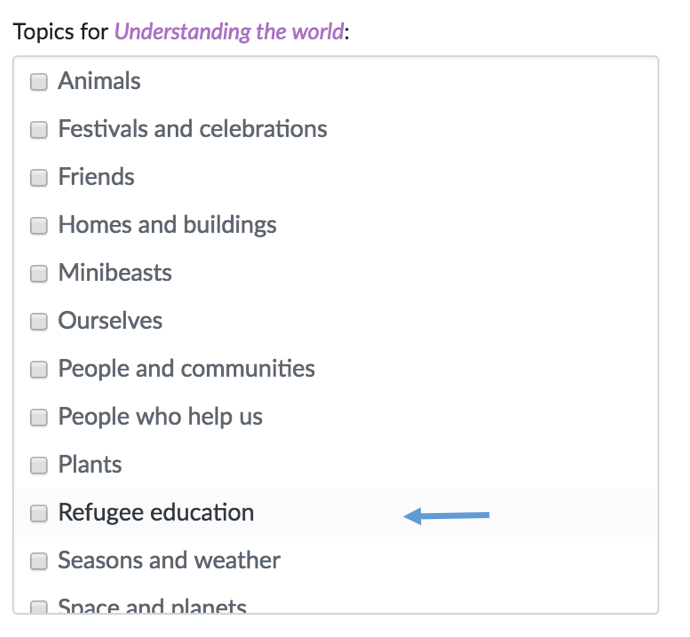
You can add other tags as well, such as “English” or “Arabic” or “Mathematics”, and the age group the teaching material suits.