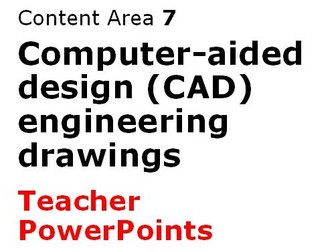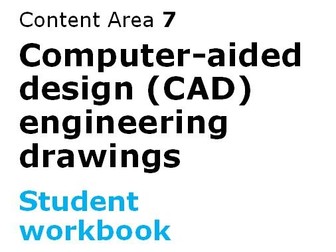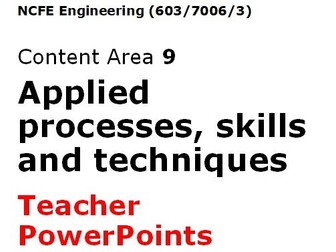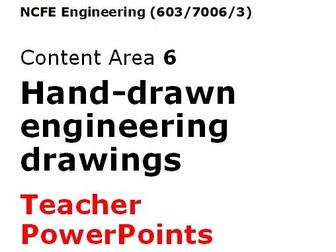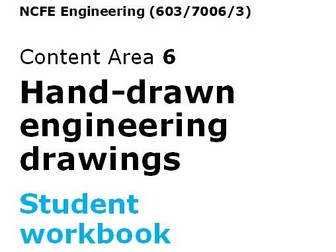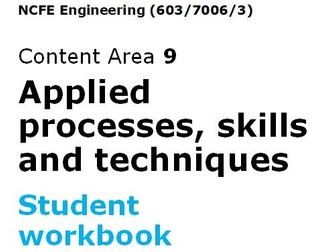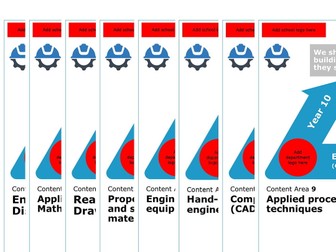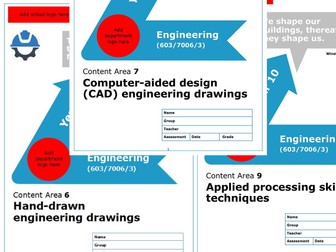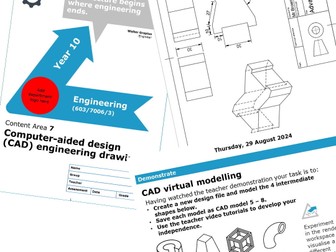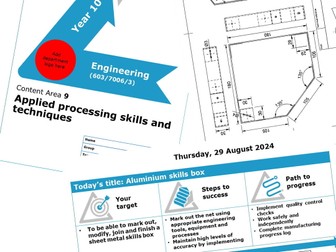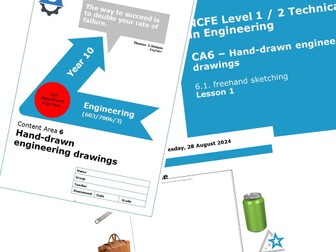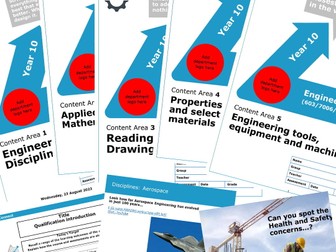NCFE Engineering - Content Area 7 - Teacher PowerPoints
<p>NEW FOR 2024</p>
<p>CAD skills covered in this unit include interface navigation, workplanes, working with basic and intermediate shapes, modelling with compoonents , rendering, dimensioning and converting to working drawings which adhere to BS8888. This resource should be purchased alongside the Content Area 7 Student Workbook, (sold separately as a bundle) but PowerPoints can also be used separately as a teaching and learning resource.</p>
<p><strong>The information below provides details of why the resources have been created some recommendations as to how they should be used.</strong></p>
<p>Following some experimentation with the revised specification NCFE provided student workbooks and PowerPoints in 2022/23, I decided to create my own for 2023/24 and beyond in order to improve student engagement, attainment and to help them know and remember more, particularly for the written examination.</p>
<p>To achieve this, I have created a series of one-page lessons (student worksheet and teacher PowerPoint) which embed retrieval, extended literacy and upgrade opportunities. I have also incorporated all relevant examination questions from the past papers available (up to Summer 2023) and sequenced these for students to complete during lesson demonstrate tasks and upgrades. All of the planned lessons follow an accelerated learning format used at my school (Connect, Activate, Demonstrate, Consolidate), which can be easily adapted if required. In order to deliver the lessons as I have planned, I would advise that you:</p>
<p>Present each PowerPoint as a slide show when delivering to students to ensure that intended pauses are provided to promote peer/group discussion before revealing new planned knowledge content.<br />
Direct students to complete their workbook pages as directed by the PowerPoint slides. Each workbook lesson page provides space for students to make revision notes which can support them when completing demonstrate tasks.<br />
Misconceptions identified via your chosen formative assessment approaches, should be clarified during the consolidate.</p>
<p>This resource is for <strong>Content Area 7</strong> and consists of:</p>
<p>*AutoDesk Fusion 360 (or alternative) required and a version of Techsoft 2D Design.<br />
*<br />
11 x 1-hour adaptable teacher PowerPoint presentations<br />
Upgrade/Stretch opportunities throughout<br />
Before presenting to your class, I would recommend you print out a copy of the workbook and complete the tasks yourself to ensure that you are confident before delivery. This will be my approach to support my own subject knowledge and CPD.</p>
<p>Also available, are resources for Content areas 1, 2, 3, 4, 5, 6 and 9</p>