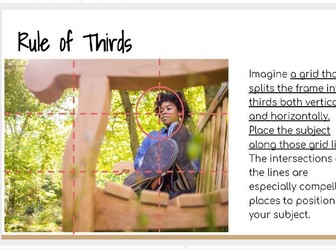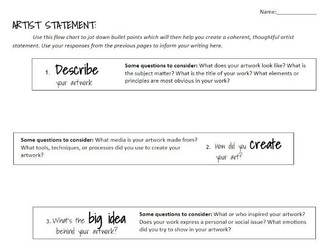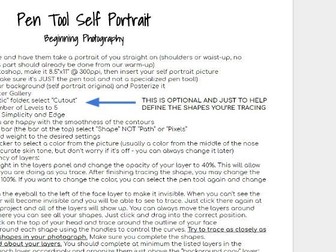Art Critique Slideshow Template
<p>This resource includes an editable PowerPoint and PDF download to a blank art critique template. This is a slidedeck of vertical slides that include simple, but clear instructions for students to add their artwork onto slides, copy or write their own questions about their artwork, and then evaluate their peers. The slide deck is artfully and beautifully created, with a canvas texture and watercolor painting theme, without being too distracting. Students will be able to easily collaborate and see all artwork from a digital or traditional art class in one centralized, online location, and provide feedback to each other! All instructions are editable and customizable to fit your needs. There are three example slides included with real student artwork and comments (if you are interested in my Photoshop-based digital landscape painting lesson, check out my other resources), as well as blank slides to support both vertical and horizontal artwork.** My recommendation is to duplicate the blank template slides so you have enough for each student in your class and title each with the students’ names before providing them with editing access.** This allows you to easily see who is working and who has not yet begun their critique.</p>