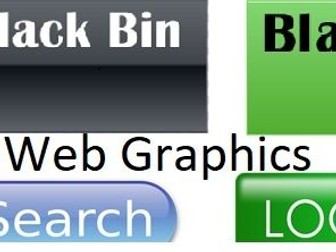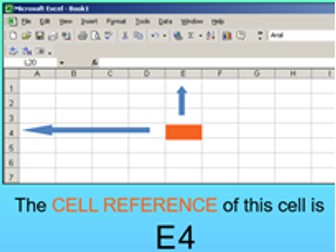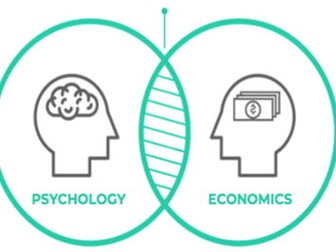Scratch Assessment + Mark Scheme
<p>An easy to follow assessment based around Scratch and key programming concepts. Q1 covers “sequencing”, Q2 covers “variables”, Q3 covers “sequencing”, Q4 covers “operators” and Q5 covers “iteration” and “debugging”. There is an easy to follow mark scheme and a revision powerpoint which could be set as homework, prior to the assessment. It is ideal for KS3, especially Year 7 or 8 and is really well differentiated, as there are easy questions and then increasingly trickier ones. It can be set as an end of unit assessment or as a baseline test to find out how much students already know about key programming terms, such as sequencing, variables, selection and iteration.</p>