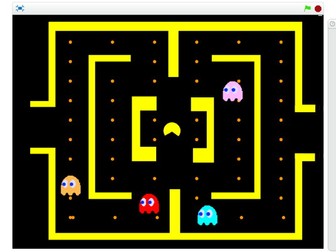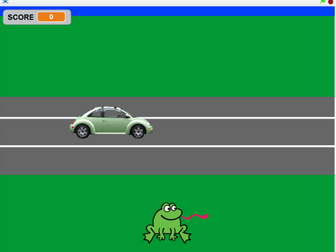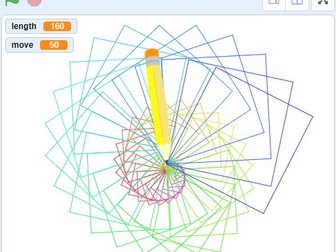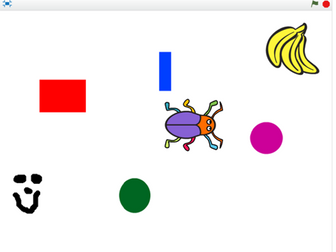Momentum & KE calcs walk through
momentumn conservation energy calculations force crumple zones newtons cradle
Scratch - Packman
<p>Learner worksheets providing instructions at 5 different levels (1-4 & PScale) to support the development of the game PACMAN, from very simple (to support moderate learning difficulties) to Level 4 (including more complex number skills).</p>
<p>I wanted all students to feel they had independently solved the problems they were faced with in my lessons and to feel they had created a game without help. So when Rosie (SEN MLD), completed the PScale sheet independently, she was so proud, more so because she had been able to help others out. Charlie had been really successful with the Level 3 sheet in PONG so I tried the Level 4 sheet here (but with the hint cards). This time he was really challenged.</p>
<p>This lesson is best if it follows the skill building ‘Crazy Collisions’ lesson and PONG and FOGGER.</p>
<p>Opportunity for Creativity<br />
Once the game was up and running students added additional levels, new monsters, challenges and treasure to collect. I normally insisted on their development of the basic ‘game’ first as I used this as an assessment of skill level activity.</p>
Scratch - PONG
<p>Learner worksheets providing instructions at 4 different levels (1-3 and PScale) to support the development of the game PONG from very simple (to support moderate learning difficulties) to Level 3.</p>
<p>I wanted all students to feel they had independently solved the problems they were faced with in my lessons and to feel they had created a game without help. So when Rosie (SEN MLD), completed the PScale sheet independently, she was so proud, more so because she had been able to help others out, and when Charlie shot off into the distance with the Level 3 sheet I just stood back and smiled, then checked over the level 4 sheet for the next activity to see if I needed to develop any of his skills in advance.</p>
<p>This lesson is best if it follows the skill building Crazy Collisions lesson.</p>
<p>Opportunities for creativity<br />
Students changed the backdrop and the ball. The more advanced sequenced though backdrops everytime the bat hit ‘the ball’. Some added sounds or had randomly flying objects moving across the screen to distract the player.</p>
Scratch - Frogger
<p>Learner worksheets providing instructions at 5 different levels (1-4 and PScale) to support the introduction and understanding the FROGGER game, from very simple (to support moderate learning difficulties) to Level 4 (including more complex number skills).</p>
<p>I wanted all students to feel they had independently solved the problems they were faced with in my lessons and to feel they had created a game without help. So when Tasha (SEN MLD), completed the PScale sheet, working co-operatively with Rosie (SEN MLD), they were so proud. Freddie (ASD) was really quick to solve problems and really quick to give up when he ran into a coding issue. Using the sheet I was able to redirect him and build his ability to independently work through his code issues logically, every time he ticked a section off he felt successful.</p>
<p>This lesson is best if it follows the skill building ‘Crazy Collisions’ lesson and PONG.</p>
<p>Opportunity for creativity<br />
This was one of my most modified games. The most imaginative was a photocopier flinging paper across a room, a hand needed to navigate through the flying paper. If contact was made the hand got a paper cut. I am not sure the boy who created the scenario could cope with the idea of a frog getting squashed and so created something far more tolerable to him.<br />
More normal was rivers and an object getting across the river avoiding boats. Quite often students wanted to represent the hazards of a motorway.<br />
More able students could chose if the crossing was to be vertical or horizontal, they needed to be able to independently sort out the maths involved.</p>
undefined
Scratch - Startling Shapes (Draw polygons)
<p>Learner worksheets providing instructions at 5 different levels (1-4 & PScale) to support the drawing of polygons. Worksheets range from very simple (to support moderate learning difficulties) to Level 4 (including more complex number skills).</p>
<p>I wanted all students to feel they had independently solved the problems they were faced with in my lessons and to feel they had programmed without help. So when Rosie (SEN MLD), completed the PScale sheet independently, she was so proud, more so because she had been able to help others out. William was really grasping the ideas well and had started some Python programming as well so I wanted to develop his ideas of using ‘blocks’ of code.</p>
<p>This lesson is best if it follows the skill building Crazy Collision lesson and PONG and FOGGER as it has some more advanced skills at the higher levels.</p>
<p>Opportunity for Creativity<br />
I thought this might be too abstract for students, but they loved it. Students experimented with the different shapes and then added colour and repetition. I loved seeing the ways students would change and modify code to create an affect.</p>
<p>The code example provided needs a ‘put pen down’ instruction block at the start.</p>
Scratch - Music Machine
<p>Introducing simple sequencing and learning to navigate Scratch, in a fun way.</p>
<p>Learner worksheets have been provided with instructions at 3 different levels.</p>
<p>Students add a backdrop and sprites. When they click on a sprite it makes a sound.</p>
<p>The worksheets here were provided to support the ‘Music Machine’ lesson in Phil Bagge’s ‘Code-it’ suite of lessons.</p>
<p>Opportunities for creativity<br />
I usually let students be creative with the sounds they produced and also animation of the sprite. I tried to avoid them becoming distracted with different backdrops and sprites as they had already mastered adding sprites and backdrops in an earlier lesson.</p>
Scratch - Crazy Collisions
<p>Introducing IF Selection in a gaming way. This was always one of my students favourite lessons as it gives them free reign on creativity.</p>
<p>A backdrop is created with various objects on it. A sprite is programmed to move with keyboard actions. IF the sprite interacts with an object it does something.</p>
<p>What it does, how it interacts and how you make the sprite move can all vary - depending on the level the student is working at.</p>
<p>Learner worksheets have been provided with instructions at 3 different levels. This could be developed more to support students working at higher levels.</p>
<p>Opportunities for creativity<br />
My more able students experimented with algorithms to move the sprite, normally students experimented with the range of effects that can be created in Scratch.</p>
Scratch - Name Gym
<p>Introductory lesson to Scratch. Very easy. Supporting worksheets for a range of ability lessons.</p>
<p>Lesson idea from Phil Bagge: <a href="http://code-it.co.uk" target="_blank" rel="nofollow">code-it.co.uk</a></p>