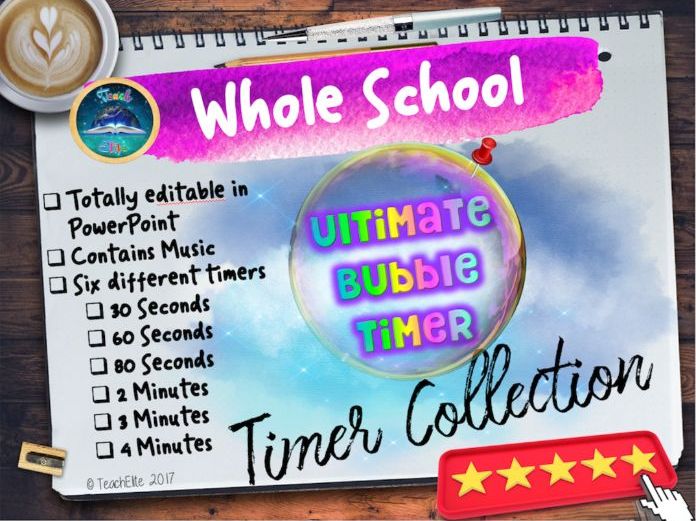

The Ultimate Bubble Timer.
This is our new Ultimate Bubble timer. If you love our other timers you will certainly love this! It comes with popping sounds and music!
This is a fun countdown timer that can be used as a time management tool in any lesson. You have a choice between a 4, 3 or 2 minute, 80, 60 or 30 second timer.
The bubbles can easily be altered in the animation pane to make the timer shorter or longer should you so wish.
The bubbles can all be selected, copied from this presentation and pasted and inserted into your own or on top of any slide you wish alternatively, there is a section of slides on the PowerPoint where you can choose a timer and copy and paste the bubbles as a frame around your own slides too (just copy and paste them into your presentation.
Feedback is most welcome. Please do not hesitate to contact us on our Facebook page: https://www.facebook.com/TeachElite/
Get this resource as part of a bundle and save up to 51%
A bundle is a package of resources grouped together to teach a particular topic, or a series of lessons, in one place.
Back To School
A bundle of resources to make the first few weeks of school as easy as possible. Back to school! Rules for the classroom-A perfect back to school resource (PPT). Familiarise the pupils with the rules for the classroom based around the word Learn. Back To School! Rules for the classroom. Crack the code-5 Crack the code activity sheets based on rules for the classroom. Back to School-First Week back activity-Two tasks on the first week at school, significant events and the + & - surrounding this. The second worksheet is based on three favourite subjects based on their initial experiences. A great resource for the new intake of year 7 pupils. Back to School Conveyor Belt - Subjects- This is based on the Generation Game activity. Surrounding the subjects in the secondary school curriculum. Useful for Starter, Plenaries and mini AFL activities throughout the lesson-Pupils love this activity! Pupil Homework Record Sheet-A sheet for pupils to fill in based on homework given. Two stars and a wish space provided for feedback. Back to School- Subjects, Diamond Ranking-Differentiated diamond Ranking activity (Higher, middle and lower ability) sheets. This activity is based on 9 of the school subjects for pupils to discuss their personal ideas on subjects whether they be favourites or most important and why. Back to school! Diplomatic rules for learning-An activity designed to get pupils thinking about classroom etiquette. Pupils are questioned on the importance of rules and what rules they feel are important in the classroom. The activity starts with individual thoughts on an important classroom rule and filters down to group ideas then a whole class consensus on the topic. by the end of the lesson the class will have decided on five rules for learning. included are two worksheets- Group rules for learning (based on 4, 5 or 6 pupils in the group) & Class rule for learning-the final 5 rules decided by the class. \*\*\*Timings can be altered on each slide based on form time or lesson time limits.\*\*\* Marking Codes-Doodles Here are 15 marking codes that will prove invaluable for you when marking your pupils' digital work. Included in this bundle are the red, green and off white/grey codes. Simply drag the doodle into the document you are marking, right click the item and select the wrap text option, ensure that it is placed 'In front of text'. You will be able to place this anywhere in the document with ease!Included in this resource is a PowerPoint with the explanation of the marking codes. Gone are the days when you have to print out pupils work and make short comments by hand! Starter Generator-Following on from the success of our best-selling Plenary Generator, we decided to create a fully interactive presentation using Starter activities. This is a fully INTERACTIVE presentation with animation and MUSIC. The PPT consists of 37 Slides and a 7 page booklet. Use the Starter Generator Wheel on slide 3 to select one of the 10 starters within this presentation. Press the ’Start’ Button to spin the wheel and the ‘Stop’ button to select a number. You can then click on the coloured segment selected to take you to that particular starter. If you wish to be taken back to the Starter Generator wheel, there is a signpost on the dividing page at the end of each starter task. Once the starter has been completed press the ‘Start the Lesson’ sign to take you to the generic title page. Each starter should last around 5-10 minutes. Please note…Some of these starters require printouts-Supplied alongside this PowerPoint. It is suggested that copies are printed in bulk in preparation for use. 1\. Doodles 2\. Think, Pair, Share 3\. Give me 5 4\. Pupil Questionnaire 5\. The Rainbow Game 6\. Beat the Teacher 7\. 5Ws 8\. Question Matrix 9\. Verbal Tennis 10\. Act it Out We would love your feedback on this resource! If you like what you see, please follow us: Facebook: https://www.facebook.com/TeachElite/?ref=bookmarks TES: https://www.tes.com/member/TeachElite If you'd like to view our Interactive Plenary Generator please follow the link below: https://www.tes.com/teaching-resource/plenary-generator-free-enter-code-checkout-11642113 Random Name Generator-This is a fun way to ensure pupil participation in lessons. The PowerPoint is completely editable. It has space to up to 35 pupil names. Pupils names can be added to each slide and once in presentation mode, click anywhere on slide two and a name will be generated. N.B. the same pupil can be selected more than once on this presentation. Plenary Generator-To view a sample of this resource please follow this link: PowerPoint: http://bit.ly/2r6oZ7a & Booklet: http://online.fliphtml5.com/gonfq/aalt/#p=10 This is a fully INTERACTIVE presentation with animation and MUSIC. The PPT consists of 70 Slides Use the Plenary Generator Wheel to select one of the 10 plenaries within this presentation. Press the ’Start’ Button to spin the wheel and the 'Stop’ button to select a number. Each plenary should last 10 minutes. Please note…Some of these plenaries require printouts-Supplied with this resource. It is suggested that copies are printed in bulk in preparation for use.List of plenary Activities: 1\. Tree Climb Activity 2\. Pass the Bomb PLEASE NOTE: there are two versions of this resource so as to include 'Beat the Clock' alternative to 'Pass the Bomb' as we realise that this could be a sensitive activity for some pupils. 3\. Letter Investigator 4\. Beat the Clock – Balloon Timer 5\. Opinion Line 6\. Chatterbox /Cootie Catcher 7\. Memory Game 8\. We Say, You Play 9\. Reverse Cognition 10\. Emoji Graph Final Task: Exit Pass Reward Jars-This PowerPoint Contains two reward jars to use with your pupils to positively reinforce good behaviour. A great Visual behaviour management strategy!Simply press the right arrow key to add an item to the jar and the left arrow key to delete it. The Ultimate Bubble Timer-This is our new Ultimate Bubble timer. If you love our other timers you will certainly love this! It comes with popping sounds and music!This is a fun countdown timer that can be used as a time management tool in any lesson. You have a choice between a 4, 3 or 2 minute, 80, 60 or 30 second timer. The bubbles can easily be altered in the animation pane to make the timer shorter or longer should you so wish. The bubbles can all be selected, copied from this presentation and pasted and inserted into your own or on top of any slide you wish alternatively, there is a section of slides on the PowerPoint where you can choose a timer and copy and paste the bubbles as a frame around your own slides too (just copy and paste them into your presentation. Reward Bingo-This resource is meant to be printed out onto A3 paper and displays in the classroom. This can be used as a reward for excellent work. We usually allow pupils to choose their own number and write their name in the space provided. Once the two sheets are full numbers are chosen at random and rewards are issued to the lucky winners. Behaviour-O-Meter- A great visual way of letting your class know how well they are behaving!! A visual PowerPoint display that you can use with your classes for behaviour management. We have included an editable and an uneducable version purely due to the fonts we have used. There are also Poor, improvement and Excellent behaviour certificates that can be printed out and given to the child to take home. These can be edited on the PowerPoint if you wish to add a reason for certification, for example. A PDF version is available for ease of printout also. The Ultimate Bubble Timer: This is our new Ultimate Bubble timer. If you love our other timers you will certainly love this! It comes with popping sounds and music!This is a fun countdown timer that can be used as a time management tool in any lesson. You have a choice between a 4, 3 or 2 minute, 80, 60 or 30 second timer. The bubbles can easily be altered in the animation pane to make the timer shorter or longer should you so wish.The bubbles can all be selected, copied from this presentation and pasted and inserted into your own or on top of any slide you wish alternatively, there is a section of slides on the PowerPoint where you can choose a timer and copy and paste the bubbles as a frame around your own slides too (just copy and paste them into your presentation. Circle Time/Ice Breakers: This is the perfect addition to any classroom especially at the beginning of the school year! This is a FULLY INTERACTIVE presentation with animation and MUSIC. The PPT consists of over 30 Slides with 12 activities and three of our fun count down timers. Use the Circle Time Selector Wheel on slide 2 to select one of the 12 Circle time/Ice breaker activities within this presentation. click on a coloured segment of the selector to start it spinning and the hand to stop it. You can then click on the selected monster to take you to the relevant activity.If you wish to be taken back to the Circle Time Selector, there is a signpost on each page. You have the option of selecting either one of the 5, 10 or 15 minute timers for each activity. The timers included are: 5 Minutes: Pirate times, 10 Minutes: Ultimate Bubble Timer, 15 Minutes: Balloon Timer Feedback is most welcome. Please do not hesitate to contact us on our Facebook page: https://www.facebook.com/TeachElite/
Lesson Planning
Back To School : Essential Toolkit - Bundle Worth almost £60! The resources included in this bundle are: Back to School - Behaviour-O-Meter: A great visual way of letting your class know how well they are behaving!! A visual PowerPoint display that you can use with your classes for behaviour management. We have included an editable and an uneducable version purely due to the fonts we have used. There are also Poor, improvement and Excellent behaviour certificates that can be printed out and given to the child to take home. These can be edited on the PowerPoint if you wish to add a reason for certification, for example. A PDF version is available for ease of printout also. Back to School - Noise-O-Meter: his is a great visual way of letting your class know just how loud they are!! This visual PowerPoint can be used with your classes for noise management. There are instructions in the PPT on how to use this INTERACTIVE resource. Please note, This doesn't automatically measure the noise levels within the classroom. It is for the teacher to determine whether the noise levels are acceptable and to click the appropriate segment for the relevant message to be displayed. Back to School - Plenary Generator: WOW!! WORTH £50/ $100. THIS IS A MUST HAVE FOR ANY TEACHER - ANY SUBJECT, ANY AGE! To view a sample of this resource please follow this link: PowerPoint: http://bit.ly/2r6oZ7a & Booklet: http://online.fliphtml5.com/gonfq/aalt/#p=10. This is priced @ £3 as an introductory offer - for a limited time only. RRP £50 This is a fully INTERACTIVE presentation with animation and MUSIC. The PPT consists of 70 Slides . Use the Plenary Generator Wheel to select one of the 10 plenaries within this presentation. Press the ’Start’ Button to spin the wheel and the 'Stop’ button to select a number. Each plenary should last 10 minutes. Please note…Some of these plenaries require printouts-Supplied with this resource. It is suggested that copies are printed in bulk in preparation for use. List of plenary Activities: 1\. Tree Climb Activity 2\. Pass the Bomb PLEASE NOTE: there are two versions of this resource so as to include 'Beat the Clock' alternative to 'Pass the Bomb' as we realise that this could be a sensitive activity for some pupils. 3\. Letter Investigator 4\. Beat the Clock – Balloon Timer 5\. Opinion Line 6\. Chatterbox /Cootie Catcher 7\. Memory Game 8\. We Say, You Play 9\. Reverse Cognition 10\. Emoji Graph Final Task: Exit Pass Back to School - Random Name Generator: This is a fun way to ensure pupil participation in lessons. The PowerPoint is completely editable. It has space to up to 35 pupil names. Pupils names can be added to each slide and once in presentation mode, click anywhere on slide two and a name will be generated. N.B. the same pupil can be selected more than once on this presentation. Back To School - Random Playing Card Generator: This resource is based on a standard deck of 52 playing cards. For this resource you require a deck of cards. You should then give every child in your class a card and use the random generator to select a card and the person with the chosen card gets asked a question during the lesson. There is a selection of options for you to use. Shuffled cards with music, Shuffled cards without music and an un-shuffled deck. Each of the options is presented in two different ways for you to use. You can copy and paste the playing cards on the next slide into any presentation you wish or use the slide as a standalone resource. Click on the playing cards to start it and to stop it click it once more. Back To School - School Subjects Clipart: A selection of doodles that represent the school subjects. These include: Drama PE Music English History Maths Art Religious Studies ICT Science Geography All images are pin (transparent background). Comes with a PPT slide as displayed in the image. Back to School Conveyor Belt - Subjects: This is based on the Generation Game activity. Surrounding the subjects in the secondary school curriculum. Useful for Starter, Plenaries and mini AFL activities throughout the lesson-Pupils love this activity! Back to School! Emoji Selector-Interactive: This is a really fun AFL Activity!Teacher Instructions: You can copy and paste the Emoji selector slide into any presentation you wish or use the slide as a standalone resource. Click on the spin button to start the selector and the stop button to stop it. You can reset the selector at any time to restart the process. Class Instructions: The Emoji Selector will generate three emotions. You must press ‘spin’ to start the selector and ‘stop’ to stop it spinning. The pupils will have to give reasons as to how each of the selected emotions relate to the lesson. I.e. if the selector lands on ‘Happy, Frustrated & Shocked’ the pupils have to give one thing that made them happy, one thing that frustrated them and one thing that shocked them during the lesson. Back to School- Starter Generator-Fully Interactive: Following on from the success of our best-selling Plenary Generator, we decided to create a fully interactive presentation using Starter activities. This is a fully INTERACTIVE presentation with animation and MUSIC. The PPT consists of 37 Slides and a 7 page booklet. Check out the Book: Use the Starter Generator Wheel on slide 3 to select one of the 10 starters within this presentation. Press the ’Start’ Button to spin the wheel and the ‘Stop’ button to select a number. You can then click on the coloured segment selected to take you to that particular starter. If you wish to be taken back to the Starter Generator wheel, there is a signpost on the dividing page at the end of each starter task. Once the starter has been completed press the ‘Start the Lesson’ sign to take you to the generic title page. Each starter should last around 5-10 minutes. Please note…Some of these starters require printouts-Supplied alongside this PowerPoint. It is suggested that copies are printed in bulk in preparation for use. 1\. Doodles 2\. Think, Pair, Share 3\. Give me 5 4\. Pupil Questionnaire 5\. The Rainbow Game 6\. Beat the Teacher 7\. 5Ws 8\. Question Matrix 9\. Verbal Tennis 10\. Act it Out Exit Pass: A slip to be handed to pupils as a plenary and then handed to you as the exit the classroom. The questions are centred around learning and how they would improve their learning styles. Fun Hand Timer: This is a fun countdown timer that can be used as a time management tool in any lesson. You have a choice between two different hand styles and can easily alter the timing between 1-5 minutes 2 or 5 minutes. Simply delete a hand (this takes away a minute at a time. The timings can easily be altered in the animation pane to make the timer shorter or longer should you so wish. Each hand style can be added to your own slides and displayed in the right hand corner if you so wish! How to Create Graphs:A pupil friendly tutorial on how to draw three types of numerical graphs- Bar, Line and Pie Chart. A way to introduce numeracy into lessons across the curriculum. Letter Investigator: A PPT that you can customise with text or a picture. Pupils should then write as many words they can think of relating to the test or picture. Marking Doodles Clipart: Here are 15 marking codes that will prove invaluable for you when marking your pupils' digital work. Included in this bundle are the red, green and off white/grey codes. Simply drag the doodle into the document you are marking, right click the item and select the wrap text option, ensure that it is placed 'In front of text'. You will be able to place this anywhere in the document with ease! Included in this resource is a PowerPoint with the explanation of the marking codes. Gone are the days when you have to print out pupils work and make short comments by hand! Philosophical Questions P4C Debate starters: This is a fully interactive PowerPoint. pupils are able to choose an icon, click on it and they are taken to a slide with a question relating to that icon. There is an arrow icon to click on to take you back to the main screen. There are 15 philosophical questions in total. Rainbow Dice: COMPLETE WITH MUSIC If you like this, take the opportunity to download one of our excellent grab and go resources. For FREE if you are a new account holder to tes. Enter code: STARTJULY @ checkout and have a resource for FREE (up to the value of £3.80). This is a great addition to any activity. Included in this PPT are two dice (with the colours of the Rainbow-Red, Orange, Yellow, Green, Blue, Indigo, Violet with the addition of pink! :-) ). They can be copied and pasted into any presentation you wish or use the slide as a standalone resource. Click on each dice to start it and to stop it click it once more. Teacher Feedback Sheet: For use when marking books as a summative feedback for pupils and parents. The Ultimate Bubble Timer: This is our new Ultimate Bubble timer. If you love our other timers you will certainly love this! It comes with popping sounds and music! This is a fun countdown timer that can be used as a time management tool in any lesson. You have a choice between a 4, 3 or 2 minute, 80, 60 or 30 second timer. The bubbles can easily be altered in the animation pane to make the timer shorter or longer should you so wish. The bubbles can all be selected, copied from this presentation and pasted and inserted into your own or on top of any slide you wish alternatively, there is a section of slides on the PowerPoint where you can choose a timer and copy and paste the bubbles as a frame around your own slides too (just copy and paste them into your presentation. Dice - Interactive: If you like this, take the opportunity to download one of our excellent grab and go resources. This is a great addition to any activity. Included in this PPT are two dice (with numbers 1-6). They can be copied and pasted into any presentation you wish or use the slide as a standalone resource. Click on each dice to start it and to stop it click it once more.
Back to School
This Back To School recovery curriculum bundle is the perfect way to start the year. Packed full of recovery resources, to suit any subject or tutor group. Use it alongside the normal curriculum as a supplementary resource to aid in the transition of back to school following COVID. Perfect for all subjects Use as Tutor Time resource Includes: Desktop Organiser Time Capsule All About Me Reward resources Brain Breaks Debate Generators Wellbeing & Much more!
NQT PGCE Kit
Newly Qualified Teacher : NQT / PGCE Toolkit<br /> <br /> Be prepared for anything with this fantastic selection of some of our best selling resource. <br /> <br /> This is perfect for any Newly Qualified Teacher Or Recently Qualified Teacher. <br /> <br /> There is something for every subject and every occasion in this pack.<br /> <br /> We hope that you enjoy this resource! If you review this resource we will give you another resource of the same value for FREE.<br /> <br /> We would love your feedback, if you like what you see, please follow us: on Tes <a href="https://www.tes.com/teaching-resources/shop/TeachElite">TeachElite's Shop</a> click the'Follow this Author button' . We will keep you updated on any sales we throw or FREEBIES we upload. <br /> <br /> You can find us on Twitter: https://twitter.com/TeachEliteRE<br /> and Facebook: https://www.facebook.com/TeachElite/
World Religions
This is an introduction unit used in Religious Education for year 7 pupils at the start of term. In this bundle there is: Lesson 1: An intro to the six major world religions timeline- This lesson is the first in a set of seven designed to introduce pupils to the six of the major world religions. In this lesson, pupils will look at a timeline of the origins of religion, be tasked to recreate this timeline themselves (There are differentiated worksheets and a help sheet for lower ability pupils.) They will also have to colour a map of where the religions began. There are links to 2 videos within this PPT. The second gives and overview of 5 world religions. The sixth pupils have to research for homework. Lesson 2: What is Religion- This is the second lesson in a series of eight lessons on An Introduction to Religion. In this lesson pupils are introduced to the concept of religion, they have to define the term themselves. They are then taken through the characteristics of religion. Lesson 3 & 4: Religious Symbols- This is a ZERO PREP, Grab & Go Lesson! It is the third in a set of eight designed to introduce pupils to the six of the major world religions. It has enough content to span two lessons. In this lesson, pupils will discuss the meaning of the word 'symbol' and why we have symbols in everyday life (including religion). They will complete a symbols quiz. The next activity takes them through the six major world religions and the basic of these religions. There are Religion ID cards included in this pack (three to a page or two to a page for lower ability. There is also further detail on the slides that follow this. Plenary: Pupils have to complete an A-Z activity based on today's learning. Homework: pupils will be tasked with creating an origami booklet of the 6 major world religions. Includes our How To Make An Origami Booklet PPT Lesson 5 & 6: Six Major World Religions - Marketplace-This is a ZERO PREP, Grab & Go Lesson!This resource is the fourth and fifth lesson in the series of eight into an 'Introduction to Religion'. This series of lessons id designed to introduce pupils to the six of the major world religions. This resource is designed to be taught over the course of two lessons. Usually pupils will research three religions per lesson, making a total of six religion researched over the course of two lessons. The classroom should be set up into six groups, with resources based on each of the six major world religions. We usually place an iPad on each table along with any textbooks that we have relating to that religion so that pupils can research the religion independently in the given time frame. There are two worksheets that the pupils can be given. There is a general two-sided worksheet with space for information on all six religions to be placed. There is also a more detailed fact sheet for pupils to fill in (one side of A4 for each religion). The choice is yours as to whether you give both worksheets to the pupils or just a single worksheet based on the ability of the class. Lesson 7 : Religious Festivals- This is a ZERO PREP, Grab & Go Lesson! This resource is the sixth and seventh lesson in the series of eight into an 'Introduction to Religion'. This series of lessons is designed to introduce pupils to the six of the major world religions. In this lesson pupils discuss the importance of festivals and under take a numeracy task based on this (there are differentiated worksheets provided in the pack). Pupils have to create an acrostic poem on the importance of festivals. There are information cards included on religious festivals that are placed at the front of the class for pupils to 'run' up to collect and repeat the process once they have completed that section of the worksheet. There is a peer teaching section for pupils to teach each other the festivals in the religion they have researched and a peer assessment section. This resource consists of: PowerPoint ( 33 slides) with a bell task, starter and plenary. Work Booklet (10 pages). Lesson 8: Should Religious Symbols Be Banned? - This is a ZERO PREP, Grab & Go Lesson! This resource is the eighth lesson in the series of an 'Introduction to Religion'. This series of lessons is designed to introduce pupils to the six of the major world religions. During this lesson pupils will have to undertake a comprehension assessment based on whether symbols should be banned. There is a survey activity for homework included in this pack also. This resource consists of: PowerPoint (12 slides) with a bell task, starter and plenary. Work Booklet (9 pages). Bonus Resources: Bubble Timer-A fun countdown timer that can be used as a time management tool in any lesson. This is a 3 minute, 90 seconds and 60 second timer timer. Each bubble has been set to pop after 10 seconds (3 minute), 5 seconds (90 seconds) and 4 seconds (60 seconds) , but can easily be altered in the animation pane to make the timer shorter or longer. The bubbles can all be selected, copied from this presentation and pasted and inserted into your own or on top of any slide you wish! Reward Jar-Behavior Management: This PowerPoint Contains two reward jars to use with your pupils to positively reinforce good behaviour. A great Visual behaviour management strategy! Simply press the right arrow key to add an item to the jar and the left arrow key to delete it. If you have any questions about this pleased do not hesitate to contact us via our Facebook page: [TeachElite](https://www.facebook.com/TeachElite/ "TeachElite") #BACKTOSCHOOL
Timer Bundle
Timer Bundle This is a great addition to any lesson. You can use these timers as standalone resources or you could add them to your own PowerPoint. The 7 resources included are: Abstract Planet Timers: This is a fun countdown timer resource that can be used as a time management tool in any lesson. You have a choice between various abstract planets. The timers are set to 1, 2, 3 or 4 minutes, but you can easily alter the timing between in the animation pane. Each abstract planet can be added to your own slides and displayed in the right hand corner if you so wish! Balloon Timer: A fun countdown timer that can be used as a time management tool in any lesson. This is a 3 minute timer. Each balloon has been set to fly away within a 20 second timeframe, but can easily be altered in the animation pane to make the timer shorter or longer. The balloons can all be selected, copied from this presentation and pasted and inserted into your own or on top of any slide you wish! Fun Hand Timer: This is a fun countdown timer that can be used as a time management tool in any lesson. You have a choice between two different hand styles and can easily alter the timing between 1-5 minutes 2 or 5 minutes. Simply delete a hand (this takes away a minute at a time. The timings can easily be altered in the animation pane to make the timer shorter or longer should you so wish. Each hand style can be added to your own slides and displayed in the right hand corner if you so wish! Pirate Times Timer: Yarr, Ahoy mateys!Join Pirate Pete as he walks the plank! Make sure you finish the task before he ends up in the sea! If you love our other timers you will certainly love this! It comes with pirate music! This is a fun countdown timer that can be used as a time management tool in any lesson. You have a choice between a 2 or 5 minute OR 15, 30, 60 or 90 second timer. The timings can easily be altered in the animation pane to make the timer shorter or longer should you so wish. The slide can be copied from this presentation and pasted and inserted into your own presentation if you so wish! Solar System Timer: This is fun countdown timer that can be used as a time management tool in any lesson. Includes 3minutes, 2 minutes, 90 seconds, 40 seconds & 20 seconds countdowns. You can easily be altered in the animation pane to make the timer shorter or longer. The slides can all be selected, copied from this presentation and pasted and inserted into your own PPT. Tale as Old as Timer: An absolutely beautiful timer.. This runs for approximately three minutes. Each rose petal falls from the rose every ten seconds. Included in this is a large version as a main visual in the lesson or a small icon at the lens hand corner of the slide. Copy this and paste it into any presentation! The Ultimate Bubble Timer: This is our new Ultimate Bubble timer. If you love our other timers you will certainly love this! It comes with popping sounds and music! This is a fun countdown timer that can be used as a time management tool in any lesson. You have a choice between a 4, 3 or 2 minute, 80, 60 or 30 second timer. The bubbles can easily be altered in the animation pane to make the timer shorter or longer should you so wish. The bubbles can all be selected, copied from this presentation and pasted and inserted into your own or on top of any slide you wish alternatively, there is a section of slides on the PowerPoint where you can choose a timer and copy and paste the bubbles as a frame around your own slides too (just copy and paste them into your presentation. We hope that you enjoy this resource bundle! We would love your feedback, if you like what you see, please follow us: Facebook: https://www.facebook.com/TeachElite/?ref=bookmarks
Something went wrong, please try again later.
Excellent resource. Save me a lot of time and students have fun!
This is a great timer! Lots of options and easily copied to own PowerPoint. Kids love it! Thank you
We all really enjoy your timers, thanks!
Report this resourceto let us know if it violates our terms and conditions.
Our customer service team will review your report and will be in touch.