
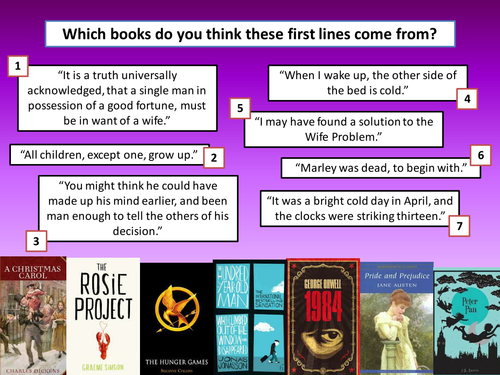
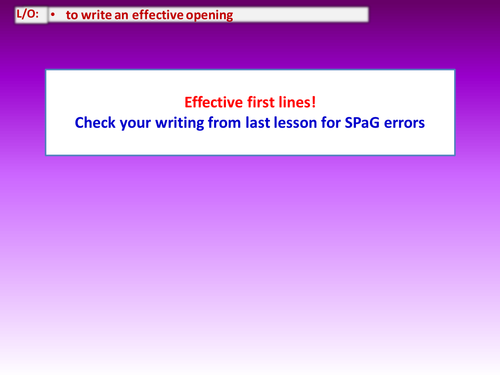
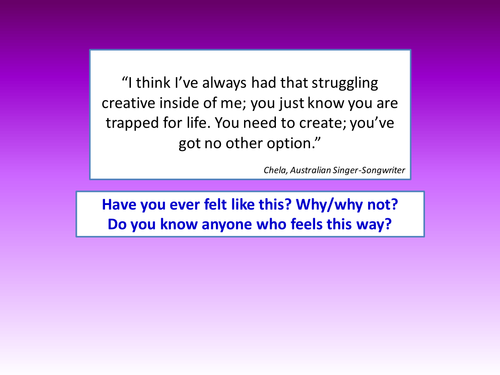
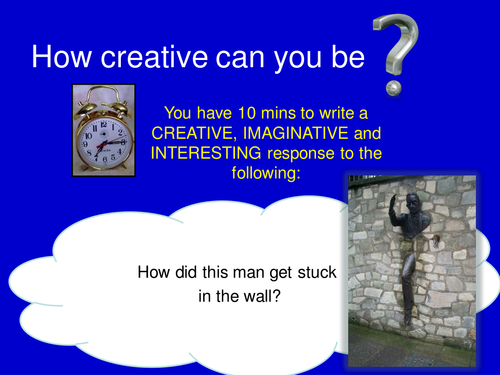
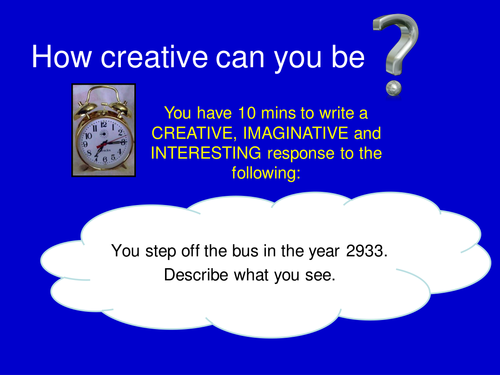
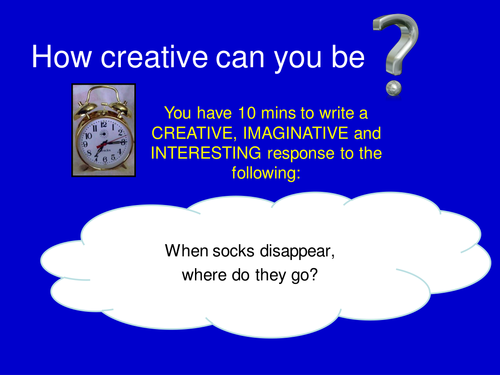
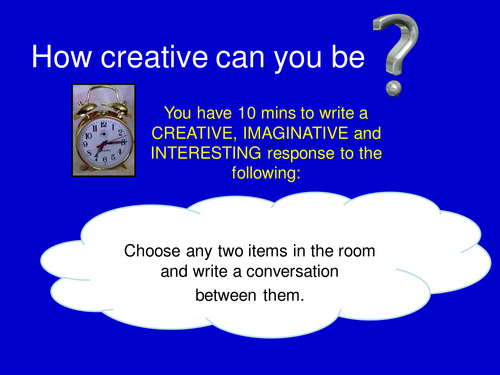

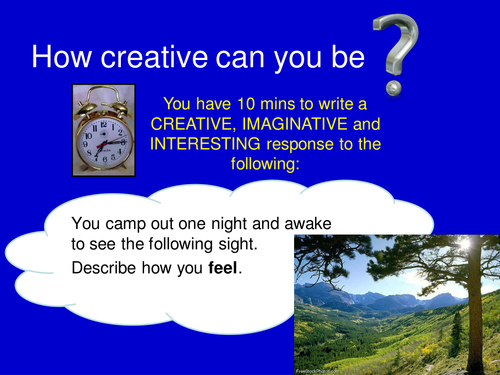
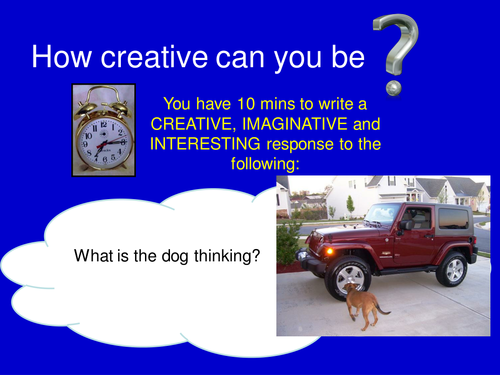
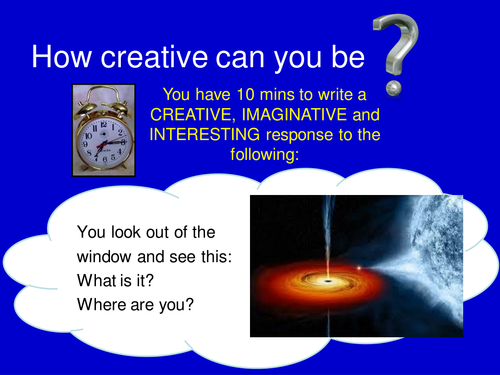
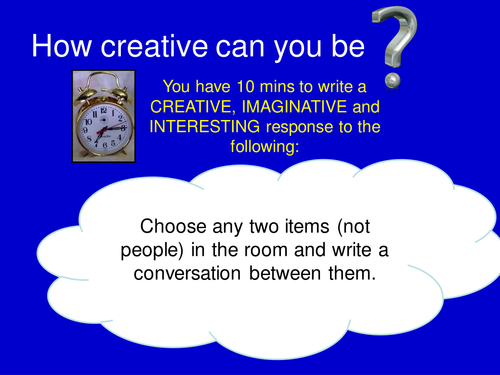
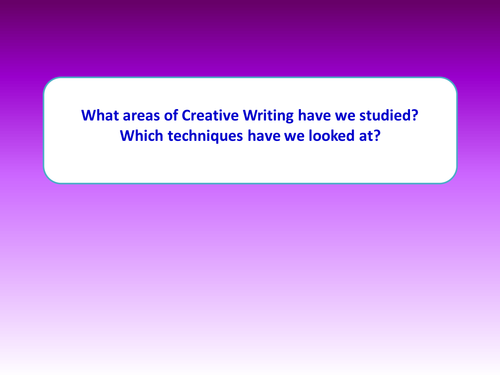
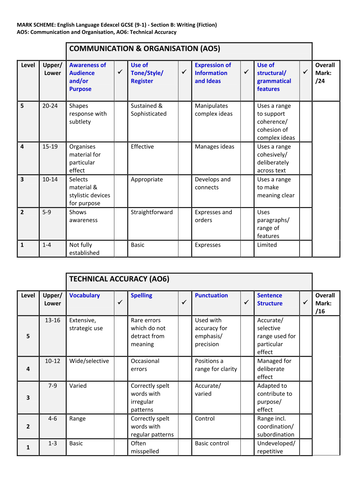
A full set of powerpoint lessons which can be used with either KS3 or KS4; drawn together from original material and other sources into a full scheme of work, incorporating creative starter activities, visuals, video clips and music in order to engage learners and inspire creative writing. Extracts and excerpts of texts range from the classics such as Pride and Prejudice to Young Adult novels such as The Hunger Games, along with more detailed textual analysis of longer extracts from Carlos Ruiz Zafon's Shadow of the Wind and Bill Bryson's The Road to Little Dribbling. Each powerpoint usually takes 1-3 lessons.
A brief explanation of some of the elements:
> I've included a written assessment (final powerpoint) along with the Edexcel New GCSE (9-1) Writing Fiction mark scheme which I've adapted into a tick box format should you wish to use it to mark this final assessment of the scheme of work.
> In a number of the powerpoints, I've referred to a marking code grid that the students use for peer assessment - I've included the version of this I use with mine in case it would be useful to you.
> In powerpoint 3, 'What is creativity?', I introduce some 10 minute creative tasks which I've then used as starter activities for the rest of the scheme of work - I find that these are a great way to get the students thinking creatively at the start of each lesson.
> In powerpoint 10, I've explained the format of the 'Pass the Pocket' activity in the notes at the bottom of slide 2.
> Links to any youtube videos are in small font at the bottom of the applicable slide.
> Any circular timers will need to be clicked on to get them started.
Please do leave any questions in the comments section if you need any further clarification, and if you feel the resources have been useful, please feel free to post a rating and feedback. Thank you!
A brief explanation of some of the elements:
> I've included a written assessment (final powerpoint) along with the Edexcel New GCSE (9-1) Writing Fiction mark scheme which I've adapted into a tick box format should you wish to use it to mark this final assessment of the scheme of work.
> In a number of the powerpoints, I've referred to a marking code grid that the students use for peer assessment - I've included the version of this I use with mine in case it would be useful to you.
> In powerpoint 3, 'What is creativity?', I introduce some 10 minute creative tasks which I've then used as starter activities for the rest of the scheme of work - I find that these are a great way to get the students thinking creatively at the start of each lesson.
> In powerpoint 10, I've explained the format of the 'Pass the Pocket' activity in the notes at the bottom of slide 2.
> Links to any youtube videos are in small font at the bottom of the applicable slide.
> Any circular timers will need to be clicked on to get them started.
Please do leave any questions in the comments section if you need any further clarification, and if you feel the resources have been useful, please feel free to post a rating and feedback. Thank you!
Something went wrong, please try again later.
I can't view the lesson resources as they are saved in publisher. Can they be changed to an accessible format please?
Report this resourceto let us know if it violates our terms and conditions.
Our customer service team will review your report and will be in touch.
£3.50