

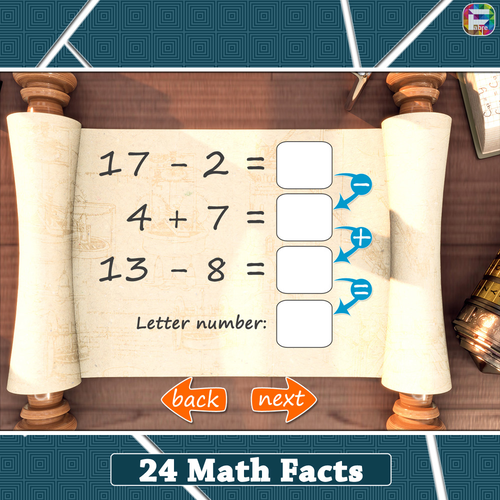
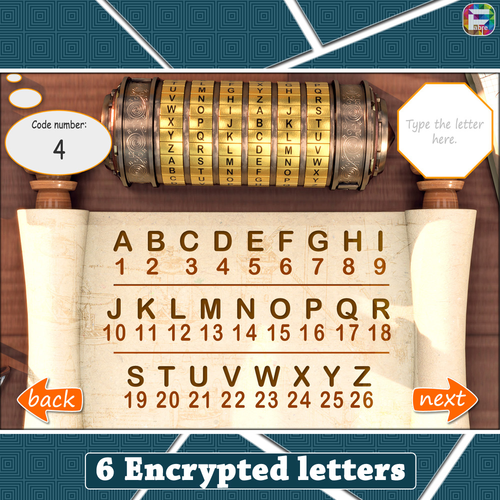
This is an amazing code breaking digital game for primary grades. Students will solve Math problems (addition and subtraction) to find the numbers corresponding to the letters in order to decode an encrypted message using a cryptogram code.
This puzzle game is highly engaging and develops mental skills. Students will practice Math Facts and have a fun during your Math lessons.
Plot
Comic style educational digital game
A smart old professor found a cryptex, a cylindrical vault with a secret. To open it he needs crack the code. While solving various math problems students get numbers that they convert to the corresponding alphabet letter to decipher message. If the answer is correct, the cryptex will open and students will find the item hidden inside.
In this activity, students practice Math Facts within 20 and learn how to encrypt and decrypt messages using a substitution cipher. Getting the correct answers students learn how to convert numbers to letters in the alphabet to decrypt secret messages!
What’s included:
32 digital Boom cards
Cryptogram Puzzles Boom Cards™ Digital Task Cards are a great and fun way for your students to practice addition and subtraction Math Facts. These cards are self-checking, to guide your students as they practice and save you time as you review their progress.
These Boom cards are great for morning work, seat work, math centers, substitute teacher days, early finishers, early morning arrival time, independent practice, tutoring, small group work, or indoor recess.
BOOM Cards are easy for the teacher and fun for the children!
How does it work?
As students work through tasks, they get immediate feedback. A correct answer moves them to the next question. An incorrect answer requires the student to try again.
You can monitor student progress with color-coded charts to see exactly how your students are progressing.
How to download or access these materials?
When you purchase this resource, you’ll receive a PDF download. Inside the PDF you will find directions and a hyperlink to click.
You’ll click the link(s) to add each deck to your Boom library (if you do not already have an account, you will be prompted to set up a free one when you click the link).
Once you access the Boom deck it stays in your Boom library forever!
You do NOT have to download any apps in order to use these materials. If you would like to use an app, however, they are available for free for Apple, Google, and Kindle devices.
What do I need in order to use Boom?
You will need:
-
A computer, laptop, tablet, or Chromebook
-
An internet browser that is less than 3 years old (OR the free BOOM app)
-
A Boom Learning account (FREE!)
Something went wrong, please try again later.
This resource hasn't been reviewed yet
To ensure quality for our reviews, only customers who have purchased this resource can review it
Report this resourceto let us know if it violates our terms and conditions.
Our customer service team will review your report and will be in touch.