
Have your students write a research report on an Australian Animal with this hands-on digital resource. Your students will be spoilt for choice from a selection of 24 eye-catching covers featuring a variety of Australian Animals. Students will document information in fun flipbook-style templates in google slides ( a free app in the google drive suite). Students have the option to digitally submit the completed flipbook report for feedback and grading. Student checklists and marking rubrics included. The templates may also be printed after students have entered their information to colour and display on the bulletin board.
REQUIREMENTS
This is a digital resource and can be used with google drive, Microsoft one drive and google slides.
Both teacher and students need to create a google account or a one drive account. This is a free service and is easy to set up.
This resource can also be assigned to your students via Google Classroom by accessing your drive and inserting (click on drive/attachment icon) the google drive file. Select the option of ‘make a copy for each student’.
ITEMS INCLUDED
- 24 black and white cover templates in google slides – students choose any one depending upon the Australian animal under study
- 6 black and white templates scaffolding research and titled: Australian Animal, Habitat, Diet, Life Cycle, Behaviour, Interesting Facts
- Student self-editing checklist in google slides
- Peer-editing checklist in google slides
- Teacher Marking Rubric (3 options) in google slides
FLIPBOOK-STYLE RESEARCH TEMPLATES
After completion, the Australian Animal Research Report flipbook will feature 7 templates:
- Cover (selection choice of 24 covers featuring Australian Animals- students choose one)
- Australian Animal: Classification
- Habitat
- Diet
- Life Cycle
- Behaviour
- Interesting Facts
SETUP
When you click on the provided link, you will be prompted to make a copy.
Click on the ‘make a copy’ button in order to access the file. Further detailed instructions included in download.
USEAGE
Students should work in the google slides in ‘edit mode’’ to be able to add information when writing their report. All changes are automatically saved.
Instructions are present in slide notes to guide students through each part of the flipbook report. Click inside text to edit or delete.
ADVANTAGES
Use of this digital resource would contribute to the creation of a paperless/hybrid classroom.
Enhancement of student engagement as research is conducted and information for the report is collated and documented.
Integration of technology to facilitate learning. Students will be able to access google drive from school, home or anywhere where there is internet connection. They will also be able to access google drive if there is no internet connection by setting Google Drive to be accessible off-line from their account.
Something went wrong, please try again later.
This resource hasn't been reviewed yet
To ensure quality for our reviews, only customers who have purchased this resource can review it
Report this resourceto let us know if it violates our terms and conditions.
Our customer service team will review your report and will be in touch.