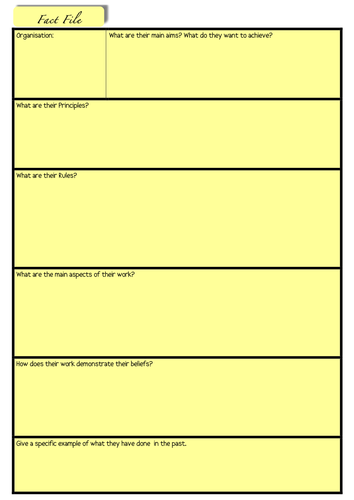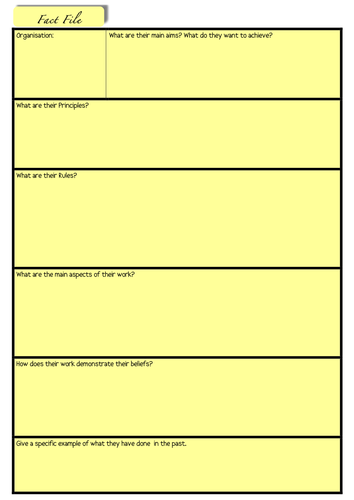
Get this resource as part of a bundle and save up to 57%
A bundle is a package of resources grouped together to teach a particular topic, or a series of lessons, in one place.
Template bundle
AFL Template for Lessons AFL Pie Chart: An AFL activity sheet using a numeracy activity for use in all subject areas. Customisable to any topic. Based on a hierarchy activity. There are three differentiated sheets Higher, Mid and Lower. Check out our 'How to drawer Graphs' PPT for the instruction sheet on how to create Pie Charts as an instruction tool for pupils to go with this activity. Fact File Template: A template for pupils to use based on an organisation they are studying. Marking Codes Doodles: Here are 15 marking codes that will prove invaluable for you when marking your pupils' digital work. Included in this bundle are the red, green and off white/grey codes. Simply drag the doodle into the document you are marking, right click the item and select the wrap text option, ensure that it is placed 'In front of text'. You will be able to place this anywhere in the document with ease! Included in this resource is a PowerPoint with the explanation of the marking codes. Gone are the days when you have to print out pupils work and make short comments by hand! Reward Bingo: This resource is meant to be printed out onto A3 paper and displays in the classroom. This can be used as a reward for excellent work. We usually allow pupils to choose their own number and write their name in the space provided. Once the two sheets are full numbers are chosen at random and rewards are issued to the lucky winners. Teacher Feedback Sheet: For use when marking books as a summative feedback for pupils and parents. Think, Pair, Share: Template for pupils to work as individuals, pairs and groups on a task of your choosing. Random Name Generator: This is a fun way to ensure pupil participation in lessons. The PowerPoint is completely editable. It has space to up to 35 pupil names. Pupils names can be added to each slide and once in presentation mode, click anywhere on slide two and a name will be generated. N.B. the same pupil can be selected more than once on this presentation. Please visit and like our page: [TeachElite](https://www.facebook.com/TeachElite/ "TeachElite") Visit our [TeachElite](https://www.tes.com/teaching-resources/shop/TeachElite/Religious%20education "TeachElite") shop!
Cross Curricular Bundle.
Save yourself time with this bundle of resources that can be used across the subjects.
Something went wrong, please try again later.
Can use this useful template time and again!
Purchased as part of a bundle - really like this way of presenting and organising information
Report this resourceto let us know if it violates our terms and conditions.
Our customer service team will review your report and will be in touch.