
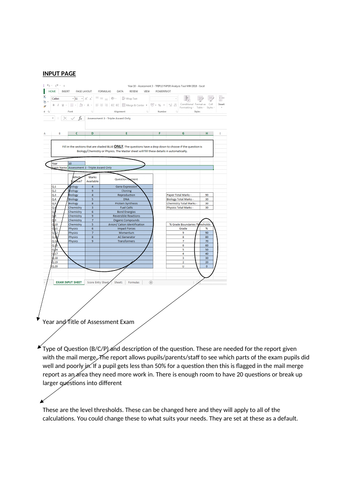
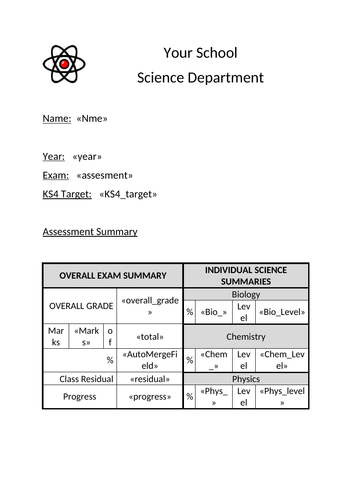
I have created an assessment analysis tool that can be used for any test up to 20 questions in length. The Excel sheet is primarily designed for science but could be redesigned for other subjects.
A sheet is used to enter the year, title, question type, question marks and question description.
The % at which levels are given can be changed to suit the year, assessment test in question.
All of these will be used to generate a report. The report will have individual information about a students progress in the test. The data generated will be -
Total, %, Residual, Level (9-1), Levels of Progress and Progress label.
Depending on how well students did for individual questions, the report will highlight which areas (where a student achieved 50% or less of the marks available) students need work on to get them to standard.
The test is broken down into the individual science aspects so that staff, pupils and parents can be aware of the strengths and weaknesses of individuals so that areas can be addressed where the standard is below what is expected.
TO SEE WITHOUT PAYING - you can download the instructions. I have attached the instructions for the sheet that shows how the sheet works and examples of the generated Mail Merge report.
This sheet will not only inform staff, pupils and parents but save time for the staff and be an invaluable tool in identifying areas to help pupils reach their targets.
Something went wrong, please try again later.
This resource hasn't been reviewed yet
To ensure quality for our reviews, only customers who have purchased this resource can review it
Report this resourceto let us know if it violates our terms and conditions.
Our customer service team will review your report and will be in touch.