
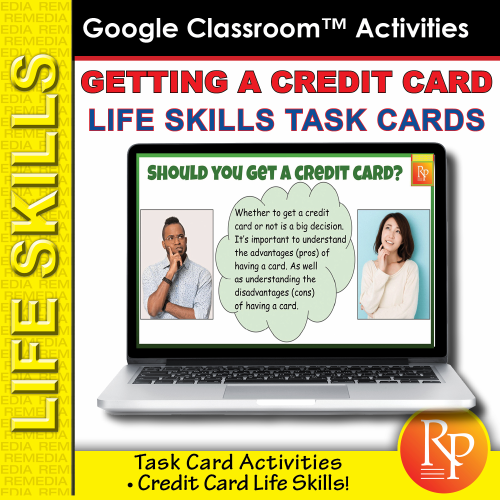
Life Skills Activities | Consumer Skills | Reading | Task Cards | Google Slides
Improve Reading Comprehension AND Consumer Skills… at the Same Time! These easy-to-use & visually interesting digital Task Cards take students step-by-step through the process of getting a credit card. The in-depth information is presented in small, easy-to understand chunks. Students of multiple skill levels will be able to successfully access the information.
This step-by-step approach makes the task cards ideal for explicit instruction, life skills classes, remediation, transition students, special education, and more. Getting a Credit Card can be used as a stand-alone unit of instruction or can be used as a companion teaching unit along with Credit Card Basics and Using a Credit Card.
“How Do You Get a Credit Card?” This first set of task cards details what is required to get a credit card. It covers filling out an application and what it takes to get your application approved.
The approval process can be confusing. The next sets of task cards answer the following questions in depth: “What is a Credit Reference?”, “What is a Credit History?”, “What is a Credit Score?” Since credit scores are such an important part of a person’s financial record, the information used to figure out a credit score is explained in detail.
“Should You Get a Credit Card?” This last set of task cards lists the pros and cons of having a credit card. It gives students the information they need to decide if having a credit card is right for them.
READING SKILLS: Students will get lots of practice reading and interpreting the information presented as they are challenged to find facts, locate information, and read for detail. These quick Google task cards prepare students for learning about what it takes to get a credit card.
VERSATILE LESSONS: These multiple-choice and fill-in-the-blank activities require no writing… making them ideal for daily lessons, review, progress monitoring, enrichment, quiz games, and task cards. All activities are multiple choice or fill in the blank.
VERSATILE & EASY-TO-USE GOOGLE SLIDES:
We’ve done the work for you! Simply download these Google Slides and assign them to your students. Assign them all, or just today’s daily lesson! For additional flexibility, these slides can also be printed for in-class use! Each lesson includes 10 multiple choice questions making them ideal for assessment, review, quiz cards and more… These easy-to-use lessons do not require writing or typing. All questions are multiple choice or fill-in-the-blank which requires students to drag a circle or word to provide the correct answer.
BENEFITS OF GOOGLE SLIDES:
If you’ve been looking for a way to integrate technology into your lessons, this is your answer. And the best part is you don’t have to print, cut, laminate, or replace when you lose pieces…it’s ALL DIGITAL!
Get this resource as part of a bundle and save up to 33%
A bundle is a package of resources grouped together to teach a particular topic, or a series of lessons, in one place.
BIG BANKING GOOGLE SLIDES SET: Using a Checking Account, Debit Card, ATM, Credit Card
* Big Banking Bundle * Lessons & Practice Activities * Life Skills * Consumer Skills * Introduce students to the Basics of Banking, Checking Accounts, Debit Cards and Credit Cards with this big bundle of easy-to-use & visually interesting lessons! Step-by-Step Engaging Instruction: Lessons teach basic consumer banking and credit concepts, while detailed practice activities "walk" students through the various tasks required when using a checking account, ATM, debit card or credit card. The explicit information and step-by-step approach makes these lessons ideal for life skills classes, remediation, transition students, special education, and more. These highly-visual lessons are sure to keep students engaged! THIS BUNDLE INCLUDES 8 TITLES: Lessons are presented in small pieces with an easy-to-understand format. Students of multiple skill levels will be able to successfully access the information. Bank Account Basics: Opening a Bank Account Filling out an Application Online Banking Using a Checking Account General Bank Account Information Using a Checking Account: Writing a Check Filling Out a Deposit Slip Using a Debit Card How To Use an ATM - Step-by-Step Instructions Using Mobile Apps Shopping Online How to Use a Point Of Sale Terminal at a Store - Step-by-Step Instructions Using a Transaction Register Bank Account Practice- Checks: Includes TONS of easy-to-use check-writing practice activities. Filling out Deposit Slips Writing Checks Keeping Track of Deposits & Withdrawals Filling out Transaction Registers Solving Real-Life Math Word Problems Students decide whether to add, subtract, multiply and/or or divide to arrive at a solution. Bank Account Practice- Debit Cards: Includes TONS of debit card practice activities. Understand & Apply the Information found on debit cards Solving Real-Life Word Problems using Debit Cards Decide whether to add, subtract, multiply or or divide to arrive at a solution. Some activities require students to know how to figure percentages. Credit Card Basics: What is a credit card? What are the parts of a credit card? Types of Credit Cards Credit Card Vocabulary Getting a Credit Card: Filling out Forms- Credit Applications Credit References Your Credit History What is a Credit Score? Pro's and Con's of Credit Cards Using a Credit Card: How to Buy on Credit What are Credit Limits Ways to Use a Credit Card Credit Card Statements How to Use a Credit Card Responsibly Credit Card Practice: Types of Credit Cards Math Practice Using Credit Cards to Make Purchases Real-Life Scenarios This Series Focuses on the Following Skills: Students will get lots of practice reading and interpreting the information presented: • Applying information to real-life situations • Following directions • Reading for details • Finding relevant facts • Solving word problems using the appropriate operations • Writing numbers in different forms VERSATILE LESSONS: Multiple-choice, fill-in-the-blank, and writing in the answer box activities require very little writing... making them ideal for daily lessons, review, progress monitoring, enrichment, quiz games, and task cards. BENEFITS OF GOOGLE SLIDES: If you've been looking for a way to integrate technology into your lessons, this is your answer. And the best part is you don't have to print, cut, laminate, or replace when you lose pieces....it's ALL DIGITAL! HOW DO GOOGLE SLIDES WORK? Students read each high-interest story on a computer or iPad then answer the comprehension questions right on their copy of the slides. Teachers can see students' answers in real time, or review them later. Slides can also be printed and used as colorful classroom worksheets. You can assign a set of slides to each student, so that they have their own personal packet.
Credit Card Basics SET: Task Cards | Consumer Life Skills | GOOGLE Activities
Life Skills Activities | Consumer Skills | Reading | Task Cards | Google Slides Improve Reading Comprehension AND Consumer Skills... at the Same Time! This set of easy-to-use & visually interesting digital Task Cards provides everything students need to know about credit cards. The in-depth information is presented in small, easy-to-understand chunks. Students of multiple skill levels will be able to successfully access the information. A step-by-step approach makes these task cards ideal for explicit instruction, life skills classes, remediation, transition students, special education and more. The combination of Credit Card Basics, Getting a Credit Card, and Using a Credit Card offer a complete unit of instruction on this essential consumer skill. Students will get lots of practice reading and interpreting the information presented as they are challenged to find facts, locate information, and read for detail. These quick Google task cards prepare students for learning about what it takes to get a credit card. VERSATILE LESSONS: These multiple-choice and fill-in-the-blank activities require no writing... making them ideal for daily lessons, review, progress monitoring, enrichment, quiz games, and task cards. All activities are multiple choice or fill in the blank. VERSATILE & EASY-TO-USE GOOGLE SLIDES: We've done the work for you! Simply download these Google Slides and assign them to your students. Assign them all, or just today's daily lesson! For additional flexibility, these slides can also be printed for in-class use! Each lesson includes 10 multiple choice questions making them ideal for assessment, review, quiz cards and more... These easy-to-use lessons do not require writing or typing. All questions are multiple choice or fill-in-the-blank which requires students to drag a circle or word to provide the correct answer. BENEFITS OF GOOGLE SLIDES: If you've been looking for a way to integrate technology into your lessons, this is your answer. And the best part is you don't have to print, cut, laminate, or replace when you lose pieces....it's ALL DIGITAL! HOW DO GOOGLE SLIDES WORK? Students read each high-interest story on a computer or iPad then answer the comprehension questions right on their copy of the slides. Teachers can see students' answers in real time, or review them later. Slides can also be printed and used as colorful classroom worksheets. You can assign a set of slides to each student, so that they have their own personal packet.
Something went wrong, please try again later.
This resource hasn't been reviewed yet
To ensure quality for our reviews, only customers who have purchased this resource can review it
Report this resourceto let us know if it violates our terms and conditions.
Our customer service team will review your report and will be in touch.