
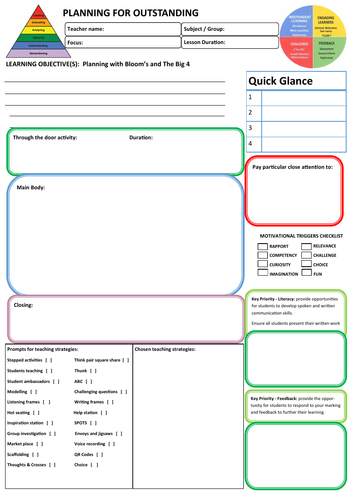
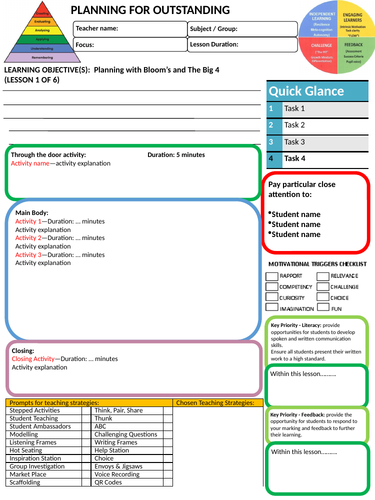
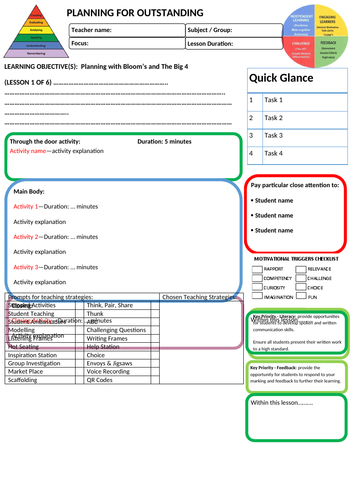
This Lesson Plan template is designed with all the categories necessary for an outstanding lesson.
This template can be applied to all subjects.
File types include:
- Microsoft Word
- Microsoft Publisher
- Microsoft PowerPoint
- PDF (print and hand write lesson plan)
The document is divided into various ‘bubbles’, each coloured to attract your attention to keep you on track with your lesson.
Areas within template include;
PAGE 1
- Teacher name - Subject / Group - Focus - Lesson Duration.
- Learning Objectives - Planning with Bloom and the Big 4.
- Through the door / Starter activity bubble.
- Main body activity space.
- Closing activity space.
- A handy ‘Quick Glance’ space (Write keywords to keep you on track).
- ‘Pay particular attention to ……. students’ section.
- ‘Motivational triggers checklist’
(Rapport/Competency/Curiosity/Relevance/Challenge/Choice)
- Prompts for teaching strategies. Use the box next to the tick list to write how you will use this strategy within your lesson.
- Bubbles to write examples of literacy and feedback use within the lesson.
PAGE 2
- Class information: Number of total students / Number of boys vs girls
- Class name e.g. ‘Art – 9b – Wed P1+2’
- Seating plan – Move the boxes to the configuration of your classroom.
o Next to each student’s name, write their target grades and state if they have any areas you need to pay attention too, e.g. PP, SEN Etc. This helps you move your class round to suit the needs of your learners. - Differentiation table:
o Content
o Process
o Outcome
o Learning material
o Ways of learning
o Demonstrating learning
I use this lesson plan template within all of my lessons. I found it incredibly helpful when I started my teaching journey as it helped me differentiate my lessons in multiple different ways, think about literacy and feedback within each lesson and it gave me ideas on how to use different teaching strategies within each lesson, for example; ‘Help stations’, ‘Inspiration stations’, ‘Hot seating’ etc.
The ‘QUICK GLACE’ and ‘PAY PARTICULAR ATTENTION TO:’ section is very helpful. If you just need a quick refresher on where you’re up to in your lesson, you can check that here with just a keyword: ‘Demonstration’, ‘Review text’, ‘Questions page 6’ etc.
You can write the names of particular student who either need additional support or who may be of concern. This section is also very helpful for those covering your class who may not know these particular learners.
It is recommended that you give detailed information in the various sections to help ensure your lesson runs smoothly. If another member of staff takes your lesson, it will be very easy for them to work out where your class is within the syllabus and what to do within your lesson.
Additional classroom layouts have also been provided on the second page for ease of editing.
It is recommended that this file is printed ‘back to back’.
Something went wrong, please try again later.
It is saved in Adobe. Then you have to convert it to Word to use it. Then the margins are so small it is difficult to write anything. It looks pretty, but if you can't use it, it's pointless. Wasted £8:00
This is a very comprehensive resource but it would be nicer to have it in Word or Publisher format please!
Lov it but can you send me a version I can open in pages please
only 2 sheets for £8
Hello, I love your resource. Would there by any chance of you sending me Word template? (petra.pribylova@sabden.org.uk). I have lesson observation on Friday. Thank you, Petra
Report this resourceto let us know if it violates our terms and conditions.
Our customer service team will review your report and will be in touch.