
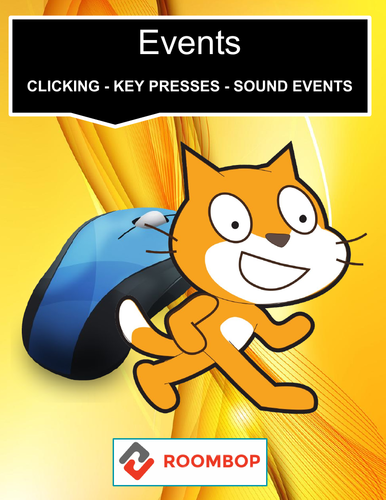
The brown “Events” blocks in Scratch start scripts when certain things happen. For example, when the user presses a key, clicks a sprite or uses a webcam or microphone.
What You Get:
• Into to events
• Clicking
• Key Presses
• Sound Events
• Webcam Detector
• Backdrop Changes
My Scratch Resources:
This resource is part of a numbered set. It can be used separately or in conjunction with my other Scratch resources.
My Scratch Resources:
This resource is part of a numbered set. It can be used separately or in conjunction with my other Scratch resources. You can also get this resource part of my bundled Scratch Intermediate package here.
• Scratch: Making Things Move (Intermediate #1)
• Scratch: Costumes (Intermediate #2)
• Scratch: Special Effects (Intermediate #3)
• Scratch: Events (Intermediate #4)
• Scratch: Simple Loops (Intermediate #5)
• Scratch: Pen Tool (Intermediate #6)
• Scratch: Variables (Intermediate #7)
• Scratch: Math (Intermediate #8)
• Scratch: Strings and List (Intermediate #9)
• Scratch: Coordinates (Intermediate #10)
• Scratch: Audio (Intermediate #11)
• Scratch: Roll the dice - Game Programming (Intermediate #12)
• Scratch Bundle: Intermediate To Your Second Game (Value Pack)
Something went wrong, please try again later.
This resource hasn't been reviewed yet
To ensure quality for our reviews, only customers who have purchased this resource can review it
Report this resourceto let us know if it violates our terms and conditions.
Our customer service team will review your report and will be in touch.