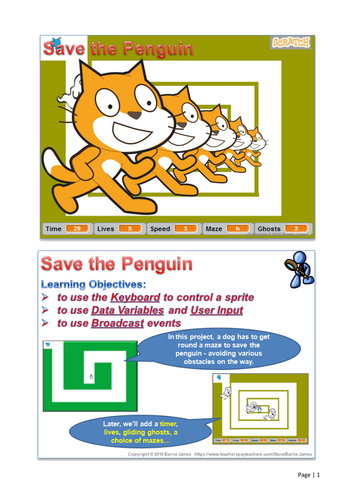
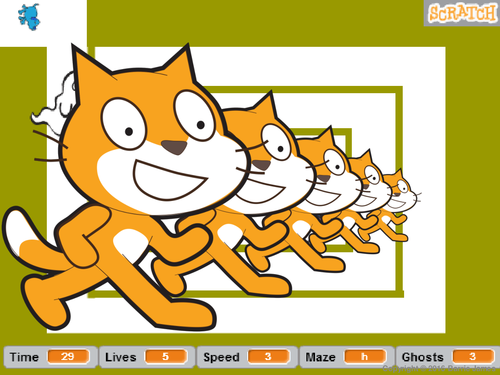
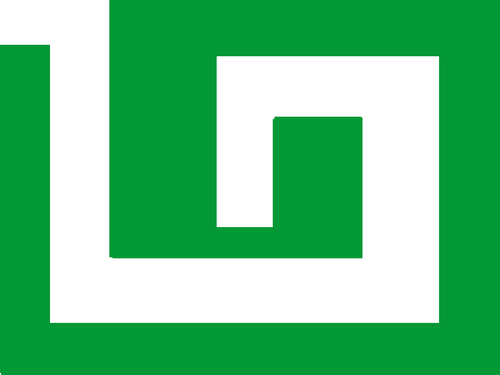
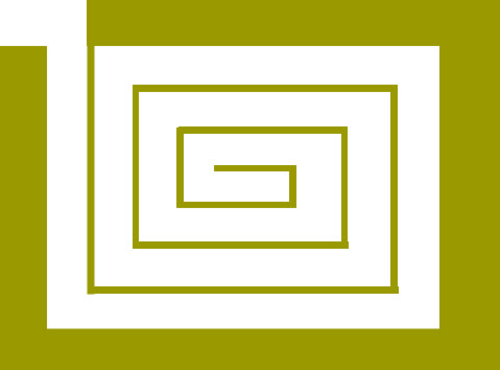
The Scratch 3 version is here.
Click here for a full listing of all my Scratch Projects
In this project, the player must move a sprite through the maze using the keyboard. Timers, obstacles (floating sprites) and a more difficult maze can be added as enhancements .
There are many sites offering Scratch Projects. However, many tend to be like recipes - students almost mechanically enter code and create “delicious cakes”, without learning a lot about Scratch.
My goal is to get students to create a fun project, and at the same time learn how the instructions work and fit together. I use the following approach:
- break the project into manageable chunks
- present “pseudo-code” for each chunk
- provide the Scratch commands to implement the pseudo-code, but jumbled up
In this way, students learn about pseudo-code (an important part of coding), and have to understand the Scratch instructions in order to sequence them correctly to match the pseudo-code.
The lessons comprise:
1. a PowerPoint with instructions
2. a Word document with the instruction slides printed 2 to a page as a handout
3. accompanying Scratch files for teachers that match each stage of the project
ALL my postings are FULLY “classroom-tested”, and continually updated. But there is always the possibility of error and room for improvement, so please provide constructive feedback.
Get this resource as part of a bundle and save up to 48%
A bundle is a package of resources grouped together to teach a particular topic, or a series of lessons, in one place.
Scratch - Projects I - IX (9 projects)
Click here for [a full listing of all my Scratch Projects](https://www.tes.com/teaching-resource/scratch-projects-a-listing-of-all-my-projects-11877978)
Scratch - Projects I - III
Click here for [a full listing of all my Scratch Projects](https://www.tes.com/teaching-resource/scratch-projects-a-listing-of-all-my-projects-11877978)
Something went wrong, please try again later.
Thank you for publishing your resource. It has been selected to be featured in <a href="https://www.tes.com/teaching-resources/blog/captivating-computing-projects"> a post</a> on the <a href="https://www.tes.com/teaching-resources/blog">Tes Resources blog</a>.
I've just downloaded this ready for the week ahead with a Year 3/4 class. It looks like a lot of fun and has saved me hours of "revising" how to use scratch effectively. Can't wait to try it out with the class.
Report this resourceto let us know if it violates our terms and conditions.
Our customer service team will review your report and will be in touch.
