



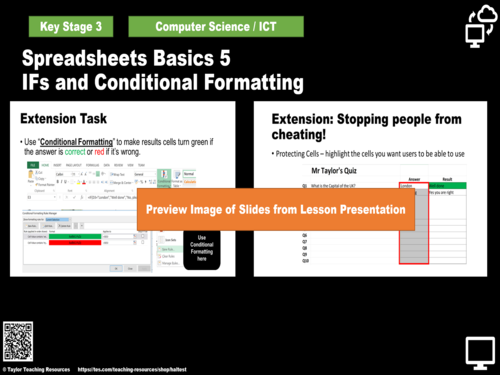
This lesson carries on for the previous four lessons to teach the basics of spreadsheets. The focus here is on using IFs and conditional formatting to create self marking quiz. The extension is to lock down a worksheet and protect cells / use a password to restrict access to a sheet / workbook.
The files also contain a teacher exemplar to use with the class and a step by step presentation for students to follow.
Learning Objectives
• Understand how to use the IF function to create a quiz
• Know how to protect cells so that only the owner of the document can edit parts of it
The aim of all my resources is to provide lessons / activities of good quality that will add value to your lessons / schemes of work.
All activities and resources have been used in class and any errors will be fixed and resources updated as soon as I am aware of any errors. I have priced my resources at what I consider to be a reasonable cost based upon the amount of effort and work I have put into them but **all comments and suggestions are very welcome** and will be used to improve future resources.
If you have an idea for a topic / resource that you would like to see, feel free to leave a comment.
The contents of this page and all downloaded materials are copyrighted Taylor Teaching Resources
To see other resources in my shop visit https://www.tes.com/teaching-resources/shop/haltest/%22%3e
The files also contain a teacher exemplar to use with the class and a step by step presentation for students to follow.
Learning Objectives
• Understand how to use the IF function to create a quiz
• Know how to protect cells so that only the owner of the document can edit parts of it
The aim of all my resources is to provide lessons / activities of good quality that will add value to your lessons / schemes of work.
All activities and resources have been used in class and any errors will be fixed and resources updated as soon as I am aware of any errors. I have priced my resources at what I consider to be a reasonable cost based upon the amount of effort and work I have put into them but **all comments and suggestions are very welcome** and will be used to improve future resources.
If you have an idea for a topic / resource that you would like to see, feel free to leave a comment.
The contents of this page and all downloaded materials are copyrighted Taylor Teaching Resources
To see other resources in my shop visit https://www.tes.com/teaching-resources/shop/haltest/%22%3e
Something went wrong, please try again later.
ok
Report this resourceto let us know if it violates our terms and conditions.
Our customer service team will review your report and will be in touch.
£3.29