
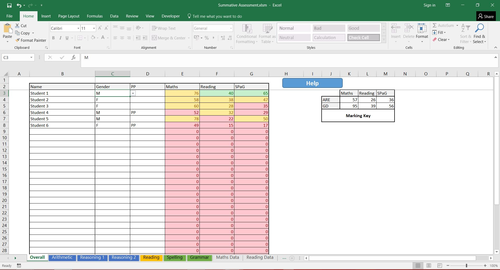
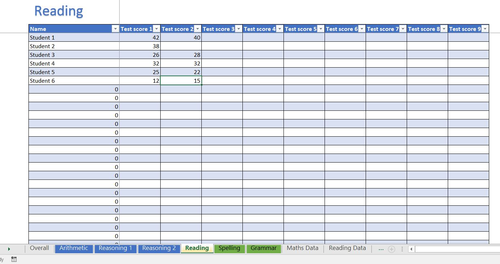
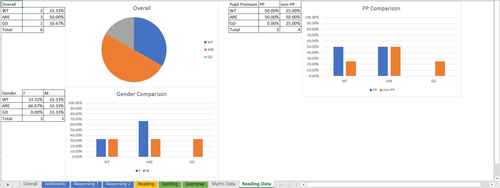
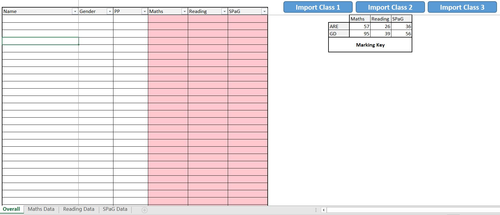
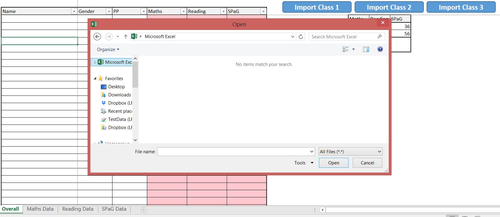
The individual summative assessment allows you to enter student test scores for Arithmetic, Reasoning 1, Reasoning 2, Reading, Spelling and Grammar. The overall sheet will collect the latest score available and display these as an overall mark for maths, reading and SPaG. When a student has not completed the latest test, the previous test score is used in the summary. The overall summary is colour coded according to the marking key which can be changed; red for WT, orange for ARE and green for GD. Data for maths, reading and SPaG is displayed in graphical form as a whole class breakdown, gender data and PP vs non-PP data. These graphs update when the tab is clicked.
The multiple class import will import the overall data for up to three classes so that a year group analysis can be conducted. The same score colour coding and graphs are shown for all three subjects. Again, the marking key can be changed to reflect the criteria, and the graphs and colour coding will be updated automatically. When importing individual classes a dialog box will appear to select each file, meaning the class data files can be stored in different save locations.
The multiple class import will import the overall data for up to three classes so that a year group analysis can be conducted. The same score colour coding and graphs are shown for all three subjects. Again, the marking key can be changed to reflect the criteria, and the graphs and colour coding will be updated automatically. When importing individual classes a dialog box will appear to select each file, meaning the class data files can be stored in different save locations.
Something went wrong, please try again later.
This resource hasn't been reviewed yet
To ensure quality for our reviews, only customers who have purchased this resource can review it
Report this resourceto let us know if it violates our terms and conditions.
Our customer service team will review your report and will be in touch.
£8.00