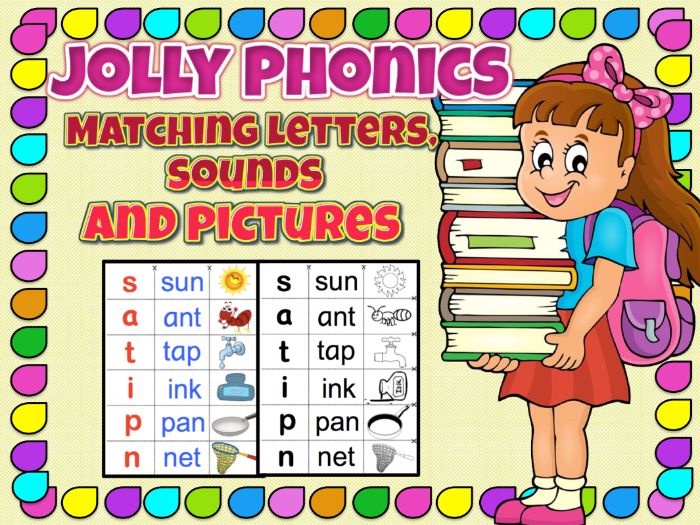110Uploads
111k+Views
7k+Downloads
English

Matching letters, sounds and pictures that will complement Jolly Phonics Program
Matching letters, sounds and pictures that will complement Jolly Phonics Program
(14 pages)
Jolly Phonics Matching Letters, Words and Pictures
In this product, you can find two sets of worksheets. 1 set for the colored worksheets and another set for the black and white worksheets.
Note: This product is to support Jolly Phonics Teaching and is not a product or endorsed by Jolly Phonics/Jolly Learning and can be used with many phonics programs. Don't forget to rate the product after purchasing to earn some credits. And please check my store for more Jolly Phonics inspired games, flashcards and PowerPoint games.
PRINTING TIP: This resource has been designed for printing on 8X11 sized paper.
If you are printing on a different size, select “shrink to printable area” or
“print to fit page” (or a similar option) in order for the contents of this unit to print
correctly.

Sight Words Flashcards - Second 100 Fry Sight Words
The Second 100 Fry High-Frequency / Sight Words practice and mastery is easy with this set of visually appealing word cards! The black and white version is also included for individual word rings or for student work at home.
This easy-to-use packet of sight word cards includes cards for the First 100 Fry Words. There are 6 cards per page, which is the ideal size for many uses.
Some suggested uses are:
• Flashcards
• Small-Group Work
• Use with Board Games
• Interventions
• Walk the Room
• Scavenger Hunts
• Word Rings
2nd 100 Fry Sight Words
(#101-200)
after, again, air, also, America, animal, another, answer, any, around, ask, away, back, because, before, big, boy, came, change, different, does, end, even, follow, form, found, give, good, great, hand, help, here, home, house, just, kind, know, land, large, learn, letter, line, little, live, man, me, means, men, most, mother, move, much, must, name, need, new, off, old, only, our, over, page, picture, place, play, point, put, read, right, same, say, sentence, set, should, show, small, sound, spell, still, study, such, take, tell, things, think, three, through, too, try, turn, us, very, want, well, went, where, why, work, world, years
You might want to check out the following resources:
2nd 100 Fry Sight Words Powerpoint Game here:
https://www.tes.com/teaching-resource/sight-words-powerpoint-game-second-100-fry-sight-words-distance-learning-12277590
1st 100 Fry Sight Words Powerpoint Game here:
https://www.tes.com/teaching-resource/sight-words-powerpoint-game-first-100-distance-learning-12277019
1st 100 Fry Sight Words Flashcards here:
https://www.tes.com/teaching-resource/sight-words-flashcards-first-100-fry-sight-words-12276525

Sight Words Flashcards - Third 100 Fry Sight Words
The Third 100 Fry High-Frequency / Sight Words practice and mastery is easy with this set of visually appealing word cards! The black and white version is also included for individual word rings or for student work at home.
This easy-to-use packet of sight word cards includes cards for the First 100 Fry Words. There are 6 cards per page, which is the ideal size for many uses.
Some suggested uses are:
• Flashcards
• Small-Group Work
• Use with Board Games
• Interventions
• Walk the Room
• Scavenger Hunts
• Word Rings
Third 100 Fry Sight Words:
(#201-300)
above, add, almost, along, always, began, begin, being, below, between, book, both, car, carry, children, city, close, country, cut, don’t, earth, eat, enough, every, example, eyes, face, family, far, father, feet, few, food, four, girl, got, group, grow, hard, head, hear, high, idea, important, Indian, it’s, keep, last, late, leave, left, let, life, light, list, might, mile, miss, mountains, near, never, next, night, often, once, open, own, paper, plant, real, river, run, saw, school, sea, second, seem, side, something, sometimes, song, soon, start, state, stop, story, talk, those, thought, together, took, tree, under, until, walk, watch, while, white, without, young
You might want to check out the following resources:
First 100 Fry Sight Words Powerpoint Game here:
https://www.tes.com/teaching-resource/sight-words-powerpoint-game-first-100-distance-learning-12277019
Second 100 Fry Sight Words Powerpoint Game here:
https://www.tes.com/teaching-resource/sight-words-powerpoint-game-second-100-fry-sight-words-distance-learning-12277590
Third 100 Fry Sight Words Powerpoint Game here:
https://www.tes.com/teaching-resource/sight-words-powerpoint-game-third-100-fry-sight-words-distance-learning-12278697
First 100 Fry Sight Words Flashcards here:
https://www.tes.com/teaching-resource/sight-words-flashcards-first-100-fry-sight-words-12276525
Second 100 Fry Sight Words Flashcards here:
https://www.tes.com/teaching-resource/sight-words-flashcards-second-100-fry-sight-words-12277920

Phonics Letters Sassoon Font- 1/4 size Mini-Flashcards (11 pages)
olly Phonics Sassoon Font- 1/4 size Mini-Flashcards
Jolly Phonics Sounds 44 Flashcards:
s, a, t, i, p, n, c, k, ck, e, h, r, m, d, g, o, u, l, f, b, j, z, w, v, y, x, ch, sh, th, wh, qu, ai, oa, ee, ng, oo, ie, ou, oi, ue, ar, er, or and ay.
Cut and laminate the pictures on different coloured photocopying paper. This gives them several opportunities to sound out and identify the same words. This can also be done as a table activity during structured play.
Flashcards are a great way to help young learners visualize new vocabulary. These versatile tools can be used both in the classroom and at home to help children practice language. We believe in making learning fun and engaging, so rather than drilling kids by flipping through the cards, try playing games and doing different activities to keep their interest high.
Note: This product is to support Jolly Phonics Teaching and is not a product or endorsed by Jolly Phonics/Jolly Learning and can be used with many phonics programs. Don’t forget to rate the product after purchasing to earn some credits. And please check my store for more Jolly Phonics inspired games, flashcards and PowerPoint games.
PRINTING TIP: This resource has been designed for printing on 8X11 sized paper.
If you are printing on a different size, select “shrink to printable area” or
“print to fit page” (or a similar option) in order for the contents of this unit to print
correctly.

Phonics- (flashcards/ wall decor) Powerpoint in Sassoon Font
This product can be used to any phonics program. Jolly Phonics- Sassoon Font Powerpoint can be used as flashcards, wall decor for your classroom or as a teaching aid. You can insert the mp3 songs and use it for teaching. Using power points would make your class more effective and less boring. It will also make your job easy.
* This product contains 45 pages including the cover page. Each flashcard shows pictures producing the sound and the Jolly Phonics actions.
Jolly Phonics Sounds 44 Flashcards:
s, a, t, i, p, n, c, k, ck, e, h, r, m, d, g, o, u, l, f, b, j, z, w, v, y, x, ch, sh, th, wh, qu, ai, oa, ee, ng, oo, ie, ou, oi, ue, ar, er, or and ay.
*The pictures in each powerpoint page has the words written at the bottom of the slides (Notes section).
Note: This product is to support Jolly Phonics Teaching and is not a product or endorsed by Jolly Phonics/Jolly Learning and can be used with many phonics programs. Don’t forget to rate the product after purchasing to earn some credits. And please check my store for more Jolly Phonics inspired games, flash cards and PowerPoint games.
PRINTING TIP: This resource has been designed for printing on 8X11 sized paper.
If you are printing on a different size, select “shrink to printable area” or
“print to fit page” (or a similar option) in order for the contents of this unit to print
correctly.

Phonics Sassoon Font- 1/4 size 44 phonics sounds Mini-Flashcards
Phonics Sassoon Font- 1/4 size Mini-Flashcards can be used to any phonics program.
Jolly Phonics Sounds 44 Flashcards (11 pages):
s, a, t, i, p, n, c, k, ck, e, h, r, m, d, g, o, u, l, f, b, j, z, w, v, y, x, ch, sh, th, wh, qu, ai, oa, ee, ng, oo, ie, ou, oi, ue, ar, er, or and ay.
Cut and laminate the pictures on different coloured photocopying paper. This gives them several opportunities to sound out and identify the same words. This can also be done as a table activity during structured play.
Flashcards are a great way to help young learners visualize new vocabulary. These versatile tools can be used both in the classroom and at home to help children practice the language. We believe in making learning fun and engaging, so rather than drilling kids by flipping through the cards, try playing games and doing different activities to keep their interest high.
Note: This product is to support Jolly Phonics Teaching and is not a product or endorsed by Jolly Phonics/Jolly Learning and can be used with many phonics programs. Don't forget to rate the product after purchasing to earn some credits. And please check my store for more Jolly Phonics inspired games, flashcards and PowerPoint games.
PRINTING TIP: This resource has been designed for printing on 8X11 sized paper.
If you are printing on a different size, select “shrink to printable area” or
“print to fit page” (or a similar option) in order for the contents of this unit to print
correctly.

Phonics Activities / Flashcards (89 Total pages)
Jolly Phonics Activities / Flashcards (89 Total pages)
These flashcards are perfect for your classroom to make your teaching so much effective and to make your class dynamic and fun. This will also help students understand and remember concepts more easily and reduces Teacher Talking Time. These flashcards allow you to explain the meaning behind various vocabulary and structures without explanation. In addition, you can ask prompting questions to boost Student Talking Time and lead them to the answer.
How to use these flashcards?
Print these 89 pages and laminate to use as flashcards. Print pages 93,94 and 95 (arrow and sound stickers) to place on the flashcards as your activity with the students. You can re-use these flashcards by removing the stickers. You can also use dry erase markers if you don’t want to run out of stickers.
What are the activities inside?
1. Identifying the sounds from the pictures.
2. Matching the sounds with the pictures.
3. Vocabulary building
4. Sticker activity (You can use a whiteboard marker instead of the sticker).
How to use these flashcards?
1. Use this as a review after teaching the first, second, third or any group of sounds.
2. Use this as your last minute activity.
3. Divide the students into groups and distribute the flashcards. Give them the arrow or sound stickers to place on the flashcards.
4. Divide the flashcards among all your students. Put Ss in a line and play a song. When the music stops, the Ss will answer the activity flashcard by matching the sounds to the pictures.
5. Use this to assess the students understanding.
Note: This product is to support Jolly Phonics Teaching and is not a product or endorsed by Jolly Phonics/Jolly Learning and can be used with many phonics programs. Don’t forget to rate the product after purchasing to earn some credits. And please check my store for more Jolly Phonics inspired games, flashcards and PowerPoint games.
PRINTING TIP: This resource has been designed for printing on 8X11 sized paper.
If you are printing on a different size, select “shrink to printable area” or
“print to fit page” (or a similar option) in order for the contents of this unit to print
correctly.

Fire Safety and Prevention Tips for Kids Powerpoint
Teaching how a fire starts also teaches the kids how to prevent a fire from starting. This resource shows different ways on how to avoid fire and how to stay safe during a fire.
What to expect?
You will receive the Powerpoint file which includes 13 different ways on how to prevent and be safe during a fire.
It has high-quality and colorful graphics to keep the students engaged during the discussion.
Halloween is fast approaching! These Halloween resources will provide you with great activities for this very popular and super spooky holiday!

Halloween Riddles Powerpoint game
Halloween is such a fun time of the year and there are a lot of reasons for kids to get excited about it. This is going to be a fun activity to try this Halloween with your students!
Celebrate Halloween with your students virtually or in-person with this fun collection of 15 RIDDLES ABOUT HALLOWEEN in a POWERPOINT file. They are little exercises for the brain but in disguise! These riddles are all about those classic Halloween icons. This Powerpoint file also includes Halloween sound effects.
How to play the game:
Open the file in Powerpoint PRESENT MODE.
Click the first clue. Wait for answers from your students. Then, click some squares to reveal part of the answer.
Click the second clue. And click the rest of the squares slowly to reveal the answer. You may edit the clues to make it harder or easier for kids. Have fun! Happy Halloween!!
Halloween answers in order:
black cat
Jack-o-lantern
skeleton
haunted house
bat
witch
broom
cauldron
ghost
candies
mummy
spider
vampire
zombie
witch’s hat
Are you looking for more Halloween activities? Check these out:
https://www.tes.com/teaching-resource/halloween-math-counting-and-writing-numbers-1-20-ppt-game-11753332
https://www.tes.com/teaching-resource/letter-matching-uppercase-and-lowercase-the-pumpkin-story-11758063
https://www.tes.com/teaching-resource/halloween-writing-activity-alphabet-tracing-11740021
…
VERY IMPORTANT: This Powerpoint file is for personal/classroom use only and you are NOT permitted to use them in commercial resources. You are also not allowed to share this resource with your fellow teachers. Just like any other product you purchase on TES, you are paying for a single license. This means you can use it with your own students whenever you need to. It doesn’t matter how large your class size is-- you can use it to your class for years to come. However, if you want to share this resource with other teachers, please purchase multiple licenses. Thank you :)

Virtual Halloween Trick or Treat Powerpoint game
Host a Virtual Trick or treat game for your students this Halloween. They can bring joy, safe social stimulation, and lots of pleasure for kids.
How to play this Powerpoint game?
Simply write down some of your own questions on a separate piece of paper and number them.
When you present the Powerpoint game, ask a question either from your lessons, trivia or any just for fun questions.
After they answer a question from you, they can choose any of the clickable Halloween icons.
When they click an icon, it disappears to reveal either a candy or a monster underneath. ‘Candy’ means the students earn points or will receive candy. A “monster” means they have to answer another question or have to do a consequence. Example: Sing, dance or recite something.
Repeat until all questions have been answered or all icons have been chosen.
If you have limited questions, you can also skip the other icons and proceed to the next slide.
You can ask up to 48 questions in this Powerpoint game.
***It also includes an editable Halloween invitation card.
Please check out the video in action here: https://www.facebook.com/watch/?v=2735095126742205
Note: There are no questions to answer in this PowerPoint game. Simply write down some of your own question ideas, page references or tasks for the students on a separate piece of paper and number them.

End of the Year Awards Ceremony Powerpoint Slideshow Editable
Celebrate end of the year by having a virtual or in-person ceremony! All slides are customizable to fit the needs of your classroom and school.
This is a Powerpoint file that includes awarding background music. You can definitely change the music in this file too and delete the slides you don’t need. It also includes an editable Invitation letter you can send online. Customize the slides by editing your name, your students’ name, school’s name and etc according to your need. Just add student’s pictures and use edit boxes that are ready for you to insert names and dates. Copy and paste the slide if you want to add more of it to keep the animations.
Check out the video here: https://fb.watch/4_b7Uhrv4G/
What to expect?
Slide 1 Main cover with kids
Slide 2 Main cover without kids
Slide 3 Welcome slide with kids
Slide 4 Welcome slide without kids
Slide 5 Editable award (orange font) (Type your own awards)
Slide 6 Editable award (green font) (Type your own awards)
Slide 7 Editable award (purple font) (Type your own awards)
Slide 8 Editable award (blue font) (Type your own awards)
Slide 9 Editable award (pink font) (Type your own awards)
Slide 10 Super Star Singer Award
Slide 11 Super Star Dancer Award
Slide 12 Perfect Attendance Award
Slide 13 Perfect Penmanship Award
Slide 14 Terrific Teacher Helper Award
Slide 15 Super Reader Award
Slide 16 Awesome Athlete Award
Slide 17 Computer Wizard Award
Slide 18 Awesome Artist Award
Slide 19 Class Bookworm Award
Slide 20 Fantastic Friend Award
Slide 21 Class Queen of Kindness Award
Slide 22 Class King of Kindness Award
Slide 23 Internet Expert Award
Slide 24 Super Speller Award
Slide 25 Enthusiastic Learner Award
Slide 26 Stellar Student Award
Slide 27 Awesome Attitude Award
Slide 28 Magnificent Manners Award
Slide 29 Young Leader Award
Slide 30 Our Storyteller Award
Slide 31 Future Teacher Award
Slide 32 Outstanding Behavior Award
Slide 33 Role Model Super Star Award
Slide 34 Sight Words Master Award
Slide 35 Class Pictures
Slide 36 Editable Invitation Letter
Slide 37 Blank template
Slide 38 Blank template
****** Backgrounds and titles cannot be edited******
*****The Curtains effect will only work on PowerPoint 2013 version or higher ********

Halloween Memory Game
Here’s a fun Halloween game for kids! This game can be used virtually or in person. Playing this online memory game with your students will help them improve their recognition while having fun. This fun learning game is ideal for brain exercise and memory improvement in children.
What to expect:
Slide 1: Main Cover - (Edit the teacher’s name and class name)
Slide 2: Instructions on how to play the game.
Slide 3: Difficulty Levels
Slide 4 and 5: Two pairs to uncover (Difficulty Level 1)
Slide 6 and 7: Three pairs to uncover (Difficulty Level 2)
Slide 8 and 9: Four pairs to uncover (Difficulty Level 3)
Slide 10 and 11: Five pairs to uncover (Difficulty Level 4)
Slide 12 and 13: Six pairs to uncover (Difficulty Level 5)
Slide 14 and 15: Seven pairs to uncover (Difficulty Level 6)
Slide 16 and 17: Eight pairs to uncover (Difficulty Level 7)
Slide 18 and 19: Nine pairs to uncover (Difficulty Level 8)
Slide 20 and 21: Ten pairs to uncover (Difficulty Level 9)
Purpose: Find all the matching pairs of pictures.***
Instructions to play
Open the Powerpoint file and edit the teacher’s name and class name.
Turn up the volume of your computer to hear the sound.
Play the slideshow from the beginning.
Select the difficulty level. The higher the number, the more cards are in the memo game.
There are always two identical images. Start the game by clicking the number to flip the card.
Then try to find another card that has the same image as the first.
If you can’t find a pair, click the picture and it will be flipped back with the face down.
Repeat 'till you uncover all the pairs.
When all the cards have been paired up, the player with the most pairs of cards is the winner.
This game can be played individually or in small groups. If a group activity, children can work together or they can take turns.
Game Suggestion:
Write down some questions on a separate piece of paper and number them. Your questions can either be from your lessons, trivia questions, or any “just for fun” questions.
Ask the question to your students. After answering your question, they will be given the privilege to choose two numbers to uncover and to find the pair.
Repeat 'till you uncover all the pairs.
When all the cards have been paired up, the player with the most pairs of cards is the winner.
****This can be used on any of your computers with a Powerpoint application.

Halloween Trick or Treat Animated Powerpoint Game
Host a Trick or treat game for your students this Halloween. They can bring joy, safe social stimulation, and lots of pleasure for kids. This Powerpoint game can be used from Pre-K to 3rd Grade students.
FOR PRE-K OR KINDERGARTEN
Help your students practice a variety of skills while having fun! This Powerpoint includes three Powerpoint files:
Alphabet Doors (20 slides)
Numbers 1-20 Doors (22 slides)
Shapes Door (20 slides)
How to play this Powerpoint game?
Students will say their chosen door (letters, number or shapes). When you click it, it disappears to reveal either a bag of candy or a monster underneath. ‘A Bag Candies’ means the students earn points or will receive candy. A “monster” means they have to answer another question or have to do a fun consequence.
Example: Sing, dance or recite something.
Other examples: walk like a zombie, dance like a skeleton, laugh like a witch, howl like a werewolf, stomp like a monster, crawl like a spider, laugh like a vampire and so much more.
FOR 1ST GRADE, 2ND GRADE or THIRD GRADE
This Powerpoint includes three Powerpoint files:
Alphabet Doors (20 slides)
Numbers 1-20 Doors (22 slides)
Shapes Door (20 slides)
How to play this Powerpoint game?
You may choose any Powerpoint file to play the game.
Open the file in Powerpoint and click Play SLIDESHOW.
Simply write down some of your own questions on a separate piece of paper and number them.
When you present the Powerpoint game, ask a question either from your lessons, trivia or any just for fun questions.
After they answer a question from you, they can choose any of the clickable Halloween icons.
When they click an icon, it disappears to reveal either a bag of candies or a monster underneath. ‘A Bag Candies’ means the students earn points or will receive candy. A “monster” means they have to answer another question or have to do a consequence.
Example: Sing, dance or recite something.
Other examples: walk like a zombie, dance like a skeleton, laugh like a witch, howl like a werewolf, stomp like a monster, crawl like a spider, laugh like a vampire and so much more.
Other examples: eat a piece of broccoli or any healthy snacks that the parents can prepare.
Repeat until all questions have been answered or all doors have been chosen.
Note: There are no questions to answer in this PowerPoint game. Simply write down some of your own question ideas, page references or tasks for the students on a separate piece of paper and number them.
****This can be used on any of your computers with a Powerpoint application.

All About MARDI GRAS and Editable Spinning Wheel Powerpoint
This PowerPoint is an excellent introduction for your students to the Mardi Gras celebration. Children can learn all about the traditions behind Mardi Gras and how they are celebrated from different countries. Perfect for whole-class teaching.
EDITABLE SPINNING WHEELS are also included in this file. There are so many ways to use these Spinning Wheels to reinforce skills. Just edit the sight words from the spinning wheels and you’re good to go! You may edit the words and replace them with the Alphabet, CVC words, any Sight Words, and even Numbers too! Addition, Subtraction, and also names of your students.
First 100 Fry Sight Words included:
the, or, will, number, of, one, up, no, and, had, other, way, a, by, about could, to, words, out, people, in, but, many, my, is, not, then, than, you, what, them, first, that, all, these, water, it, were, so, been, he, we, some, called, was, when, her, who, for, your, would, am, on, can, make, its, are, said, like, no, was, there, him, find, with, use, into, long, his, an, time, down, they, each, has, day, I, which, look, did, at, she, two, get, be, do, more, come, this, how, write, made, have, their, go, may, from, if, see, part
Children will surely love the sound effects of the spinning wheel!
You will receive a zip file of two Powerpoint files:
What is Mardi Gras? ( 8 slides)
Spinning Wheels (4 slides)
Sight words, also known as high-frequency words, are the most commonly used words that readers are taught to memorize by sight, so they can instantly recognize the words when seen in print without trying to use other decoding strategies.
Since many sight words can’t be sounded out with phonics or have unusual spelling patterns, teaching recognition of these words increases reading fluency and comprehension.

St. Patrick's Day Story: Celebrations, History and Symbols
St Patrick’s Day: What’s the Story about this holiday? A guide to St Patrick’s Day!
Animated Powerpoint with Sound Effects on each slide!
This is highly engaging Saint Patrick’s Day Holiday lesson! I am sure the kids will have so much fun with the sneaky and silly Leprechaun!
Description:
1st slide - Title
2nd to 4th slide - Celebrations
6th to 9th slide - History
10th - 14th slide - Symbols
This is a great, short activity to focus on the St. Patrick’s Day holiday! Enjoy!
If you want to know more about this Powerpoint File, check on this link https://www.youtube.com/watch?v=DUAIdI_54Ic. I have created a video of this PPT.
Note: This product is only for classroom or personal use and not for commercial purposes. Please send me an email if you want to use this for commercial purposes.

Virtual Reception Graduation | Pre-k | EDITABLE End of the Year Powerpoint
Celebrate your Kindergartener’s graduation by having a virtual ceremony during distance learning! All resources are customizable to fit the needs of your classroom and school; however, the clipart and titles on the slides are not editable.
This is a Powerpoint file that includes Graduation audio. You can definitely change the audio in this file too and delete the ones you don’t need. It also includes an editable Graduation invitation you can send online. Customize the file by editing your name, your students’ name, school’s name and etc according to your need. Insert your own certificates and pictures too. Copy and paste the slide if you want to add more of it to keep the animations and blinking balloons.
It also includes the following titles for the invitation:
Nursery Moving Up Ceremony
Reception Graduation and Reception Graduation Ceremony
Kindergarten Moving Up Ceremony
Pre-k Moving Up Ceremony
Pre-k Completion
Pre-k Promotion
Preschool Completion
Preschool Promotion
Note: Please delete the slides you don’t need before playing the slideshow or else the music from the next slides will overlap while on a slideshow.
15 other ways to say Congratulations you can use:
Well done!
Good Job!
You did it!
I am impressed!
Outstanding!
Fantastic!
Superb!
Marvelous!
Excellent!
Terrific!
Brilliant!
Wonderful!
You rock!
Hats off!
Sensational!
To delete the audio:
Go to any of the Powerpoint slides from 3-12. Slides 3-12 has an mp3 file imported.
Click Animations.
Click Animation Pane.
Click Graduation.mp3 on the upper right side of the Animations Pane.
Click the red X to delete the audio. That’s it!
Please check out the video here: https://www.facebook.com/HappyTeachersWorldwide/videos/582070785750656/
Please remember-- just like any other product you purchase on TES, you are paying for a single license. This means you can use and distribute to your own students. It doesn’t matter how large your class size is-- you can distribute it to your kids for years to come. However, if you want to share this resource with other teachers, please purchase multiple licenses. Thank you :)

Virtual Meet the Teacher
Start the school year online with a welcome back to school resource in Powerpoint! You may convert this resource to a video or share-screen with your students via Zoom or Google Meet. Use this to get started in the first week of your virtual lessons. You may show the Zoom/Google Meet guide every day to your students to remind them of what to expect during your Zoom/Google Meet meetings.
All the texts of this resource are EDITABLE so just type in the information you would like to share with parents or students.
With distance learning up and running in most schools across the country, more and more students are participating in virtual class meetings. Whether you’re using Zoom, Google Meet, or another virtual meeting platform, you are likely to have experienced a need for some virtual classroom management.
You will receive one folder with 2 Powerpoint files:
1 with Google Meet Guide
1 with Zoom Guide
This resource includes the following:
Welcome Page
Meet the Teacher.
Class Timetable
Zoom Guide and Google Meet Guide
This is to help teach your students online video chat etiquette. Use the resources as you teach live in your virtual meetings, or post them to your distance learning platforms such as Google Classroom or Seesaw.
Zoom guide/ Google Meet guide inclusion:
Dos:
Be on time.
Mute your microphone.
Turn off your TV.
Sit down quietly with your eyes on the camera.
Listen closely and follow directions.
Raise your hand to speak.
Don’ts:
Do not shout or scream.
Do not take pictures, screenshots, or videos.
Do not eat while having a meeting.
Do not walk around.
Do not play with your toys while having a meeting.
Check out the video here: https://www.facebook.com/HappyTeachersWorldwide/videos/702260743684936/
***I have also included some empty slides you can use to add anything. Just copy and paste the slides you want to add to retain the effects.
***Please delete the slides you don’t need.
***Titles, background, and clip arts are NOT Editable.

End of the Year Awards | Distance Learning | Google Classroom | EDITABLE
104 Templates to choose from! Hand out student awards in the classroom and school to inspire, motivate, and educate children to always do their best and succeed! Celebrate the end of the year by hosting an awards ceremony. With these awards, you can recognize each student for their growth and unique talents.
This download includes 3 separate files.
PDF file - 104 pages- You can print the PDF and write your students’ names by hand.
Semi-editable PowerPoint file- 104 slides - if you want to type your students’ names on the award before you print them. You can also convert them to JPEG file after typing so that you can send them digitally.
PDF file which has the Google drive link - for Google Classroom use (104 pages slides)
The world is a colorfully diverse place and so are our classrooms!
Four Certificates in each award:
Each award includes a boy - with light skin color/ straight hair/ wavy hair
Each award includes a girl - with light skin color/ straight hair/ wavy hair
Each award includes a boy - with dark brown skin color/ black and curly hair
Each award includes a girl - with dark brown skin color/ black and curly hair
A total of 104 Templates to choose from!
The 26 unique awards include:
Awesome Artist Award
Awesome Attitude Award
Book Lover Award
Confident Kid Award
Enthusiastic Learner Award
Good Sport Award
Great Giver Award
Helping Hand Award
Kind Classmate Award
Magnificent Manners
Master of Math Award
Neat Kid Award
Perfect Penmanship Award
Public Speaker Award
Puzzle Master Award
Rising Star Award
Sporty Kid Award
Star Reader Award
Stellar Student Award
Super Friend Award
Super Cheerful Award
Super Speller Award
Super Scientist Award
Young Dancer Award
Young Leader Award
Young Singer Award
…
Please remember-- just like any other product you purchase on TES, you are paying for a single license. This means you can use and distribute to your own students via google classroom, google drive, one drive, etc. whenever you need to. It doesn’t matter how large your class size is-- you can distribute it to your kids for years to come. However, if you want to share this resource with other teachers, please purchase multiple licenses. Thank you :)

Virtual Birthday Celebration | Powerpoint Template for Distance Learning
Are you looking for a fun way to celebrate birthdays in your class during the distance learning?
Your students will love celebrating their special day with this fun resource! You can use it over Zoom, Google Meet, Microsoft Teams, or even in person!
This is a folder which consists of 5 Powerpoint templates you can use:
Dinosaur theme
Unicorn theme
Mermaid theme
Superhero boy theme
Superhero girl theme
Each theme has three slides:
1st slide - Happy birthday slide to where you can insert your student’s picture and edit to type your student’s name.
2nd slide - What is your birthday wish?
3rd slide - an empty template you can use
****Each Powerpoint also includes a Happy Birthday song automatically played when you play the slideshow. You may delete the audio from the file or copy and paste more slides to add your own activity and to keep the animations.
Please check out the video here: https://www.facebook.com/HappyTeachersWorldwide/videos/299404974468934/