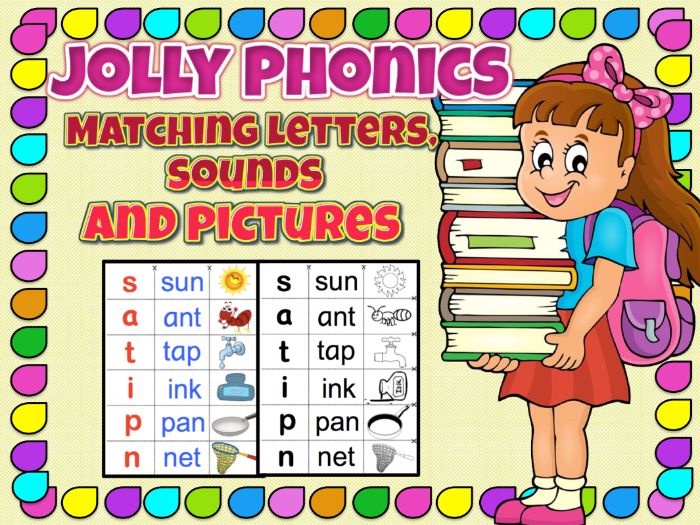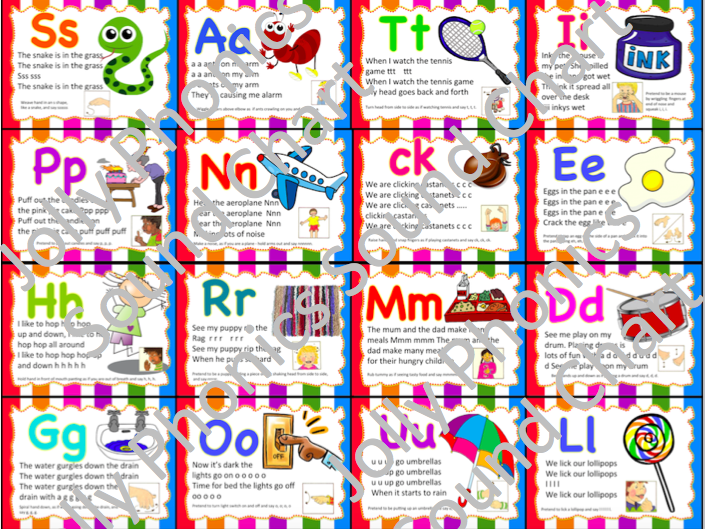110Uploads
111k+Views
7k+Downloads
All resources

Editable End of the Year AWARDS CEREMONY Powerpoint Slideshow
Celebrate end of the year by having a virtual or in-person ceremony! This is a Powerpoint file that includes 50 awards and awarding background music. You can definitely change the music in this file too and delete the slides you don’t need. It also includes an editable Invitation letter you can send online. Customize the slides by editing your students’ name, school’s name and etc according to your need. Just add students’ pictures and use edit boxes that are ready for you to insert names and dates. Copy and paste the slide if you want to add more of it to keep the animations. All slides are customizable to fit the needs of your classroom and school.
***** Editable Invitation card is also included ****
If you want the Red Curtains with the same content as this one, please find it in my shop
Amazing Artist Award
Good Citizen Award
Awesome Athlete Award
Healthy and Strong Award
Amazing Author Award
Helping Hand Award
Amazing Listener Award
Kindest Heart Award
Awesome Attendance Award
Lovable Leader Award
Brilliant Behavior Award
Master of Math Award
Cool Conduct Award
Role Model Award
Dynamic Dancer Award
Beautiful Penmanship Award
Fabulous Friend Award
Super Friend Award
Funny Friend Award
Star Student Award
Future Teacher Award
Super Reader Award
Honesty Award
Super Speller Award
Super Singer Award
Marvelous Award
Wonderful Writer Award
Remarkable Reader Award
Caring Classmate Award
Awesome Attitude Award
Super Scientist Award
Computer Whiz Award
Puzzle Master Award
Enthusiastic Learner Award
Reading Rockstar Award
Homework Hero Award
Sight Word Wizard Award
Citizenship Award
Stellar Student Award
Spelling Bee Champion Award
Science Star Award
Rising Star Award
Student of Integrity Award
Class Comedian Award
Terrific Tutor Award
Totally Trustworthy Award
Kindness King Award
Kindness Queen Award
Super Organizer Award
Great Handwriting Award
****** Backgrounds and titles cannot be edited******
*****The Curtains effect will only work on PowerPoint 2013 version or higher *********

CLASSROOM DECOR Bundle | Back to School Flashcards
Decorate your classroom with these colorful, printable resources, and choose from a range of Back to School decorations. You can also use these resources as flashcards to teach your students.
Get ready for the new school year with this fantastic and exciting pack of resources. An essential resource to get you and your classroom ready for September!
This file includes multiple kinds of displays to use at home and in the classroom.
74 PAGES
Alphabet (2 sets) pdf
Numbers pdf
Weather pdf
Shapes pdf
Just print these files in US letter size or 8.5 x11 in color.
Why should I create classroom displays?
Classroom decoration can often be overlooked in the busy duties of teachers and tutors but studies have shown the overwhelmingly positive influence of ensuring classrooms are decorated using bright and colorful resources.
Research into this area has shown that starting off a new school year or term with blank walls will likely leave visual learners feeling bored restless and therefore unmotivated to engage in their work.
However, by having colors on the walls, and creating seasonal and topical themed displays including resources such as banners, educational posters, and charts, visual learners will feel significantly more engaged with and inspired to apply themselves to their learning.

End of the Year Awards | Certificates BUNDLE
There are 612 certificates in this bundle to give to each member of your class. This bundle includes 51 Awards and 12 Different background designs of end-of-year certificates that celebrate the academic and personal achievements of the children in your class, so no one feels left out.
These end-of-year certificates are the perfect way to say "Great Job! for all your students’ hard work during the school year. These certificates feature colorful designs and lovely illustrations. There’s also space to add in each child’s name. You may edit all the texts in these slides except for the titles.
You can use these lovely certificates in a number of ways. Whether you’re a teacher looking to reward good behavior in the classroom, or a parent or carer looking to encourage their child in a special way.
Simply click the ‘download’ button above and print off these certificates to get started. You can even laminate them to make them more durable and have a shiny finish.
What you get:
You will receive a zip file. In this file, you will receive 12 Powerpoint files of different background designs. Each Powerpoint file has 51 awards.
Here are 51 of the awards you can give to your students:
Amazing Artist Award
Good Citizen Award
Awesome Athlete Award
Healthy and Strong Award
Amazing Author Award
Helping Hand Award
Amazing Listener Award
Kindest Heart Award
Awesome Attendance Award
Lovable Leader Award
Brilliant Behavior Award
Master of Math Award
Cool Conduct Award
Role Model Award
Dynamic Dancer Award
Beautiful Penmanship Award
Fabulous Friend Award
Super Friend Award
Funny Friend Award
Star Student Award
Future Teacher Award
Super Reader Award
Honesty Award
Super Speller Award
Super Singer Award
Marvelous Reader Award
Wonderful Writer Award
Remarkable Reader Award
Caring Classmate Award
Awesome Attitude Award
Super Scientist Award
Computer Whiz Award
Puzzle Master Award
Enthusiastic Learner Award
Reading Rockstar Award
Homework Hero Award
Sight Word Wizard Award
Citizenship Award
Stellar Student Award
Spelling Bee Champion Award
Science Star Award
Rising Star Award
Student of Integrity Award
Class Comedian Award
Terrific Tutor Award
Totally Trustworthy Award
Outstanding Artist Award
Kindness King Award
Kindness Queen Award
Super Organizer Award
Great Handwriting Award

ALPHABET UPPERCASE LETTER CRAFTS and POSTERS
This cute Alphabet craft bundle is a great hands-on, fine motor activity for young children to practice their cutting skills while learning to recognize the letters and sounds. Encourage critical thinking by allowing children the freedom to arrange the pieces independently to create their version of the animal/object and promote creativity by providing an engaging range of craft supplies to decorate the finished product.
How can children learn the letters of the alphabet?
Have children complete fun, hands-on activities around different letters of the alphabet to encourage creativity and phonics knowledge.
With these specially-themed activity sheets, you can begin introducing your students to letters in the alphabet while strengthening their fine motor skills.
Included in this download are three PDF files.
One alphabet craft for each uppercase letter of the alphabet.
Pages come with three options:
PDF File - One page where kids can color, cut, and glue together. Print on white paper and you are ready to go!
PDF File - Construction paper crafts where you print on the different colors and the kids cut and glue together.
PDF File - Includes full-color photos of crafts completed you can use as wall decor or posters in the classroom.
Print these files in US letter size or 8.5 x11 in color or black and white.
Check out the video here: https://fb.watch/e0dxSMhxEl/

Editable CLASSROOM JOBS DISPLAY and DECOR
Use these 44 fabulous Classroom Jobs Displays and decor to keep children in class informed of the role they have and the responsibilities they have agreed to.
Why are classroom jobs important?
Designating classroom jobs is an age-old practice in primary schools, and there are distinct advantages to giving children additional responsibilities during the school day. Some of these advantages include:
Increased recognition of collective responsibility.
Better class cohesion.
More discipline in the classroom.
Increased sense of value and worth.
This display pack features four sets of files with 44 different classroom jobs each with matching pictures used when assigning jobs.
4 Sets with the same classroom jobs:
A. PDF File - Non Editable Classroom jobs ( with colored background and font )
B. PDF File - Non Editable Classroom jobs ( w/o colored background and font )
C. PDF File - Non Editable Classroom jobs ( black font )
D. Powerpoint File - EDITABLE Texts
ABC helper
Attendance helper
Bathroom monitor
Breakfast helper
Bell ringer
Board Cleaner
Caboose
Calendar helper
Centers monitor
Chair helper
Clean up checker
Counting leader
Door helper
Fish feeder
Flag holder (US flag)
Flag holder (Canada flag)
Floor sweeper
Friend helper
Folder helper
Librarian
Light switch
Lunch helper
Greeter
Line Leader
Math helper
Notebook collector
Paper collector
Paper helper
Photographer
Plant helper
Plant monitor
Pledge leader
Poem leader
Recycling helper
Singing leader
Special helper
Sticker helper
Substitute
Supply helper
Table helper
Teacher’s helper
Timekeeper
Trash collector
Weather helper
I recommend you use this display pack to create a classroom jobs display in a prominent location in your classroom, where your students can easily see it, read it, and understand who is responsible for which classroom job that week.
Print these files in US letter size or 8.5 x11 in color.
What are classroom jobs?
Many teachers and members of school staff will choose to assign jobs in their classrooms. Different children will be asked to carry out different tasks in the classroom. This helps to give children responsibility and can reduce the workload for the adults by ensuring that children help with tidying and other daily tasks.

Phonics Learning Letter Formation Animated PPT w/ Sound Effects
Jolly Phonics Alphabet Tracing Animated PPT with Sound Effects (Group 1-7) or Learning Letter Formation in 51 Powerpoint slides
This product is fully editable to fit your needs. All the letters of the alphabet are included in this PPT.
Lowercase and Uppercase
Teach your students or young ones the fun way to write the alphabet. This powerpoint is fully editable for your needs and animated with sound effects.
How to use?
A. Tracing/ Writing:
1. Click on the letter (uppercase/ lowercase), and an animated dot will appear tracing the letter slowly.
2. Click the letter again if you want to repeat tracing.
3. Click next to go to the next slide.
B. Use this as a support while using the Jolly Phonics Workbooks 1-7
C. Use this to review some vocabularies with the corresponding sound before or after tracing.
D. Use this as a game or competition. (Writing in the air)
E. Use this as an activity to practice your students tracing or writing ability in the air before they write on the paper.
Note: This product is to support Jolly Phonics Teaching and is not a product or endorsed by Jolly Phonics/Jolly Learning and can be used with many phonics programs. Don’t forget to rate the product after purchasing to earn some credits. And please check my store for more Jolly Phonics inspired games, flashcards and PowerPoint games.
PRINTING TIP: This resource has been designed for printing on 8X11 sized paper.
If you are printing on a different size, select “shrink to printable area” or
“print to fit page” (or a similar option) in order for the contents of this unit to print
correctly.

Matching letters, sounds and pictures that will complement Jolly Phonics Program
Matching letters, sounds and pictures that will complement Jolly Phonics Program
(14 pages)
Jolly Phonics Matching Letters, Words and Pictures
In this product, you can find two sets of worksheets. 1 set for the colored worksheets and another set for the black and white worksheets.
Note: This product is to support Jolly Phonics Teaching and is not a product or endorsed by Jolly Phonics/Jolly Learning and can be used with many phonics programs. Don't forget to rate the product after purchasing to earn some credits. And please check my store for more Jolly Phonics inspired games, flashcards and PowerPoint games.
PRINTING TIP: This resource has been designed for printing on 8X11 sized paper.
If you are printing on a different size, select “shrink to printable area” or
“print to fit page” (or a similar option) in order for the contents of this unit to print
correctly.

Phonics Activities / Flashcards (89 Total pages)
Jolly Phonics Activities / Flashcards (89 Total pages)
These flashcards are perfect for your classroom to make your teaching so much effective and to make your class dynamic and fun. This will also help students understand and remember concepts more easily and reduces Teacher Talking Time. These flashcards allow you to explain the meaning behind various vocabulary and structures without explanation. In addition, you can ask prompting questions to boost Student Talking Time and lead them to the answer.
How to use these flashcards?
Print these 89 pages and laminate to use as flashcards. Print pages 93,94 and 95 (arrow and sound stickers) to place on the flashcards as your activity with the students. You can re-use these flashcards by removing the stickers. You can also use dry erase markers if you don’t want to run out of stickers.
What are the activities inside?
1. Identifying the sounds from the pictures.
2. Matching the sounds with the pictures.
3. Vocabulary building
4. Sticker activity (You can use a whiteboard marker instead of the sticker).
How to use these flashcards?
1. Use this as a review after teaching the first, second, third or any group of sounds.
2. Use this as your last minute activity.
3. Divide the students into groups and distribute the flashcards. Give them the arrow or sound stickers to place on the flashcards.
4. Divide the flashcards among all your students. Put Ss in a line and play a song. When the music stops, the Ss will answer the activity flashcard by matching the sounds to the pictures.
5. Use this to assess the students understanding.
Note: This product is to support Jolly Phonics Teaching and is not a product or endorsed by Jolly Phonics/Jolly Learning and can be used with many phonics programs. Don’t forget to rate the product after purchasing to earn some credits. And please check my store for more Jolly Phonics inspired games, flashcards and PowerPoint games.
PRINTING TIP: This resource has been designed for printing on 8X11 sized paper.
If you are printing on a different size, select “shrink to printable area” or
“print to fit page” (or a similar option) in order for the contents of this unit to print
correctly.

Phonics Sound Chart/ small cards for playing games
Jolly Phonics Sound Chart
Cut and laminate the pictures on different coloured photocopying paper. This gives them several opportunities to sound out and identify the same words. This can also be done as a table activity during structured play.
Flashcards are a great way to help young learners visualize new vocabulary. These versatile tools can be used both in the classroom and at home to help children practice the language. We believe in making learning fun and engaging, so rather than drilling kids by flipping through the cards, try playing games and doing different activities to keep their interest high.
The size of each card is:
Height 4.71 cm
Width: 6.28 cm
Note: This product is to support Jolly Phonics Teaching and is not a product or endorsed by Jolly Phonics/Jolly Learning and can be used with many phonics programs. Don’t forget to rate the product after purchasing to earn some credits. And please check my store for more Jolly Phonics inspired games, flashcards and PowerPoint games.

Phonics Blending activity game- (satipn) Animated PPT with sound effects - Smartboard
This presentation uses triggers and action buttons. Each slide shows a picture of cvc/ccvc word made out of sounds from s, a, t, i, p, n,
24 slides
Group 1 -satipn
Words from Finger Phonics book 1 :
s- sun, sand, nest, spots
a- apple, man, jam, hat
t- top, cats, tin, nut
i- ill, sit, hill, lip
p- pig, spin, pop, cup
n- neck, hand, nip, man
They can pick the letters/sounds they think make up the word one at a time by clicking on the letter (a bit like hangman but without penalties). When a letter is clicked it will drop down if it is incorrect – if it correct, it will appear in one of the curved rectangles by the picture. You will hear sound effects everytime you click on the letters.
Jolly Phonics Blending (satipn) - Animated Powerpoint with sound effects in Sassoon font- is a very effective tool to support your Jolly Phonics lessons or any phonics program. It will make your lesson interesting, more exciting and will be much enjoyable for the students. This is a very helpful tool for teachers teaching the blending sounds. This can be a tool for reviewing what you have taught your students as well.
ckehrmd - Phonics Blending game PPT with sound effects can be found here: Phonics Blending activity game- (c,k,e,h,r,m,d) Animated Powerpoint with sound effects
goulfb - Phonics Blending game PPT with sound effects can be found here: Phonics Blending activity game- (g,o,u,l,f,b) Animated Powerpoint with sound effects
Note: This product is to support Jolly Phonics Teaching and is not a product or endorsed by Jolly Phonics/Jolly Learning and can be used with many phonics programs. Don't forget to rate the product after purchasing to earn some credits. And please check my store for more Jolly Phonics inspired games, flash cards and PowerPoint games.

Phonics 1 - satipn Animated Powerpoint (21 slides)
This product can be used to support any of your phonics programs. This is a very helpful teaching aid to supplement the Finger Phonics 1 book. This will make your lesson easy and exciting for the kids. They do add a great deal of interest and without question make it easier for the kids to listen and follow along. I have also included some pictures for the kids to understand the words that they are reading.
You can also print this and make it as a wall decor.
Some animated slides are used to assess the students’ understanding which includes: matching letter sounds with the pictures and matching the words and its meaning.
Helpful Tips:
1. They can make good fillers and warm-ups.
2. Good for revision, practice and test preparation.
3. They can reinforce instruction.
4. It can be done in pairs or small groups, helping develop communication and teamwork skills.
5. It can help stimulate independent learning.
6. They can provide a good deal of repetition, often vital for internalizing concepts.
7. They are useful for assessment of learning and/or progress.
8. Help them gain their confidence by going to the board and answer the matching type of test.
Group 1 -satipn
Words from Finger Phonics book 1 :
s- sun, sand, nest, spots
a- apple, man, jam, hat
t- top, cats, tin, nut
i- ill, sit, hill, lip, cup
p- pig, spin, pop
n- neck, hand, nip, man
Note: This product is to support Jolly Phonics Teaching and is not a product or endorsed by Jolly Phonics/Jolly Learning and can be used with many phonics programs. Don’t forget to rate the product after purchasing to earn some credits. And please check my store for more Jolly Phonics inspired games, flashcards and PowerPoint games.

Phonics Mini Flashcards (11 pages ) 42 letter sounds
Jolly Phonics Mini Flashcards can be used to any phonics program
Group 1-7 mini flashcards
Each 8X11 paper has 4 flashcards of the following 42 letter sounds:
1. s a t i p n
2. c k e h r m d
3. g o u l f b
4. ai j oa ie ee or
5. z w ng v oo oo
6. y x ch sh th th
7. qu ou oi ue er ar
Cut and laminate the pictures on different coloured photocopying paper. This gives them several opportunities to sound out and identify the same words. This can also be done as a table activity during structured play.
Flashcards are a great way to help young learners visualize new vocabulary. These versatile tools can be used both in the classroom and at home to help children practice language. We believe in making learning fun and engaging, so rather than drilling kids by flipping through the cards, try playing games and doing different activities to keep their interest high.
Note: This product is to support Jolly Phonics Teaching and is not a product or endorsed by Jolly Phonics/Jolly Learning and can be used with many phonics programs. Don’t forget to rate the product after purchasing to earn some credits. And please check my store for more Jolly Phonics inspired games, flashcards and PowerPoint games.
PRINTING TIP: This resource has been designed for printing on 8X11 sized paper.
If you are printing on a different size, select “shrink to printable area” or
“print to fit page” (or a similar option) in order for the contents of this unit to print
correctly.

Phonics Sound Chart/ small cards for playing games (3 pages)
These cards can be used to any phonics program.
Cut and laminate the pictures on different colored photocopying paper. This gives them several opportunities to sound out and identify the same words. This can also be done as a table activity during structured play.
Phonics Sounds in this product:
s a t i p n c k e h r m d g o u l f b ai j oa ie ee or z w ng v oo oo y x ch sh th th qu ou oi ue er ar
Flashcards are a great way to help young learners visualize new vocabulary. These versatile tools can be used both in the classroom and at home to help children practice the language. We believe in making learning fun and engaging, so rather than drilling kids by flipping through the cards, try playing games and doing different activities to keep their interest high.
The size of each card is:
Height 4.6 cm
Width: 6.31 cm
Note: This product is to support Jolly Phonics Teaching and is not a product or endorsed by Jolly Phonics/Jolly Learning and can be used with many phonics programs. Don’t forget to rate the product after purchasing to earn some credits. And please check my store for more Jolly Phonics inspired games, flashcards and PowerPoint games.
PRINTING TIP: This resource has been designed for printing on 8X11 sized paper.
If you are printing on a different size, select “shrink to printable area” or
“print to fit page” (or a similar option) in order for the contents of this unit to print
correctly.

Counting and Writing Numbers 1-20 Interactive PPT for smartboard (Math Pre-K)
This is an interactive powerpoint game with worksheets.
This is a story about the bee who is lost in the forest. He is asking for help to find his family. Then he meets the fairy and the fairy will help him but he has to count the trees in the forest to get back to his family.
This is a powerpoint game for teaching your students from counting 1-20 complete with sound effects in the forest and the bees sounds.
14 slides
Slide 1- 6 The story and the game
Slide 7-9 The students will practice counting from 1-20
Slide 10-14 Print these pages to practice writing numbers and words
Make your students feel excited and motivated in your Math lesson. This is worth the try :)

How To Cook a Turkey? Animated Powerpoint with sound effects
This is a fun way to teach the kiddos how to cook the turkey in the oven. This powerpoint is animated and with sound effects. This presentation uses triggers and actions. The kids will surely love this activity!
Options:
~ Teach the students how to cook a turkey in a fun way using this animated powerpoint
~ Have each student match the printed pictures to the words.
~ Have each student narrate how to cook a turkey using the laminated pictures.
~ Have each student color and trace the worksheets.
Contents:
1. Animated Powerpoint game with sound effects (1-5 slides)
2. Pictures of ingredients to print, cut and laminate (1 page)
3. Words to print, cut and laminate (1 page)
4. Tracing worksheets (2 pages)
1st slide - Main cover (How to cook a turkey)
2nd slide - Ingredients
3rd slide - Combine all the ingredients. Stuff the ingredients under the skin and outside of the turkey.
4th slide - Heat the oven to 350°F.
5th slide - The turkey is ready!
6th slide - Print, laminate and cut out the pictures to match with the words.
7th slide - Print, laminate and cut out the words to match with the pictures.
8th slide - Print the slide for tracing.
9th slide - Print the slide for tracing.
Instructions:
1. Download the file.
2. Print pages 6-9.
3. Laminate and cut out the words and pictures
4. Print the worksheets.
5. Open the Powerpoint presentation and click, "Slideshow", "play from start". Just allow the animations to finish and then click next to go to the next slide.
Sound effects - happy song, oven, pepper shakers, chimes and more
Note: This can be used to any of your computers with Powerpoint application.

Alphabet Brag Tags
A fun and unique way for students to remember and "brag" about the letters of the alphabet taught that day! These positive and unique brag tags were created to encourage and motivate young students to learn the letters and reward their efforts.
Each of the brag tags / rewards are unique so that students receive something different and special for each letter learned which keeps them enthusiastic and excited about their learning. The tags were created to appeal to young children and also give them a visual reminder for each letter. Each brag tag has a praise word. Students can collect each individual tag on necklaces, or as individual rewards that are taken home (great way to keep parents informed of progress).
Alphabet Brag Tags - 28 pages including the main cover
Aa - apple
Bb - ball
Cc - cat
Dd - dog
Ee - elephant
Ff - fish
Gg - gorilla
Hh - hen
Ii -igloo
Jj - jam
Kk - key
Ll - lion
Mm - mango
Nn - neck
Oo - octopus
Pp - pig
Qq- queen
Rr - rabbit
Ss -sun
Tt - tiger
Uu -umbrella
Vv - violin
Ww - watch
Xx -x-ray
Yy -yogurt
Zz - zebra
PRINTING TIP: This resource has been designed for printing on 8X11 sized paper.
If you are printing on a different size, select “shrink to printable area” or
“print to fit page” (or a similar option) in order for the contents of this unit to print
correctly.

Phonics Tricky Words- Dry Erase Mats
36 Mats that support Jolly Phonics teaching. Once laminated the mats are used with Playdough or Dry Erase Markers to practice writing and spelling the 36 Tricky Words!
This product is to support Jolly Phonics Teaching and is not a product or endorsed by Jolly Phonics/Jolly Learning and can be used with many phonics programs.
The top of each mat contains the word in a traceable font. There is a sentence containing the word along with a matching picture.
The top of the mat has the word in a large outline - displayed on ruled lines showing the “sky, fence, grass, ground”. Students will fine tune their fine motor skills while forming letters with rolled out playdough! These mats can also be used for rainbow writing with colored dry erase markers.
The bottom of the mat has two blank ruled lined areas for writing the word/ sentences independently.
Please visit my store for more products to supplement Jolly Phonics.

Shapes Bundle - Animated Powerpoint Game - Christmas theme
Looking for fun ways to teach your kids or students the different kinds of shapes? So fun that they won't even notice they are learning? You've come to the right place. Kids will have a blast learning their shapes with this bundle of creative ideas.
Contents:
1. Annika's Christmas wish - Shapes Animated Powerpoint game with sound effects
2. Shapes Boardgame
3. Shapes Flashcards
4. Worksheets
Annika's Christmas wish - Shapes Animated Powerpoint game with sound effects:
Slide 1 - Main Cover
Slide 2 - Annika makes a Christmas wish and the elf heard what she said. (Annika has to make 5 good deeds to make her wish come true.)
Slide 3 - Annika finds her brother Kaizen in their house. Kaizen is so worried that he can’t identify the circle shapes that his teacher asked him. She will help her brother identify the circle shapes.
Slide 4 - In the other room, Annika finds her sister, Athea. Athea is so mad that she can’t identify the heart shapes. She will help her identify the heart shapes.
Slide 5 - Annika is walking outside their house to find her cousin, Tiffany. She will help Tiffany identify the triangle shapes.
Slide 6 - Annika is walking happily as she enters her grandma’s room. She will help grandma identify the square shapes.
SLide 7 - Annika is walking happily seeing a family caroling on the street. She will help them identify the rectangle shapes.
Slide 8 - It’s Christmas Eve. Santa Claus is ready to meet Annika and make her wish come true. (Santa and the reindeers will be dancing to the tune of Jingle Bells.)
Slide 9 - While Annika is waiting for her family, Santa Claus appeared and gave her a present.
Sound effects: We Wish You A Merry Christmas, Jingle Bells, sleigh bells ringing, Santa Claus' voice saying Ho Ho Ho Merry Christmas! and other funny sounds
How to run the game:
1. Unzip the downloaded file into a folder on your computer.
2. Print the boardgame and the worksheets.
3. Open the game in Powerpoint presentation and wait for the animation to finish before clicking the next button to go the next slide.
Make your students feel excited and motivated in your Math lesson. They won't even realize they're practicing counting, This is worth the try :)
Note: This can be used to any of your computers with Powerpoint application.

Christmas 3D Shapes Interactive Powerpoint Game with sound effects
Looking for fun ways to teach your kids or students the 3D shapes? So fun that they won't even notice they are learning? You've come to the right place. Kids will have a blast learning their 3D shapes with this bundle.
This is a powerpoint to be used as an introduction or revision of 3D Shapes such as cubes, cuboids, spheres, cylinders and cones. It can be used on the interactive whiteboard to lead the lesson and is set up so children can perform practical activities in between slides.
Contents:
1. Animated powerpoint game with sound effects - 13 slides
2. Flashcards - cube, cuboid, sphere, cylinder, cone
3. Flashcard with 3D objects
Santa's Presents
Summary: Santa gave some presents to the children. The presents will only open after they can identify the 3D shapes. It will be very exciting for kids to see gift box open and a toy will come out from the box. They will also see a funny ending of Santa in his sleigh and dancing with the reindeer and snowmen in the Jingle Bells tune.
Slide 13 - Jingle Bells music will be playing as a background music. You will hear Santa Claus saying, "Ho, ho, ho, Merry Christmas!" You will see Santa Claus in his sleigh and then he will be dancing with the reindeer and the snowmen too.
Sound effects: We Wish You A Merry Christmas, Jingle Bells, sleigh bells ringing, Santa Claus' voice saying Ho Ho Ho Merry Christmas! and other funny sounds
How to run the game:
1. Unzip the downloaded file into a folder on your computer.
2. Print the boardgame and the worksheets.
3. Open the game in Powerpoint presentation and wait for the animation to finish before clicking the next button to go the next slide.

Counting and Writing Numbers 1-20 Interactive Powerpoint - Help the Princess!
The princess was lost in the forest while picking up the flowers. Help the princess get back to the castle! This is a Powerpoint game for counting 1-20 with the Princess story and a game. This presentation uses triggers and action buttons. This is complete with sound effects
Contents: 18 slides
1. Animated Powerpoint slide with sound effects
2. Worksheets - Counting, Writing, and Coloring
Slide 1 - Main cover (sound effects: 1. princess shouting, “help me!” 2.dragon roar)
Slide 2 - Once upon a time, there lived a beautiful Princess named Annika. She lived in a castle just beyond the forest. She loved to walk in the forest and pick up flowers. (sound effect: graceful melody)
Slide 3 - One day, Princess Annika walked a little far while picking flowers. She was lost and didn’t know her way back. (sound effect: fairy tale)
Slide 4 - While she was walking, she heard a noise. She heard the noise again and it made her stop. Then, the bad witch comes! Counting the flowers 1-15 (sound effects: 1. dripping forest 2. witch coming 3. witch laughing 4. The princess shouting, “help me!” 5. button sounds appearing the numbers 6. kids woah)
Slide 5 - As Princess Annika was walking, she saw a fairy. Then she asked for help.
Princess: Hello Fairy, please show me the way to the castle.
Fairy: I will show you the way to the castle but please help me count the butterflies.
Princess: Ok sure!
Counting the butterflies 1-20 (Sound effects: 1. fairytale harp chimes, 2. button sounds appearing the numbers 3. call out sounds 4. yahoo)
Slide 6 - After counting the butterflies, the fairy showed her the way to the castle. While she was walking, she heard a noise. She heard the noise again. Then, the dragon comes! The prince appeared!
Princess: Help me!
Prince: Don’t be scared! The dragon is just hungry. Help me feed the dragon to calm him down!
(sound effects: 1. thrilling sounds, 2.dragon roar, 3.princess shouting, “help me!”)
Slide 7 - Let’s count the meat and feed the dragon!
(sound effects: 1. dramatic 2. 2.dragon roar, 3. crunch sound while feeding the dragon 4. button sounds appearing the numbers 5. flying sounds 6. yeehaw) Counting meat 1-20
Slide 8 - And with that, Princess Annika promised to never go far away to pick flowers.
Prince: You’re safe now!
Princess: Thank you for your help!
(sound effects: 1. fanfare 2. chimes)
Slide 9 - 18 - Worksheets for printing
How to run the game:
1. Unzip the downloaded file into a folder on your computer.
2. Print the worksheets.
3. Print the counting mats.
4. Open the game in Powerpoint presentation and wait for the animation to finish before clicking the next button to go the next slide.