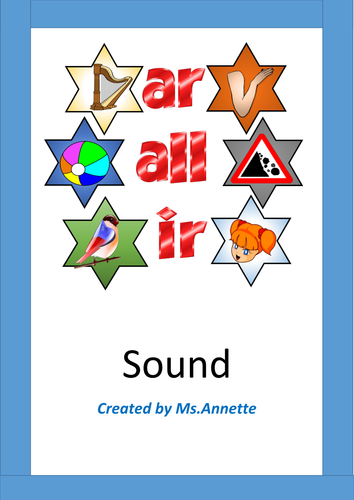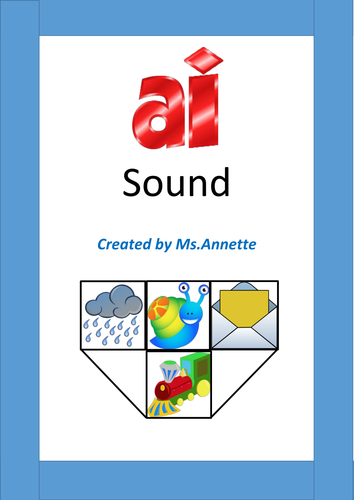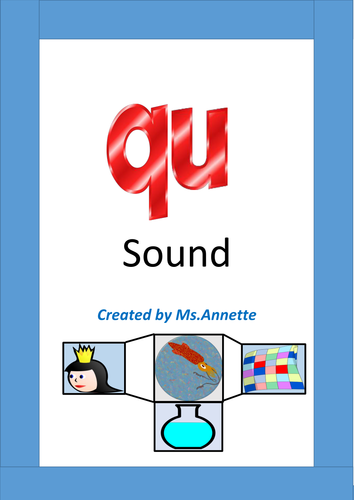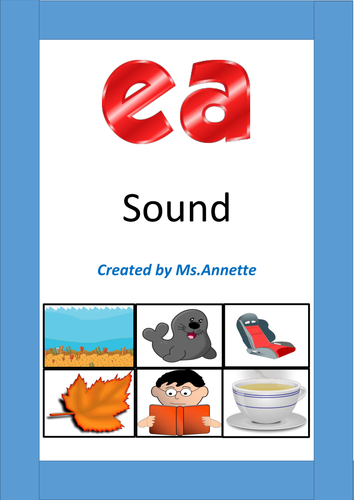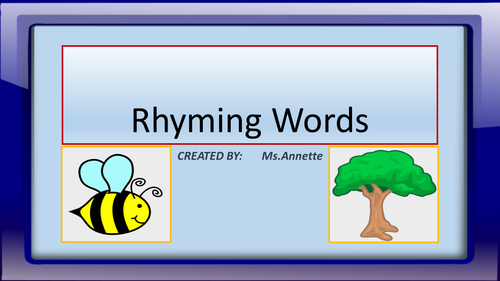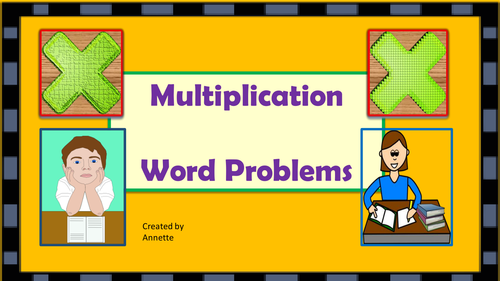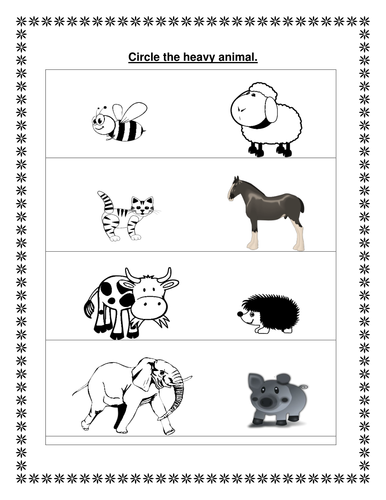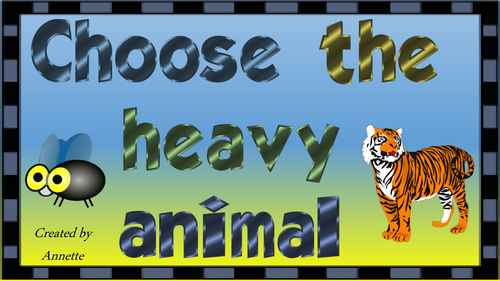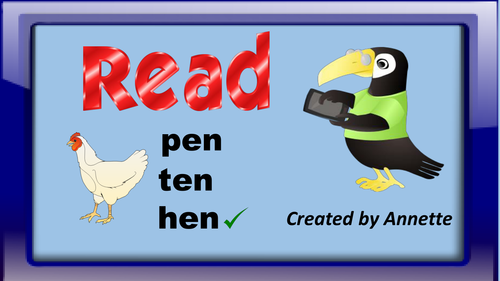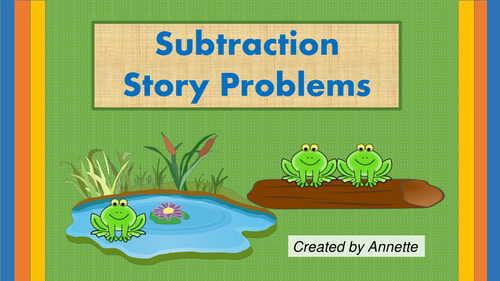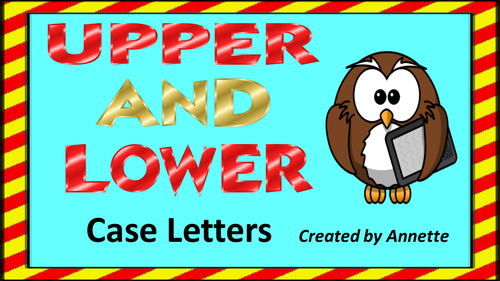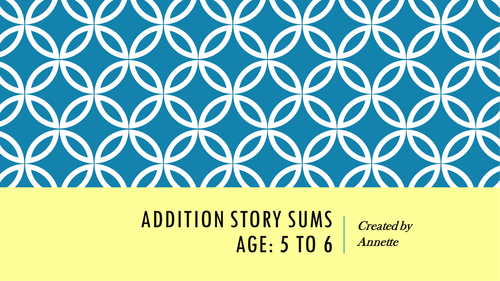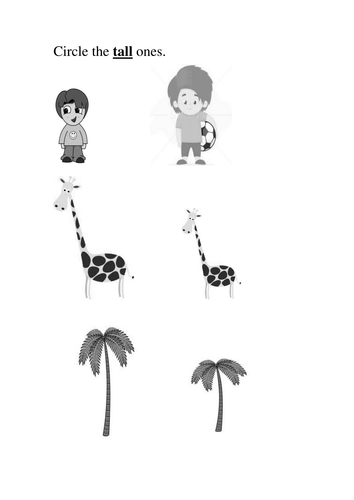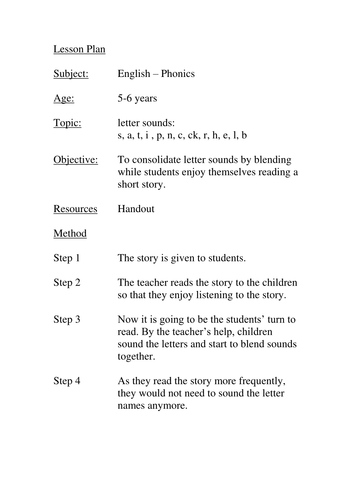36Uploads
18k+Views
4k+Downloads
All resources

/ar/ /all/ /ir/ sound
In this resource pack you will find an activity for every student. The activities are graded. There are easy ones and more challenging activities to do.
Tasks in this resource pack.
1. Flash Cards. Students match the words to the pictures.
2. Flash Cards. Students match the sentences to the pictures.
3. A handout. Students have words to read and a fill in exercise. They have to write the words to match the pictures.
4. Two Comprehensions. Both comprehensions have the same text. The first comprehension is easier as students have to choose the correct answer. The second comprehension is more challenging as students have to answer the questions asked.

ai sound
In this resource pack you will find an activity for every student. The activities are graded. There are easy ones and more challenging activities to do.
Tasks in this resource pack.
1. Flash Cards. Students match the words to the pictures.
2. Bingo Game.
3. Flash Cards. Students match the sentences to the pictures.
4. A handout. Students have words to read and a fill in exercise. They have to write the words to match the pictures.
5. Two Comprehensions. Both comprehensions have the same text. The first comprehension is easier as students have to choose the correct answer. The second comprehension is more challenging as students have to answer the questions asked.

qu sound
In this resource pack you will find an activity for every student. The activities are graded. There are easy ones and more challenging activities to do.
Tasks in this resource pack.
1. Flash Cards. Students can match the words to the pictures.
2. A handout having /qu/ words, sentences to read and a fill in exercise.
3. A comprehension. Its text focuses on the use of the /qu/ sound.
4. A Crossword puzzle.

ea sound
In this resource there are 5 different tasks. In the first task students have to match pictures to words.
In the second task there is a Bingo Game. Word cards and pictures to draw are included.
The third task includes different sentences and students have to match pictures to sentences.
The next task is a handout. The first part of the handout includes a set of words to read. Then students have to complete the sentences by writing the right word according to the picture shown.
In the last task there are two comprehensions. The first comprehension is easier than the second one as students have to choose the right answer. The other comprehension has a similar text but it is more challenging as students have to answer the questions.

Rhyming Words
This power point is useful if the teacher is working on developing phonological awareness. It includes a set of 10 slides. In each slide there are 3 pictures. There are no words shown. The teacher says the three words and the students have to find the two rhyming pictures. The one which does not rhyme will fade away.

Multiplication Word Problems
This multiplication power point helps students to visualize the word problems presented by means of pictures. Each word problem includes 3 slides. On the first slide there is the word problem. On the second slide there is the picture and on the third slide there is the multiplication sum worked out. Each time the teacher clicks a number appears. This allows the teacher to ask students what number is going to come up next. In this power point there are 8 word problems.

Nouns. Common and Proper Nouns.
This power point is about Nouns. It also refers to Common and Proper Nouns.
In the second slide there is the explanation of what nouns are. In the next two slides, the teacher can ask the students to choose the nouns. When the teacher clicks the nouns go into the bucket. In the fifth and the sixth slide there is the explanation of what common and proper nouns are. In the next two slides students have to choose the Common nouns. Every time the teacher clicks the Common nouns go into the sack and then in the bag. In the ninth and tenth slide the students have to choose the Proper nouns. Again when the teacher clicks the nouns go into the sack first and then into the bag. In the last four slides students have to choose the nouns in sentences. When the teacher clicks the sentence appears. The students will then identify where the nouns are. Then when the teacher clicks again, the same sentence appears but this time the nouns are coloured. There are eight sentences in all.

Circle the heavy animal. Circle the light animal.
This is a worksheet. Students have to circle the heavy animal and then they have to circle the light animal.

Choose the heavy animal. Choose the light animal.
This is a power point presentation. In the first part of the slide show there are two pictures on each slide. The students have to choose the heavy animal. When they click on the right animal a star appears. In the second part, students have to choose the light animal.

Read CVC Words
This is a power point presentation. On each slide there is a picture. Then 3 CVC words appear. Students have to read all the words and choose the right CVC word.

Subtraction Story Problems
This resource helps students to understand subtraction story problems by means of pictures. Each story problem has 3 slides which represent, the word problem, the image, and the subtraction. There is a total of 21 slides.

Upper and Lower case letters.
Upper and Lower case letters.
By making use of this resource, the teacher can instruct students the upper and lower case letters. The power point includes 53 slides.
The slides include an upper case letter and when the teacher clicks the lower case letter appears. This resource can also be used for consolidation. Students can write the lower case letter on their whiteboard or copybook and when the letter appears, they can check if they got it right.
The next slide includes two pictures with the beginning letter sound. When the teacher clicks the first picture appears. When the teacher clicks again the word appears. This procedure is repeated for the second word.
The teacher can also use this slide to ask the students the beginning and ending sound of each picture. When the students learn how to write, the teacher can also ask the students to write the words on their own.

Addition , Story Sums, Age 5 to 6.
Sometimes children find it difficult to understand story sums. I have created this PowerPoint to help them understand story sums better.
Each story sum is presented in three slides. In the first slide there is the story sum. In the second slide, students are helped to visualize the concepts by pictures. In the third slide there is the presentation of the sum. Each time the teacher clicks, a number appears on the slide. In this way students can participate by saying the numbers they are going to use.
There are 6 story sums in all with a total of 18 slides.

Story - The red hen
In the story the letter sounds, s, a, t, i , p, n, c, ck, r, h, e, l, b are used.