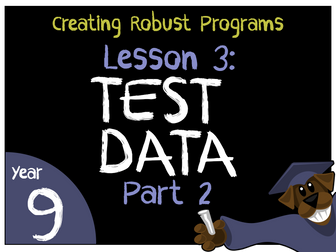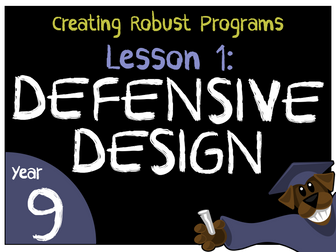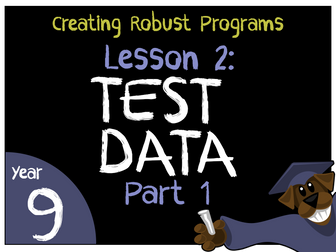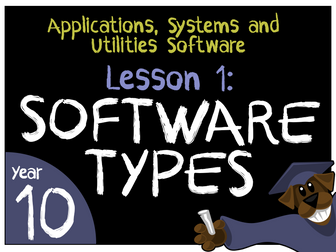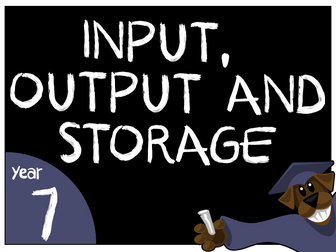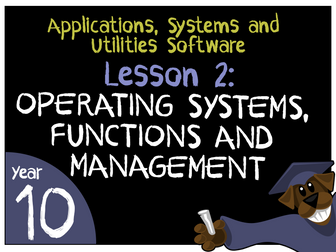Producing Robust Programs 3 - Test Data Part 2
<p>A year 9 resource I created as part 3 of 3 lessons on Creating Robust Programs. This lesson continues with the below outcomes and LOs using exam questions and a differentiated-by-ability code sabotage exercise.</p>
<p>Outcomes:<br />
• Understand the different types of Test Data: Valid / Invalid / Erroneous / Border.<br />
• Create a Test Table.<br />
• Demonstrate how to fix sabotaged code.</p>
<p>Learning Objectives:<br />
• Pupils to gain understanding of test data types through creation of a test table.<br />
• Pupils to familiarise themselves with code then to fix it when sabotaged.<br />
Pupils assessed on exam questioning.</p>
<p>PowerPoint, resources and lesson plan template included.<br />
UPDATE: All “Sabotage” project code now included.</p>