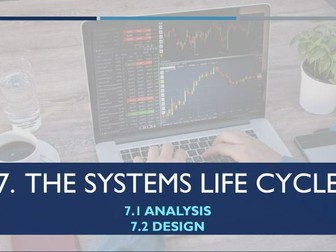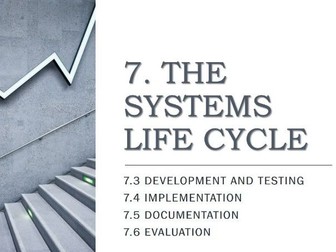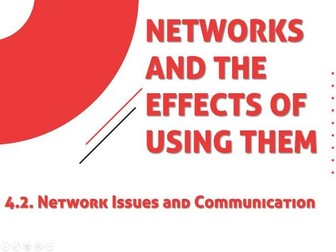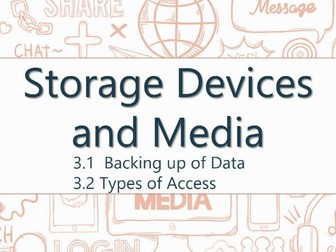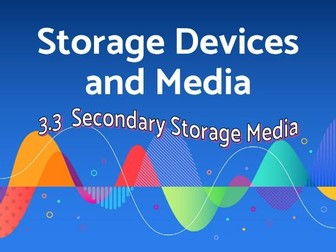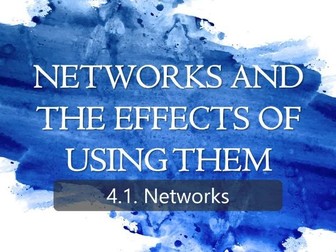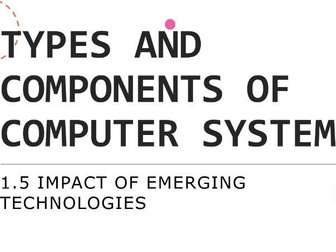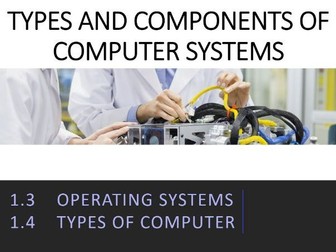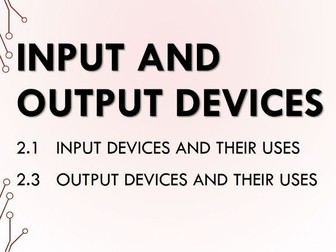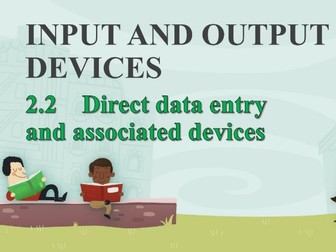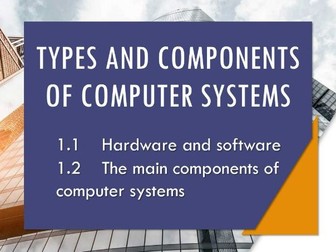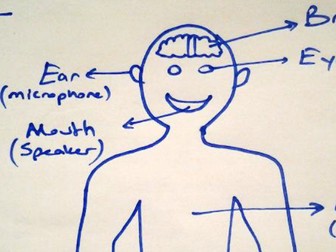17-IGCSE ICT1-THE SYSTEM LIFE CYCLE 1
<p><strong>THE SYSTEM LIFE CYCLE</strong></p>
<p>7.1 analysis</p>
<p>7.2 design</p>
<p><strong>LEARNING OBJECTIVES</strong></p>
<p>Ø Methods of researching an existing system</p>
<p>Ø Recording and analysing information about the current system</p>
<p>Ø System specification</p>
<p>Ø Describe how it is necessary to design documents, files, forms/inputs, reports/outputs and validation</p>
<p>Ø Produce designs to solve a given problem</p>
<p>Ø Design data capture forms and screen layouts</p>
<p>Ø Design report layouts and screen displays</p>
<p>Ø Design validation routines (including length check, type check, format check, presence check, check digit)</p>
<p>Ø Design the required data/file structures (e.g. field length, field name, data type)</p>
<p><strong>INTRODUCTION</strong></p>
<p>System life cycle is necessary to review an existing system and suggest a number of improvements.</p>
<p>There are many stages in systems analysis.</p>
<p>The main stages in the systems life cycle includes analysis, design, development and testing, implementation, documentation and evaluation.</p>