
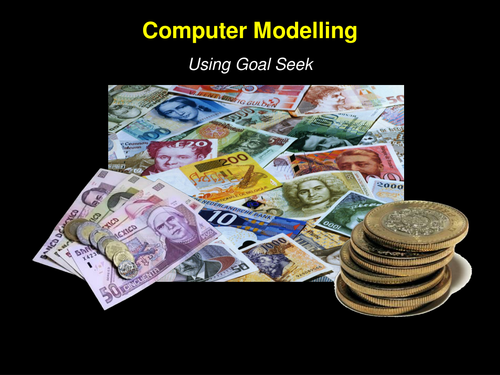
This lesson teaches students about goal seek and how it works in Excel. Students imagine they have just won a million on a "Who wants to be a millionaire?". They use goal seek to work out which country they would rather win the show in. When they have finished, they can then use an online currency converter to find out today's rates and then see how that changes things. This can lead to discussions on how small changes in currency rates can have big impact when transferring money between countries and depending on the ability of your class you can even end up discussing what causes exchange rates to rise and fall - particularly topical at moment given Brexit and the new US President and their impact on the markets.
Get this resource as part of a bundle and save up to 21%
A bundle is a package of resources grouped together to teach a particular topic, or a series of lessons, in one place.
Something went wrong, please try again later.
PPT is good with an nice simple thinking activity to get the students into the theme. I'm confused by the excel activity? Why would you need Goal-seek? Surely its obvious the country with the exchange rate with the lowest value is the best one to get it in? Did I miss something? It would be good to have an instruction of what cells you are actually putting into the goal seek window.
Report this resourceto let us know if it violates our terms and conditions.
Our customer service team will review your report and will be in touch.
£3.00