


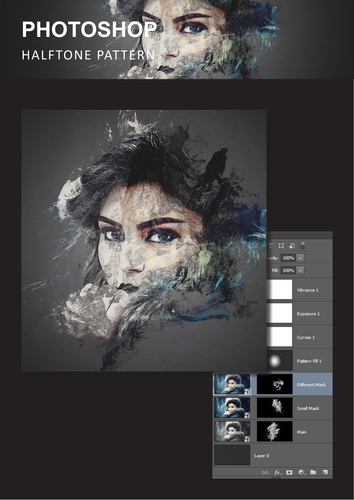
An intricate lesson detailing some advanced techniques, 12 page worksheet developed for a 3 hour session. Includes lesson plan, source materials, textures, pattern overlay and example PSD.
Lesson Objectives/Outcomes
1. Use Layers to build a composition
2. Use shortcut keys effectively
3. Use smart filters
4. Load Patterns
5. Apply Images to layer Masks
Lesson Objectives/Outcomes
1. Use Layers to build a composition
2. Use shortcut keys effectively
3. Use smart filters
4. Load Patterns
5. Apply Images to layer Masks
Get this resource as part of a bundle and save up to 25%
A bundle is a package of resources grouped together to teach a particular topic, or a series of lessons, in one place.
Something went wrong, please try again later.
Report this resourceto let us know if it violates our terms and conditions.
Our customer service team will review your report and will be in touch.
£6.00