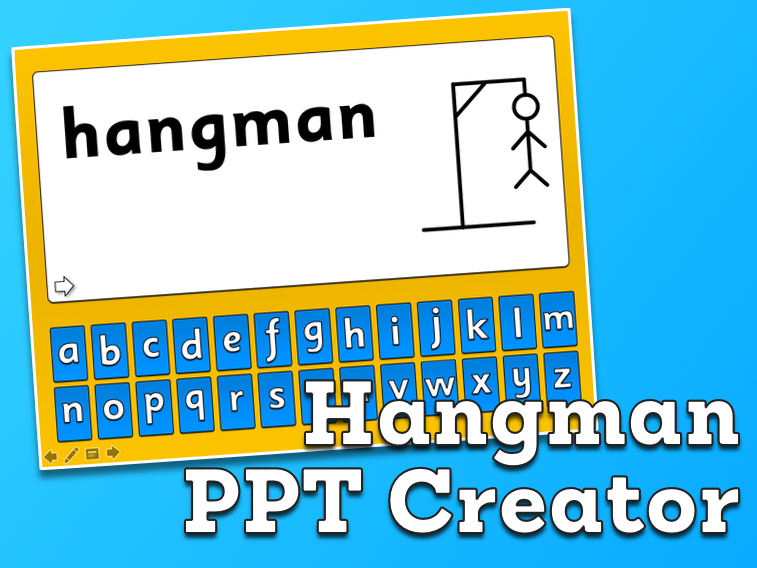
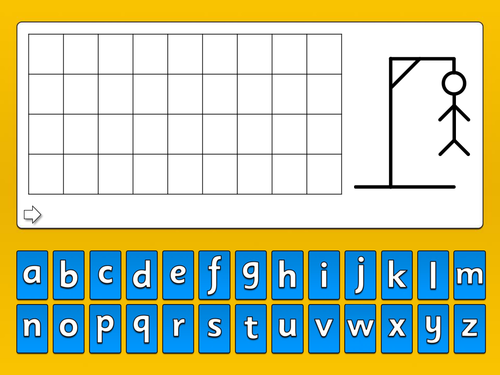
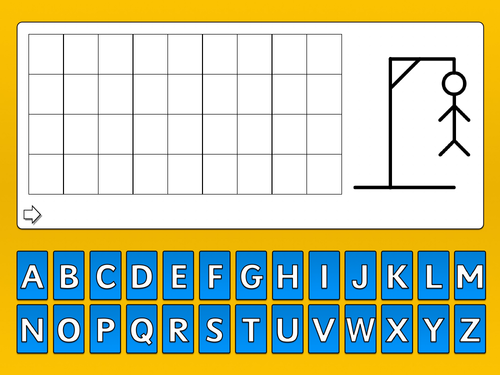
Create your own hangman game to use in all kinds of lessons for keywords, phrases, quizzes etc. There is one simple PowerPoint slide that you can copy and paste for as many games as you need.
It only require some short prep to use - just drag and drop the black lowercase (sassoon primary) letters onto the white box and you’re ready to go! During the lesson, play the slideshow and as kids shout out letters - click on the corresponding blue tile and watch the black letter spin in! If the letter is missing, click where the hangman is and the next consequence stage animates in.
EDIT: Added a second PPT file - A Capital Letter version (both versions included in this one purchase)
You can check out more info & screenshots at: https://markmolloyresources.wordpress.com/2017/03/13/hangman/
Something went wrong, please try again later.
BRILLIANT! This is an absolutely superb resource, thank you so much! Well worth the purchase price as it must have taken a considerable amount of time to create. This will serve as a fab recap and plenary :-)
Brilliant very easy to use.
Very easy to set up, looking forward to using it with my class.
This is an absolutely fabulous resource, saved me so much time with my planning and teaching. Normaly getting students to come up and do the words was tricky with spellings and misunderstanding, This just helps speed plenaries up! WOULD HIGHLY RECOMMEND!
Report this resourceto let us know if it violates our terms and conditions.
Our customer service team will review your report and will be in touch.