
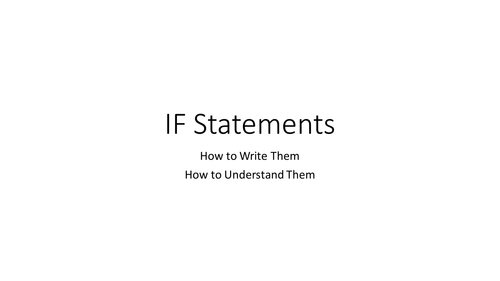
PowerPoint resource to cover IF statements and Absolute Cell references. These two are often assessed in combination by the Pearsons ICT Functional Skills (L2) assessments and combining them within one set of training seemed like a good idea.
The PowerPoint breaks down the process of writing an IF statement, including a refresher on brackets, and then incorporates an absolute cell reference to use at the end . Encourage learners to create their own version of the Excel sheet displayed on the screen and to type in the functions to see how they work.
Uses colour coding and builds up the IF statement one section at a time. Ideal for visual learners. Used to teach ICT Functional Skills to adults who have not yet mastered using Excel spreadsheets.
The PowerPoint breaks down the process of writing an IF statement, including a refresher on brackets, and then incorporates an absolute cell reference to use at the end . Encourage learners to create their own version of the Excel sheet displayed on the screen and to type in the functions to see how they work.
Uses colour coding and builds up the IF statement one section at a time. Ideal for visual learners. Used to teach ICT Functional Skills to adults who have not yet mastered using Excel spreadsheets.
Something went wrong, please try again later.
This resource hasn't been reviewed yet
To ensure quality for our reviews, only customers who have purchased this resource can review it
Report this resourceto let us know if it violates our terms and conditions.
Our customer service team will review your report and will be in touch.
£3.00