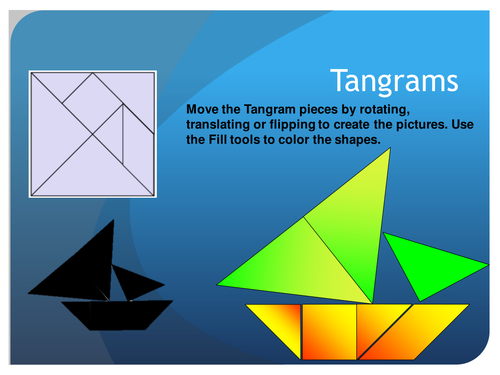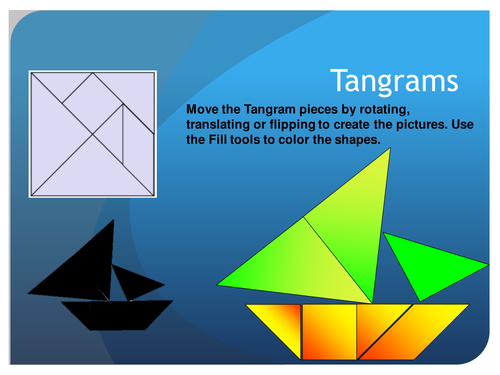
This is an interactive PowerPoint where students can manipulate the Tangram pieces using the keyboard, mouse (trackpad) and tools available in PowerPoint. They will practise geometry skills by 'rotating', flipping and translating. They can color their assembled tangrams using the Fill color button.
This PowerPoint can also be opened in Keynote on the iPad and students can use the available tools and their fingers to manipulate the shapes.
After this PowerPoint is downloaded, please save a copy and put somewhere as a Master copy or alternatively, save this PowerPoint as a Template.
This PowerPoint can also be opened in Keynote on the iPad and students can use the available tools and their fingers to manipulate the shapes.
After this PowerPoint is downloaded, please save a copy and put somewhere as a Master copy or alternatively, save this PowerPoint as a Template.
Something went wrong, please try again later.
This resource hasn't been reviewed yet
To ensure quality for our reviews, only customers who have purchased this resource can review it
Report this resourceto let us know if it violates our terms and conditions.
Our customer service team will review your report and will be in touch.
£2.00