
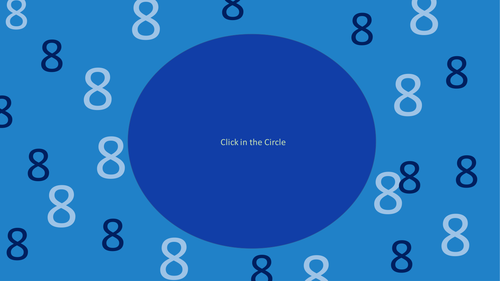
This interactive PowerPoint generates a sum from the 8 times table every time you click within the circle. This allows you to choose a member from your class, click anywhere in the circle and a question will be revealed for that student.
e.g. 5 x 8, 9 x 8 etc. and also 8 x 9 and 8 x 10.
There is then a 'back button' to return to the circle.
This is a great way to assess learning through questioning.
I have also used this as an extension activity with pairs of students working at the computer and testing each other.
e.g. 5 x 8, 9 x 8 etc. and also 8 x 9 and 8 x 10.
There is then a 'back button' to return to the circle.
This is a great way to assess learning through questioning.
I have also used this as an extension activity with pairs of students working at the computer and testing each other.
Get this resource as part of a bundle and save up to 50%
A bundle is a package of resources grouped together to teach a particular topic, or a series of lessons, in one place.
Something went wrong, please try again later.
This resource hasn't been reviewed yet
To ensure quality for our reviews, only customers who have purchased this resource can review it
Report this resourceto let us know if it violates our terms and conditions.
Our customer service team will review your report and will be in touch.
£2.00