Past Perfect Tense PowerPoint Presentation-ESL Fun Games
Try out our Past Perfect Tense PowerPoint Presentation.
Description:
Each Regular PowerPoint Slideshow has one topic with 6 task categories; What’s in the Photo? Answer the Question, True or False, Fill in the Blank, Multiple Choice and Spot the Error. Every PowerPoint Slideshow has a total of 60 different tasks with answers. All 120 slides are also animated with sounds!
How to Use It:
Open the slideshow in PowerPoint. Click the mouse or the right arrow button on your keyboard to advance to the next slide. To move back a slide, click the left arrow button. Students can take turns performing the tasks on the slides or present the slideshow to the entire class as a fun classroom activity or topic warmer.
Notes:
Use our worksheets, Jeopardy Game, Board and Card Games as complimentary activities for the PowerPoint Slideshow
Try out our Past Perfect Tense PowerPoint Presentation.
Description:
Each Regular PowerPoint Slideshow has one topic with 6 task categories; What’s in the Photo? Answer the Question, True or False, Fill in the Blank, Multiple Choice and Spot the Error. Every PowerPoint Slideshow has a total of 60 different tasks with answers. All 120 slides are also animated with sounds!
How to Use It:
Open the slideshow in PowerPoint. Click the mouse or the right arrow button on your keyboard to advance to the next slide. To move back a slide, click the left arrow button. Students can take turns performing the tasks on the slides or present the slideshow to the entire class as a fun classroom activity or topic warmer.
Notes:
Use our worksheets, Jeopardy Game, Board and Card Games as complimentary activities for the PowerPoint Slideshow
Something went wrong, please try again later.
This resource hasn't been reviewed yet
To ensure quality for our reviews, only customers who have purchased this resource can review it
Report this resourceto let us know if it violates our terms and conditions.
Our customer service team will review your report and will be in touch.
$3.85
