
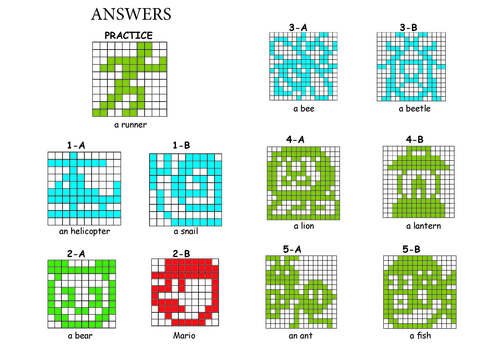
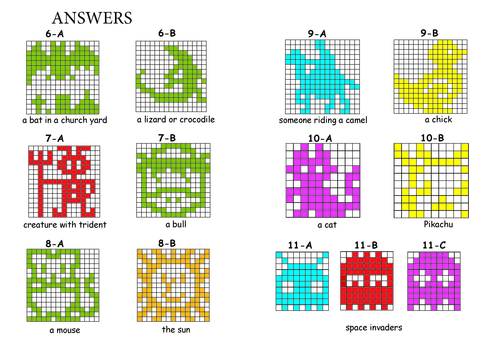


PRIME NUMBERS LESS THAN 100 - Via PRIME PIXEL PICTURES (set of 25) + more
- A fun way to learn the prime numbers less than 100
- A set of 25 pixel picture puzzles
- Shade the squares that have prime numbers
- Identify Prime and Composite (non-prime) numbers
- 3 levels of difficulty
- Worksheets (A5/A4) + ANSWERS + blank grids
- Guidance/Instructions**
Prior Knowledge Required
Being able to identify some if not all the prime numbers less than 100
unless you use this as an activity for this purpose.
This is an activity designed to make the learning of PRIME numbers much easier and I have been surprised, in the past, how successful it has been.
Start with the PRACTICE question if needed.
For this and
ONE STAR PUZZLES the if you work through the grid,
starting in the top left hand corner and work left to right and row by row the sequence of PRIME NUMBERS <100 appear IN ORDER.
So find 2 and work through to 97
The sequence repeats (partially in some cases) up to the prime needed complete the puzzle
Get them to do this methodically - this is how they pick up the sequence ( a printed sequence for them to have alongside may scaffold the initial process).
TWO STAR - Same rules but generally a larger grid
THREE STAR - Usually a larger grid but primes not in a particular
order although some part of the prime sequence may
occur. (Find a 2 and it may be next to a 3, then a 5,
then a 7 etc etc)
I have provided some blank grids for pupils to make up their own puzzles.
Draw a picture by colouring in a small grid.
Then working with a larger grid get them to write LIGHTLY SHADE their picture onto a big grid
In each shaded square they then write a PRIME NUMBER (in sequence at first as in a one star puzzle) which gets them writing out the primes)
FILL IN THE REST OF THE GRID WITH NON-PRIME which is an equally IMPORTANT TASK
EITHER COPY THIS ONTO ANOTHER BLANK GRID or use COMPUTER and TABLE IN WORD, POWERPOINT or similar to produce a printable puzzle.
I have used ADOBE’s InDesign to make this set of puzzles
Please Comment/follow so if there are upgrades/changes you can be easily notified - Thank You
Something went wrong, please try again later.
This resource hasn't been reviewed yet
To ensure quality for our reviews, only customers who have downloaded this resource can review it
Report this resourceto let us know if it violates our terms and conditions.
Our customer service team will review your report and will be in touch.