
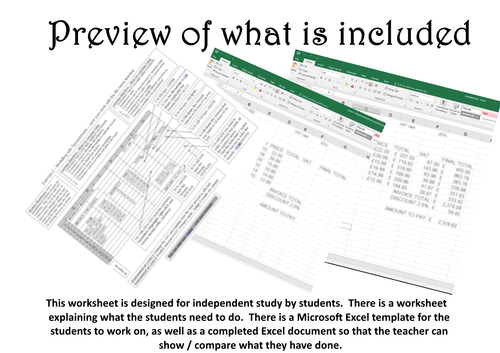
Microsoft Excel Worksheet Exercise 2
These basic spreadsheet units are ideal for students, non-specialist computing teachers, NQTs and any person that would like to learn how to use Excel / spreadsheets. These worksheets cover the basics and are ideal for KS2 /3
This worksheet is designed for independent study by students. There are instructions for the students, a Microsoft Excel template for the students to work on, as well as a completed Excel document so that the teacher can show / compare what they have done.
**Learning Objectives **
- Understand how to enter text, numbers and formula
- Understand using an absolute cell reference
- Understand how to use the fill handle to replicate formula
- Understand the AutoSum feature
- Understand how to use currency formatting
- Understand how to put name and date in the footer
- Understand how to use page setup to properly format your work
- Understand how to show formulas in formula view
- Understand how to make a copy of a spread sheet
- Understand the term variable
- Understand how to model different outcomes by changing a variable in the spreadsheet
Please have a look at https://www.tes.com/teaching-resources/shop/wsparrow
to see other resources.
Something went wrong, please try again later.
This resource hasn't been reviewed yet
To ensure quality for our reviews, only customers who have purchased this resource can review it
Report this resourceto let us know if it violates our terms and conditions.
Our customer service team will review your report and will be in touch.