
This spreadsheet will allow you to track the performance of up to 40 students for up to 10 tests. It will automatically calculate totals, percentages, grades (according to grade boundaries that you specify), comparisons to target grades, averages etc. It will also colour code performances on questions against the maximum marks available and provide you with the opportunity to print out individually tailored feedback sheets to your students.
I have found that this gives me an excellent method for communicating with students about their relative performance, rather than simply telling them that they have achieved 58% for example.
The file will come to you as a password protected document. The reason for this is so that it is not possible to make changes to the formulae and thus make it so that it does not work. You do not need to unprotect it to make full use of it, but just in case you wish to make changes, the password for the file is “table”.
I have made a video demonstrating it and telling you how to use it, which can be found at:
I also have a smaller version, available here on the TES website, for the analysis of just one test.
Something went wrong, please try again later.
This is an excellent resource for tracking the performance of a class. It does exactly what I wanted and more. It is ready to use with a useful explanation video. It also allows you to adapt the spreadsheet by using a password. Thank you for sharing.
Report this resourceto let us know if it violates our terms and conditions.
Our customer service team will review your report and will be in touch.