
I wrote tkinterTutor for my Python class who were struggling to get tkinter working properly. Whilst tkinter is an excellent GUI (Graphical User Interface) module for developing Windows-based screens in Python, it can be a bit finicky and time-consuming.
tkinterTutor consists of a 37-page PDF document that demonstrates how to use common tkinter widgets, and 19 fully-functioning stand-alone tkinter programs.
The PDF document links to the tkinter programs so that you can quickly open the programs and see how exactly to use each widget.
tkinter’s geometry managers (pack, grid, and place) are also covered; how to use each one, when to each one, etc.
Here’s the table of contents…
Table of Contents
Welcome to tkinterTutor 1
Introduction to tkinterTutor: 3
Basic Structure: 5
Frame with Label: 6
tkinter Widget Attributes: 8
Generic Fonts: 9
tkinter Geometry Managers: 10
The Pack Geometry Manager: 11
The Grid Geometry Manager: 12
The Place Geometry Manager: 14
Frame with Image: 15
Frame with Entry Widget: 17
Putting It All Together: 20
Fully Functioning tkinter Screen: 21
Menus and Sub-Menus: 22
Scrolling Text Box: 25
Screen Messages: 27
Message Widget: 28
Read a Text File: 30
Check Buttons: 31
Radio Button: 33
ComboBox: 34
LabelFrame: 35
Listbox: 36
Spinbox: 37
Sliding Bar: 38
Something went wrong, please try again later.
This resource hasn't been reviewed yet
To ensure quality for our reviews, only customers who have purchased this resource can review it
Report this resourceto let us know if it violates our terms and conditions.
Our customer service team will review your report and will be in touch.