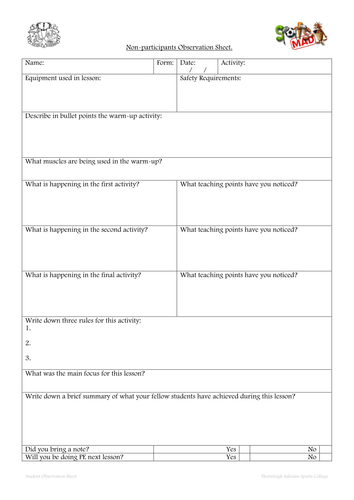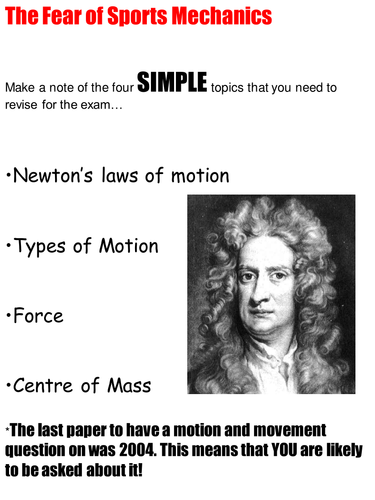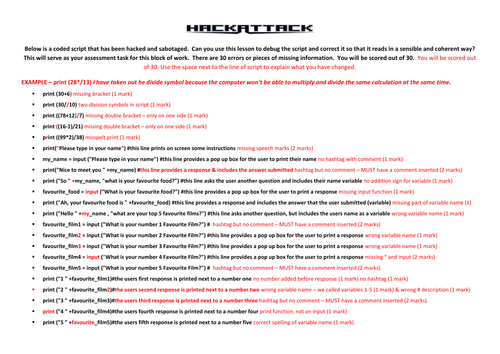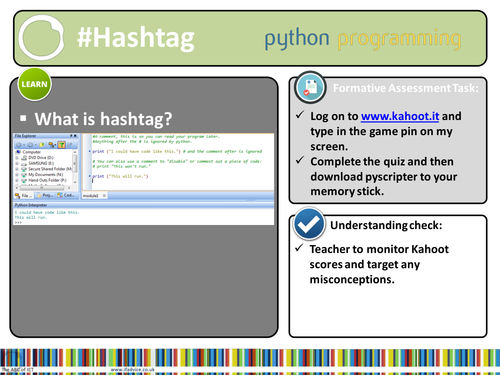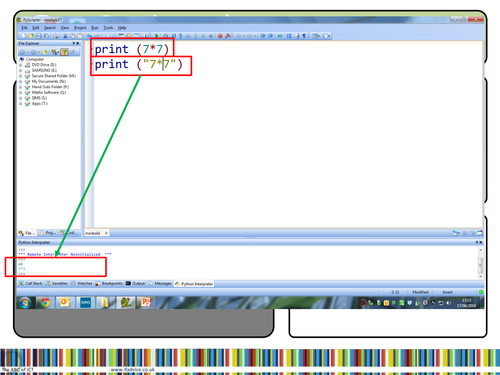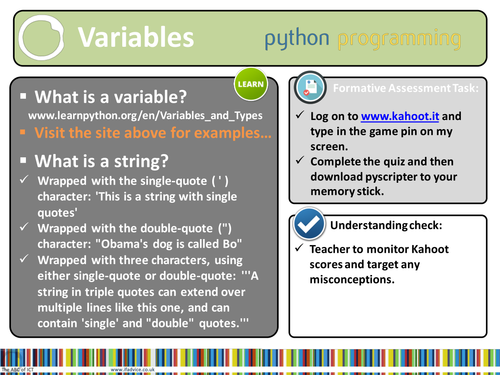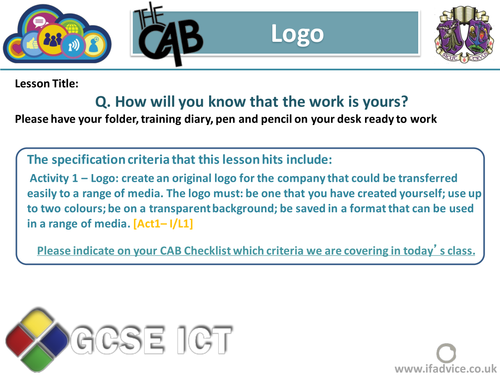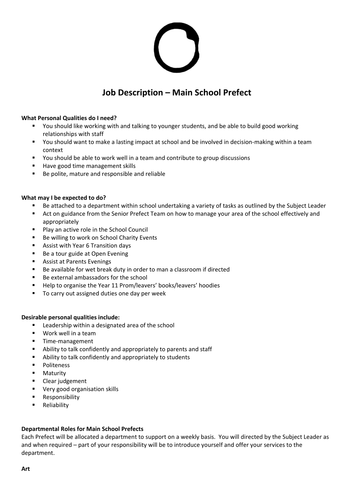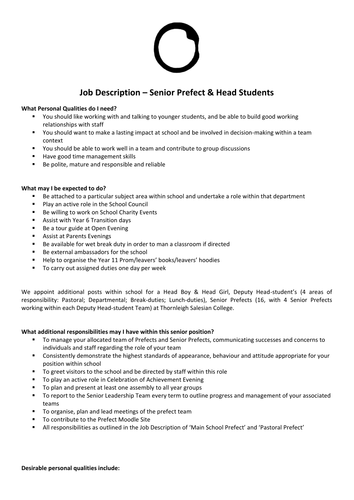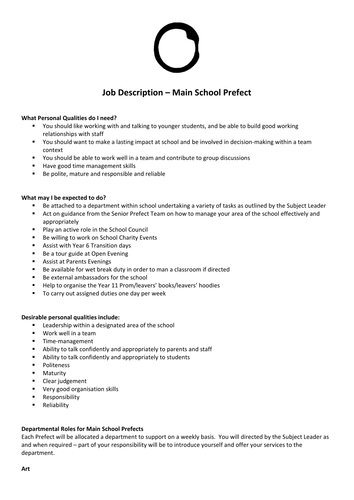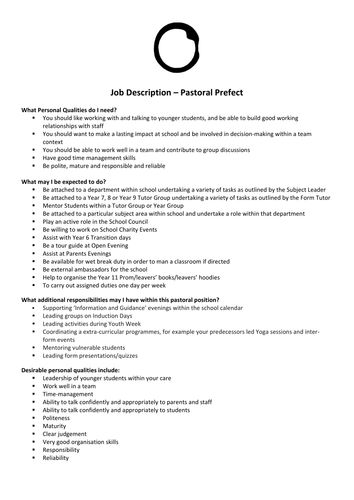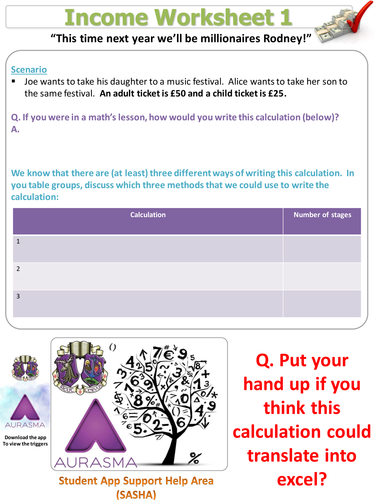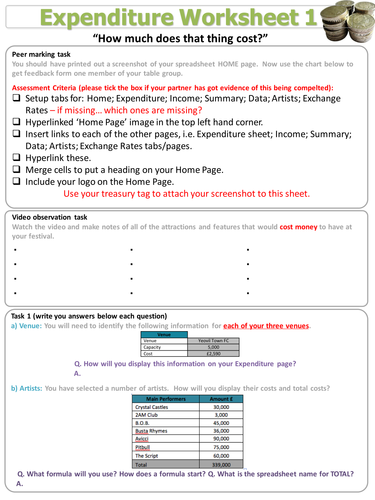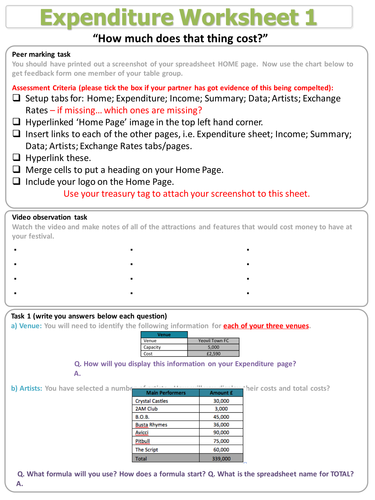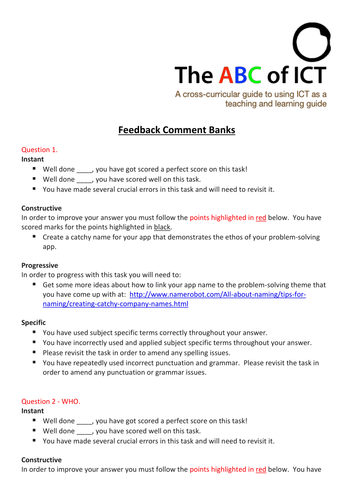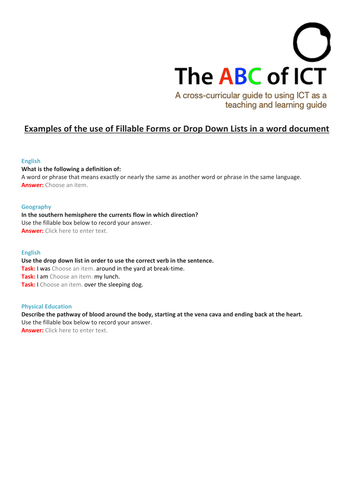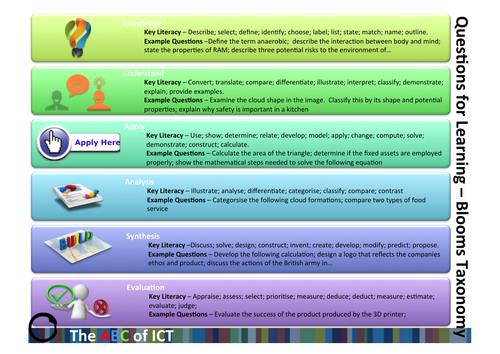172Uploads
48k+Views
3k+Downloads
All resources

PE Non-participants worksheet
Maintain involvement and motivation of non(e)-participants by asking them to work through this worksheet.

GCSE Practical Spreadsheet
GCSE Practical Spreadsheet for determining students top sport/marks/roles.

Newtons Laws of Motion - PE example worksheet/booklet
Newtons Laws of Motion - PE example worksheet/booklet

Python Programming Lesson 6 (Year 7 or younger) - Assessment lesson
Python Programming Lesson 6 (Year 7 or younger) - Assessment lesson
This is a two-part assessment of the work completed within this block of work. This is the final lesson of a progressive learning programme, following a scheme of learning that will be published as an overview with the final lesson of the unit.
Lessons can purchased individually or as a package. Lesson duration approximately 50-60 minutes.
This lesson also includes links to a personalised Kahoot diagnostic assessment (free sign-up).

Python Programming Lesson 5 (Year 7 or younger) - #Hashtags
Python Programming Lesson 5 (Year 7 or younger) - #Hashtags
A development from lesson 4 based on #hashtags and their use within a script. Introduction to #hashtags with linked examples and exercises for each.. This is the fifth lesson that is progressive, following a scheme of learning that will be published as an overview with the final lesson of the unit.
Lessons can purchased individually or as a package. Lesson duration approximately 50-60 minutes.
This lesson also includes links to a personalised Kahoot diagnostic assessment (free sign-up).

Python Programming Lesson 4 (Year 7 or younger) - BIDMAS Mathematical Operators
Python Programming Lesson 4 (Year 7 or younger) - BIDMAS Mathematical Operators
A development from lesson 3 based on BIDMAS Operators. This introduces them along with the use of double brackets for multiple calculations (to determine an logical order, as opposed to the BIDMAS order) with linked examples and exercises for each.. This is the fourth lesson that is progressive, following a scheme of learning that will be published as an overview with the final lesson of the unit.
Lessons can purchased individually or as a package. Lesson duration approximately 50-60 minutes.
This lesson also includes links to a personalised Kahoot diagnostic assessment (free sign-up).

Python Programming Lesson 3 (Year 7 or younger) - Strings and Variables.
A development from lesson 2 based on Strings and Variables. Introduction to strings and variables with linked examples and exercises for each.. This is the second lesson that is progressive, following a scheme of learning that will be published as an overview with the final lesson of the unit.
Lessons can purchased individually or as a package. Lesson duration approximately 50-60 minutes.
This lesson also includes links to a personalised Kahoot diagnostic assessment (free sign-up).

Edexcel GCSE ICT Logo PowerPoint
Edexcel GCSE ICT Logo PowerPoint
This is a resource that I use over a couple of lessons to enable students to research and design an appropriate logo for their prom event. It links to Sources Table and Activity 1 Review at appropriate points, to enable students to plan and review their work.
It can also be used as a tool for reviewing digital design.
It has an instructional video link to demonstrate to students how to make a transparent background and how to save work in an appropriate format.

BBC Micro:bit (Microbit) lessons 2
I have been using these lessons challenges with a series of groups and they appear to have been really well received.
Like many professionals, I have been trying to get to grips with the Micro:bit and find resources or lessons for my students to have a go at. There are loads around and this is a collection of progressive tasks that I think have been put together in a really coherent way for the teenage mind. Each one is a video tutorial which will guide your students through each step and provide them with the theory behind each decision made in the program.
Includes 'Loops'.
I would love to know your thoughts and I will add more, as and when they arrive.
I have used this resource over three lessons... a great filler once the students get to grips with it.
This also now includes a Python activity as well as Block Editor challenges.
in terms of assessment and monitoring progress... I have been keeping a very simple spreadsheet and inputting when the student has been to show me their finished task - this means that I can open a dialogue with the student and find out what they found easy/difficult with the task, as well as being able to redirect them onto another task or target misconceptions.

Job Descriptions and Application Forms for Prefect Roles
Job Descriptions and Application Forms for Prefect Roles

Head Student and Senior Prefect Application Form and Job Description.
Head Student and Senior Prefect Application Form and Job Description.

Main School Prefect Application Form and Job Description
Main School Prefect Application Form and Job Description

Pastoral Prefect Job Description and Application Form
Pastoral Prefect Job Description and Application Form

Spreadsheet Lesson 3
Spreadsheet Lesson 3 (Follow ‘ThornleighSalesianCollege’ to access Aurasma
This is a series of worksheets that I have used teaching ICT and Computer Science throughout KS3 and GCSE ICT.
This worksheet shows how Aurasma can ‘do the teaching for you’. All I do is produce the video and students work through it at their own pace.
Please note that the ‘follow’ is the account that we use within school - every department uses the same account, therefore the students only have to ‘follow’ one channel and the triggers will automatically be picked up.

Spreadsheet Lesson 2
Spreadsheet Lesson 2 (Follow ‘ThornleighSalesianCollege’ to access Aurasma
This is a series of worksheets that I have used teaching ICT and Computer Science throughout KS3 and GCSE ICT.
You will note in this resource, the progression in instruction type and range of differentiated video resources - the trick to this working is educating the students on how to get the most appropriate resource for them... hence the range and differentiation.
Please note that the ‘follow’ is the account that we use within school - every department uses the same account, therefore the students only have to ‘follow’ one channel and the triggers will automatically be picked up.

Spreadsheet Lesson 1
Spreadsheet Lesson 1 (Follow ‘ThornleighSalesianCollege’ to access Aurasma
This is a series of worksheets that I have used teaching ICT and Computer Science throughout KS3 and GCSE ICT.
Please note that the ‘follow’ is the account that we use within school - every department uses the same account, therefore the students only have to ‘follow’ one channel and the triggers will automatically be picked up.

Feedback comment banks for marking
According to Professor John Hattie, feedback has the biggest impact on learning. However, the written feedback that we provide is often rushed (in a bid to finish marking that pile of books!) It is also a common trait that we don’t teach our students how to use the feedback that we provide. So with this method, I tend to concentrate on writing quality feedback and at the start of the year, following my first written feedback, we work on how to use this information to inform and progress our learning. As a result, this is a document type that I use on a daily basis in school. The concept involves writing a set of statements that can be used to feedback on a piece of work. I tend to write the statements/comments at the same time as I write each of the tasks as this allows me to think of all of the possible outcomes that a student will produce.
The feedback for each task is provided in four ways:
Instant: this is the feedback that the students look for straight away. It very quickly establishing ‘how well’ they have done/
Constructive: this part of the feedback outlines exactly what the student has done well and what they need to develop. I simply ‘copy and paste’ the whole statement into the feedback box and colour code it appropriately. Students are now used to looking into this section in order to ascertain the specifics of where they have achieved/no achieved.
Progressive: this is essentially an extension task for the student to follow. I often differentiate these pase on the ‘Constructive’ section. It takes the form of a link to a website; a video lecture or an activity. Sometimes these are assessed online - i.e. a Moodle Quiz or Educanon Assessment.
Specific: this section focuses on the school or subject priority. For example, Literacy is high profile in our school environment so I will often tailor comments in this section to be around Literacy and quality of written answers.

Fillable Forms examples
This document is an example of how Fillable Forms can be used within word documents in order to provide some guidance or differentiation for students. There are some lovely videos on how to produce these features on our FilmBank ICT section - scroll down to the Excel Topic, or alternatively click this link.

Pastoral Management Spreadsheet
Pastoral Management Spreadsheet
I have been using this spreadsheet across our school and college for six years now. It allows me to share information and communicate in a formal way with my colleagues and senior staff within school.

Questions for learning - Bloom's Taxonomy
Questions for learning - Bloom's Taxonomy starter sentences, keywords and suggested questions.