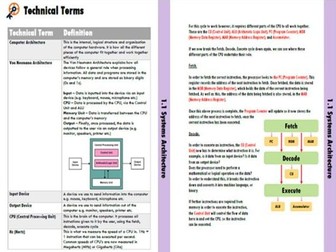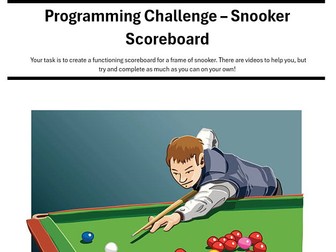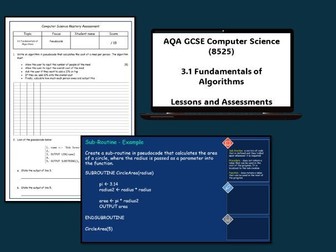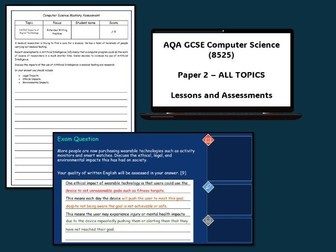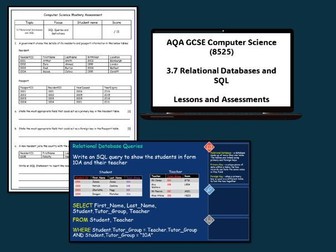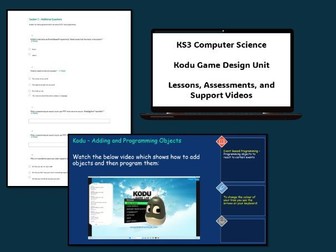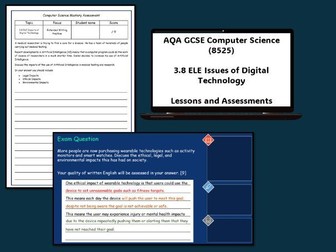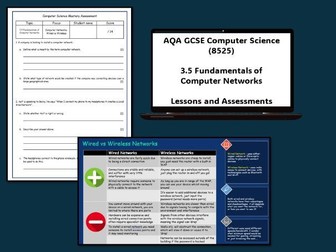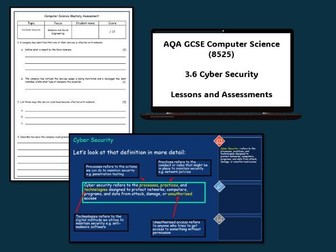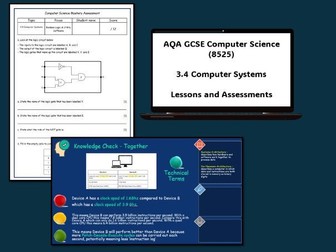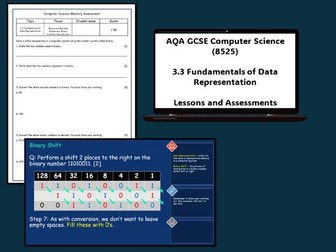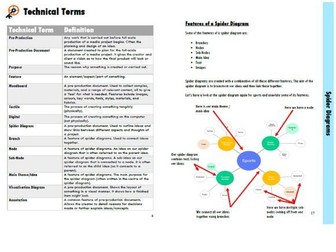OCR GCSE Computer Science Revision Guides (Paper 1 and Paper 2) J277
<p><strong>PLEASE NOTE - The previews for the guides do not seem to work. I have therefore uploaded two further files which are samples of each guide, so you can see previews! This means you will be purchasing both full guides and will get these samples in addition</strong></p>
<p>As a teacher of OCR Computer Science now for a number of years and developing my subject knowledge around the GCSE specification, I have created the below revision guides to be used for the new specification (J277) in line with the OCR specification.</p>
<p>Paper 1:</p>
<p>1.1 Systems Architecture<br />
1.2 Memory and Storage<br />
1.3 Computer Networks, Connections and Protocols<br />
1.4 Network Security<br />
1.5 Systems Software<br />
1.6 Ethical, Legal, Cultural and Environmental Impacts of Digital Technology</p>
<p>Paper 2:</p>
<p>2.1 Algorithms<br />
2.2 Programming Fundamentals<br />
2.3 Producing Robust Programs<br />
2.4 Boolean Logic<br />
2.5 Programming Languages and Integrated Development Environments</p>
<p>Each topic is covered in the revision guides and consist of:</p>
<ul>
<li>The specification content for the topic</li>
<li>A technical terminology breakdown (quick definitions for key terms in the topic)</li>
<li>Content covered in the topic</li>
<li>Exam questions for students to practice</li>
</ul>
<p>There are also some small additional resources at the end of the Paper 1 revision guide such as examination terminology, a resource for support in extended writing etc.</p>
<p>Feedback from students has been overwhelmingly positive. I hope you find the guides useful too! Please do leave feedback should you choose to purchase the revision guides, both positive and constructive!</p>