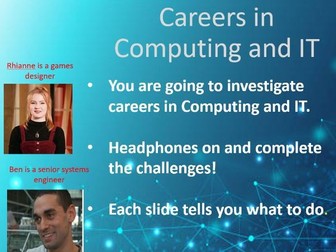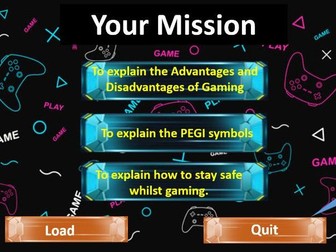BTEC IT UNIT 2 Task 1 Walkthrough
<p>A self contained and interactive resource to teach Activity 1 using the SMART ART past scenario. Students can work through independently or can be teacher led.<br />
Easy to use - Difficult normalisation concepts explained simply. Sucessfully used on mixed ability classes.<br />
Teaching slides and interactive tasks. Perfect as an introduction to the Unit 2 Database scenarios.</p>