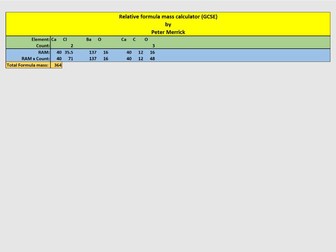Blockbusters game
<p>PowerPoint version of the popular gameshow with 25 numbered hexagons that change colour when you click on them. Numbers can be changed for letters if required. You will need to have a set of questions prepared - or make them up on the spot or borrow them from the class textbook! Suitable for a small group capable of being split into two balanced teams. Great for revision, motivating students or just something different on a rainy day. Images and theme tune can be downloaded from the Internet and incorporated if required. If you use this resource, please take the time to rate it. Any comments will be carefully noted. **Lynxeyes - you need to have PowerPoint XP or later to run the animations. If you don’t, try using PowerPoint viewer (free download from Microsoft) instead.**</p>