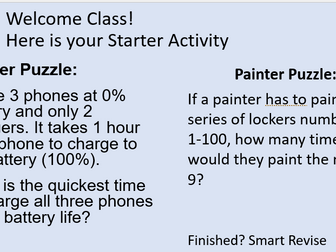Classroom Starter Activites to Stretch and Challenge
<p>A set of PowerPoint slides full of activities, puzzles, and questions so you can get set up in lesson, use as an extension, or as a quiz. Display on the whiteboard or print out and share with the class. Total of 34 Question slides have been created. Most slides have two questions on to provide choice or extensions.<br />
Some questions link to Computational Thinking (problem solving), basic mathematical questions, some hypothetical questions, thunks, and creating tasks.</p>
<p>This provides something different to a recall starter. Recall is not a one and done deal at the start of a lesson. Incorporate recall throughout the lesson. Ask questions: Where have we seen this before? What is this similar to? Interleave knowledge and make connections.</p>
<p>The classes I have used it on have said this has made the lesson overall more engaging because the Starter was interesting and got them thinking.</p>
<p>Stretch and challenge students to problem solve and think. If someone is struggling, ask another student for a hint. Remember to praise students on effort, not just getting things right. You want students to try and succeed.<br />
You can provide students with their own PowerPoint to make notes on, or in their books.</p>
<p>Questions start on Slide 9.<br />
Adapt as necessary to your own needs.</p>