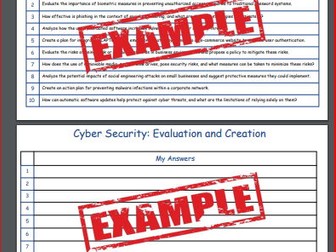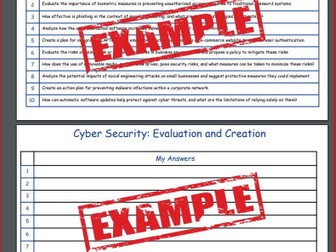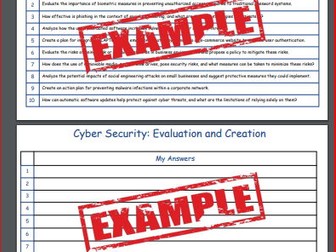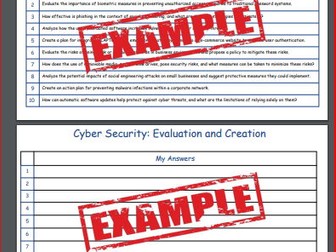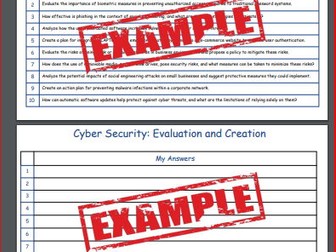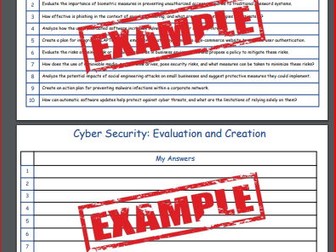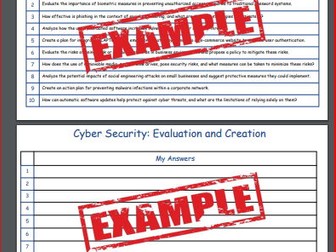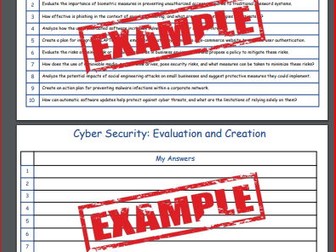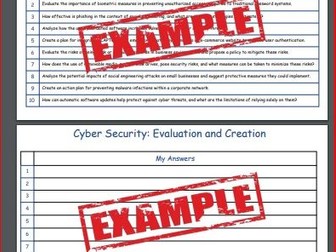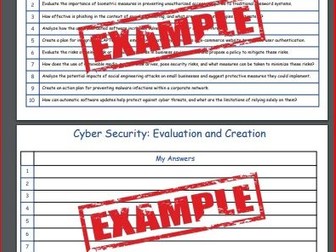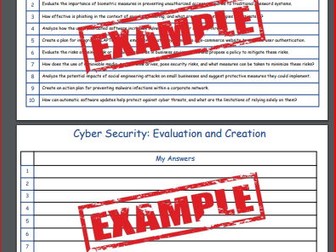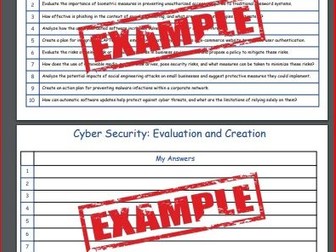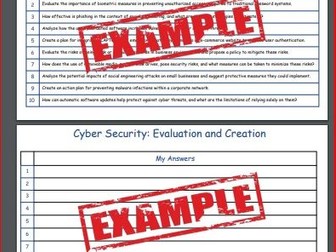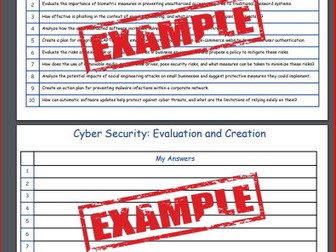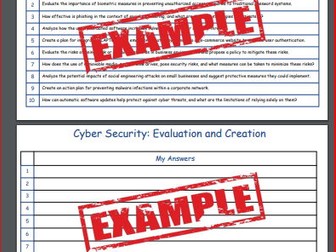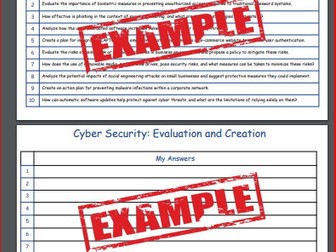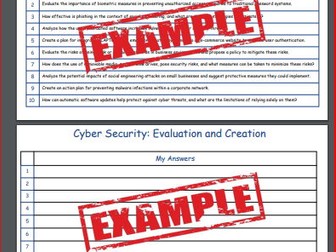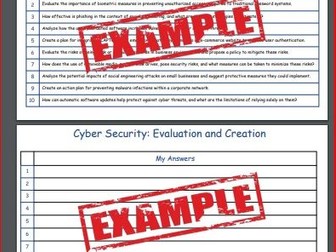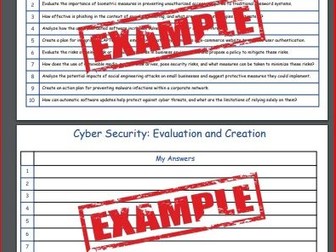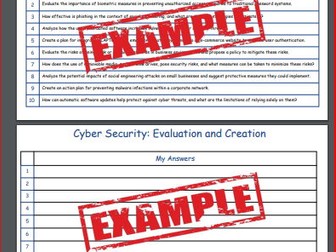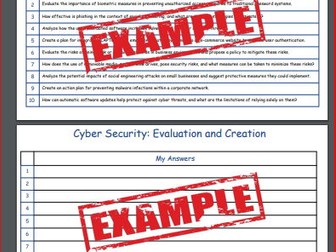Guided Reading: Windrush Child : Literacy
<p>Introduce students to the powerful story of Windrush Child with this comprehensive guided reading resource for KS3-KS4. This literacy pack is designed with three adapted levels to support diverse learning abilities:</p>
<ul>
<li>Beginning: Understanding & Comprehension — This level helps students grasp key events and characters, building foundational literacy skills.</li>
<li>Intermediate: Application & Analysis — Students explore themes like identity and resilience, encouraging deeper analytical thinking and connection to the text.</li>
<li>Advanced: Evaluation & Creation — This level challenges students to express their insights through creative writing and discussions, fostering critical thinking and reflection.</li>
</ul>
<p>Engaging videos are included to bring the text to life, enhancing comprehension and emotional connection to the material. Comprehensive answers are provided for each level, ensuring effective assessment and feedback. This resource not only promotes critical thinking and empathy but also strengthens essential reading skills.</p>
<p>Carefully laid out in an easy-to-read and print format</p>
<p>Note: “Teacher slides” are AI-generated.</p>