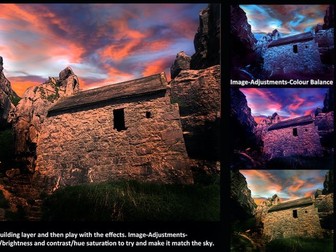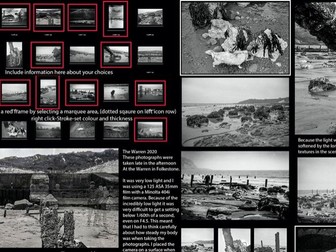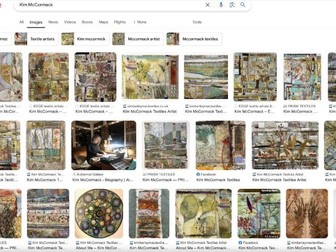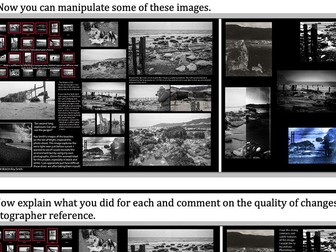3D/Sculpture Methods and Techniques in Art and Design: A level and GCSE
<p>This 27 page pack has been designed by an Art and Design educator with 25 years of teaching experience for teachers who want to know more about 3D art and sculpture and how to teach it as part of a broad Art and Design curriculum for Secondary/High School students.</p>
<p>Sculptural processes can be a wonderful way in to students who are frustrated by the more formal elements of art such as drawing and painting. In fact, with a bit of luck they will gain more confidence in drawing through the act of making. In order to gain the highest results at GCSE and A level Art and Design studies your students need to be able to produce plans and finished pieces in three dimensions as well as two dimensions. This pack has been devised for teachers who wish to know more about 3D processes and how they can be practically and achievable implemented through sculptural drawings, artist references, maquettes, and final pieces. This pack will enable you to improve your students’ grades by tackling A01 (contextual links), AO3 observations, and particularly A02 and A04, the exploration and development of ideas towards a final piece.<br />
This pack also includes images of many examples of sculptures and maquettes produced by students in secondary schools in a wide variety of materials.</p>