
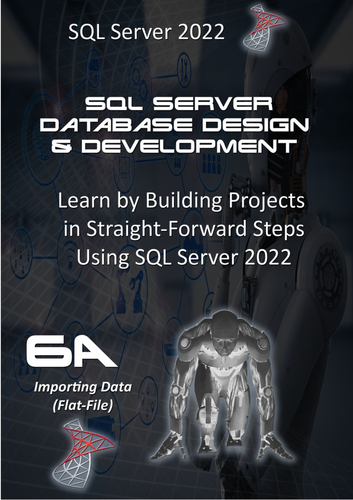
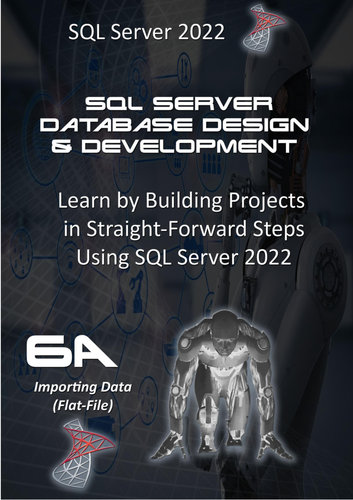

Number 6(a) of the set moves the user onto the topic of importing flat-file data into SQL Server 2022 – To achieve this, the user will operate with both the SSMS GUI as well as SQL.
Modifying columns and updating table parameters are incorporated.
Understanding how to import data flat files into SQL Server 2022 is essential because it allows organisations to efficiently move data from one system to another, to enable organisations to perform data analysis and gain valuable insights that can help improve business operations and drive growth.
As with previous walkthroughs in this series, all aspects are activity-driven to increase the engagement and retention factors.
A great start to the world of bigger and industry-standard database solutions – particularly if you are used to Microsoft Access – this is a great progression. The walkthrough oozes lots of inclusivity and personalisation.
The walkthroughs are styled in step-by-step mode with lots of illustrations to provide a really user-friendly approach to SQL Server 2022.
The project is from a completely invaluable series of resources for the BTEC Higher National Computing Courses (HTQ), BTEC Level 3 Computing and also priceless for business students too. The Level 3 Cambridge Technical IT, A Level Computer Science (NEA projects), Business as well as many others where Database Design & Development are a required skills set as well as a developed understanding of the concepts of RDBMS.
All updated to the latest version of SQL Server (2022). (2016 is available elsewhere on TES if this is what you prefer). Data Science is now one of the most sought-after skills sets in all workplaces.
All walkthroughs in the set are project-based to introduce concepts and embed Database Design & Development skills.
Great for both teachers and students alike. Each walkthrough, as well as projects, contains tasks and activities to reinforce and embed learning.
Both Word and PDF formats included to enable editing and personalisation, along with the source file. (NOTE: The source file is supplied in .XLS format, please open save as CSV in Excel for the exercise).
There is also a combined set of walkthroughs available on TES.
See what you think!
Something went wrong, please try again later.
This resource hasn't been reviewed yet
To ensure quality for our reviews, only customers who have purchased this resource can review it
Report this resourceto let us know if it violates our terms and conditions.
Our customer service team will review your report and will be in touch.