
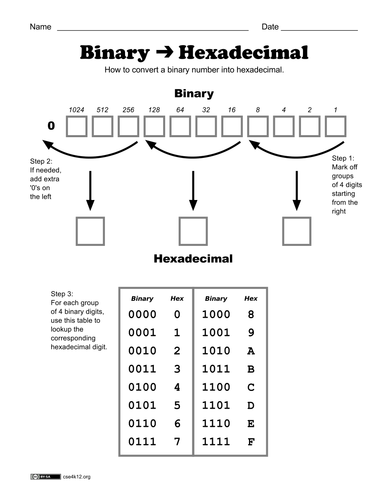
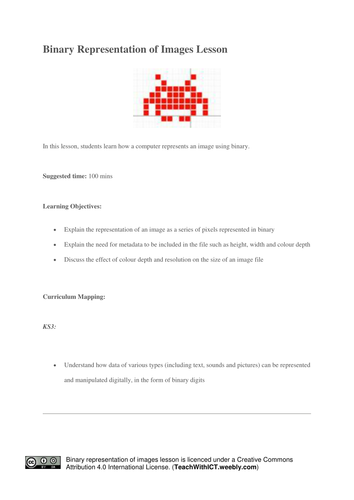
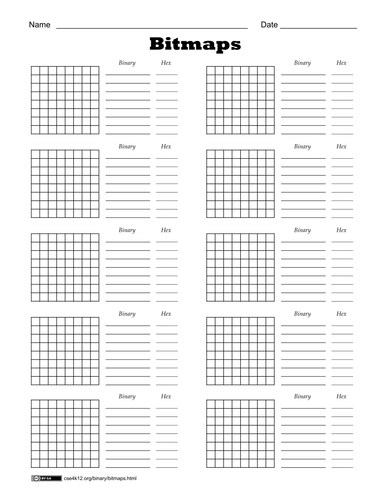
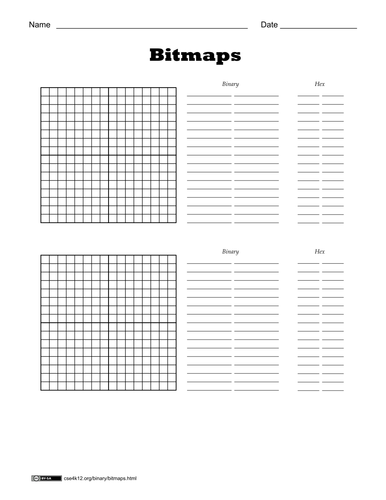
Overview: In this lesson, students learn how a computer represents an image using binary.
Learning Objectives:
• Explain the representation of an image as a series of pixels represented in binary
• Explain the need for metadata to be included in the file such as height, width and colour depth
• Discuss the effect of colour depth and resolution on the size of an image file
Learning Objectives:
• Explain the representation of an image as a series of pixels represented in binary
• Explain the need for metadata to be included in the file such as height, width and colour depth
• Discuss the effect of colour depth and resolution on the size of an image file
Something went wrong, please try again later.
thanks
Report this resourceto let us know if it violates our terms and conditions.
Our customer service team will review your report and will be in touch.
€0.00