
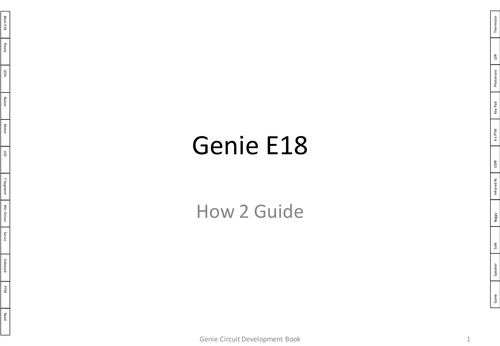
I developed the Genie how 2 book in order to give students the opportunity to independently create their own circuits with minimal teacher support.
The students start by creating a basic Genie E18 circuit (I have found this to be the most versatile and best value for money). The student then use the guide to show them how to add whichever input and output components that they choose.
Students can follow the guide to create a PCB layout and to create a flow chart to program their microcontroller.
I have found this to be a very effective tool within my classroom and it encourages differentiation and independent learning.
I hope you find the guide as useful as my students do.
Get this resource as part of a bundle and save up to 63%
A bundle is a package of resources grouped together to teach a particular topic, or a series of lessons, in one place.
Design Technology Electronic System Diagrams Design Component Information Cards and Activities
This resource is aimed at helping students to understand how to develop systems diagrams and which components will best suit the needs of the design brief. The starter activity introduces the concept of systems diagrams and asks students to correctly identify Input, Process and Output components. The students are then given the information cards and asked to select suitable components to meet the design briefs. I created this resource having taught electronic products for years and finding that I needed a way to make the principles behind the development of systems ideas more intuitive. In addition to
GCSE Electronics Bundle
A bundle including a range of resources that are great for teaching GCSE Electronics.
Something went wrong, please try again later.
This resource hasn't been reviewed yet
To ensure quality for our reviews, only customers who have purchased this resource can review it
Report this resourceto let us know if it violates our terms and conditions.
Our customer service team will review your report and will be in touch.