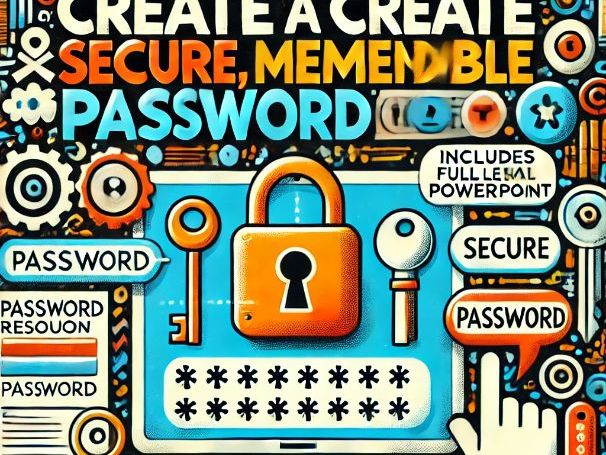

Equip your students with the knowledge to create strong and memorable passwords with this engaging lesson plan and PowerPoint presentation. Designed for secondary school students, this resource helps them understand the importance of cybersecurity and teaches them practical techniques to protect their personal information online.
This lesson includes:
Do Now Activity: An engaging starter question to get students thinking about password security.
Reading Exposition: Key information on what makes a password secure.
Text Analysis: Interactive discussion points for analyzing different types of passwords.
Independent Practice: Activities that allow students to create their own secure and memorable passwords.
Exit Ticket Questions: Quick assessments to reinforce learning outcomes.
This resource, provided as a .pptx PowerPoint file, is ideal for ICT, Computer Science, or Digital Citizenship classes. It aligns with the KS3 and KS4 ICT curriculum and is perfect for both in-class teaching and remote learning environments.
Whether you’re focusing on online safety, password management, or digital literacy, this lesson provides a structured approach to teaching students how to create secure and memorable passwords.
Keywords: create a secure password, memorable password lesson, password management teaching resource, cybersecurity lesson plan, ICT lesson on passwords, online safety education, secondary school, PowerPoint lesson, ICT curriculum.
Something went wrong, please try again later.
This resource hasn't been reviewed yet
To ensure quality for our reviews, only customers who have purchased this resource can review it
Report this resourceto let us know if it violates our terms and conditions.
Our customer service team will review your report and will be in touch.