

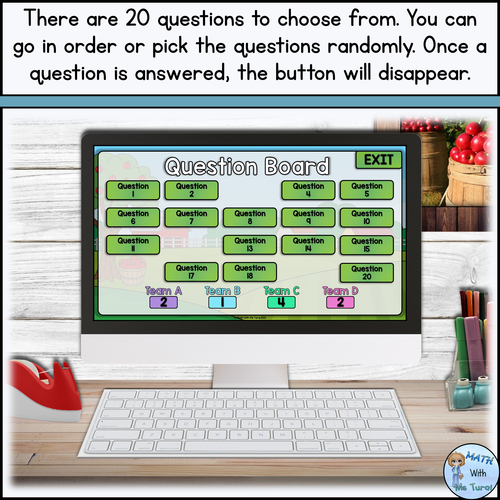
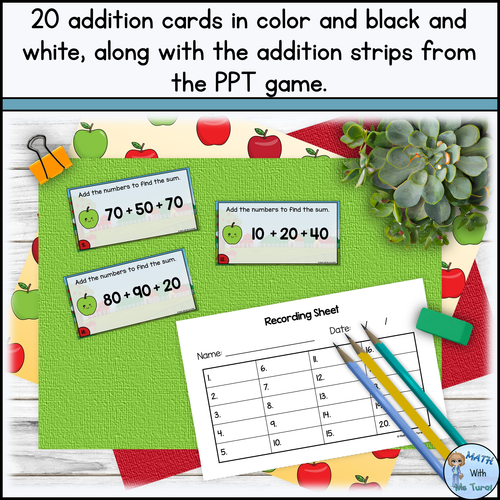
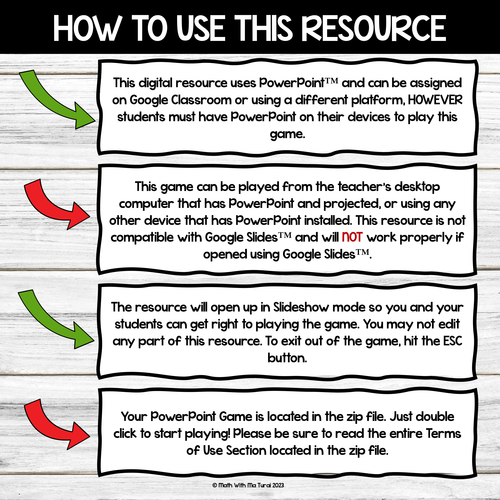
Engage your students by using this no-prep, interactive team game activity for use in Power Point™ Show mode to review adding three multiples of 10. Your students will work in teams in order to solve addition problems within 300.
This fun and interactive game will be a valuable tool to make your students excited about math after the summer break.
PLEASE NOTE: This resource can only be played in show mode.
How do you play the game?
The aim of the game is to write the answers down before the time runs out.
There is a timer on each question slide. It goes for 5 seconds. After the time is up, the ‘Check Answer’ button will appear. By clicking this button, you can reveal the correct answer. Once the correct answer is revealed, the ‘Question Board’ button will appear. The team(s) with the correct answer will get a point. You can register the scores by clicking on the buttons beneath the team names. You can use the included recording sheet in the PDF file or use a whiteboard and dry erase markers.
What you will receive with your purchase:
➤ 1 ‘How to play’ slide
➤ 1 question board
➤ 20 slides with an addition problem each
In addition to the content above, you will also receive in your PDF file:
➤ 1 recording sheets for 20 questions (2 to a page)
➤ 40 printable addition cards in color and BW (20 from the PPT show and 20 extra)
Something went wrong, please try again later.
This resource hasn't been reviewed yet
To ensure quality for our reviews, only customers who have purchased this resource can review it
Report this resourceto let us know if it violates our terms and conditions.
Our customer service team will review your report and will be in touch.