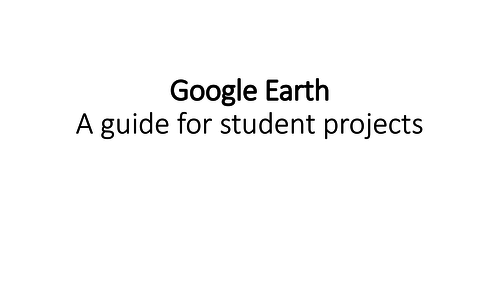This step by step booklet can be used to teach student and staff how to use Google Earth pro as a tool for creating and annotating maps whether its a location, site or map to illustrate geographical features etc. This is in a power point format and can be used on screen or printed and stapled for students to use.
Fantastic resource for guiding students to create illustrative maps for the NEA projects (or simular).
Something went wrong, please try again later.
This resource hasn't been reviewed yet
To ensure quality for our reviews, only customers who have purchased this resource can review it
Report this resourceto let us know if it violates our terms and conditions.
Our customer service team will review your report and will be in touch.
£3.99