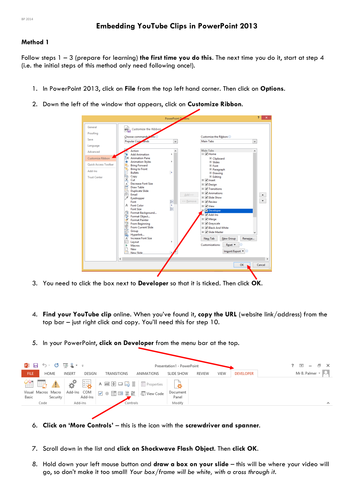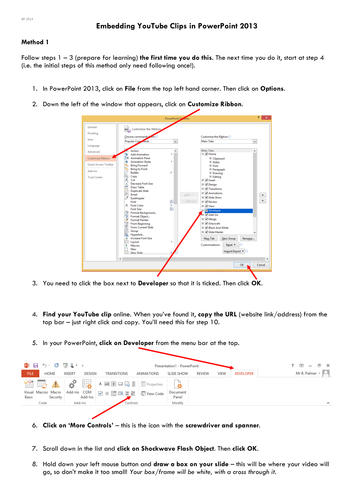
Here I've outlined one way to embed YouTube clips into your lesson PowerPoints. If this doesn't work, or is too complicated, search my resources for the other method!
These instructions go through step-by-step how to embed YouTube clips into PowerPoint. This is a temperamental process, so if it doesn't work, try my other method (don't feedback to tell me it doesn't work, it works for most!).
The videos are actually embedded into your presentation so there's no need to visit YouTube. You will need an internet connection when you play the presentation though.
Good luck! Enjoy...
These instructions go through step-by-step how to embed YouTube clips into PowerPoint. This is a temperamental process, so if it doesn't work, try my other method (don't feedback to tell me it doesn't work, it works for most!).
The videos are actually embedded into your presentation so there's no need to visit YouTube. You will need an internet connection when you play the presentation though.
Good luck! Enjoy...
Something went wrong, please try again later.
This resource hasn't been reviewed yet
To ensure quality for our reviews, only customers who have downloaded this resource can review it
Report this resourceto let us know if it violates our terms and conditions.
Our customer service team will review your report and will be in touch.
£0.00