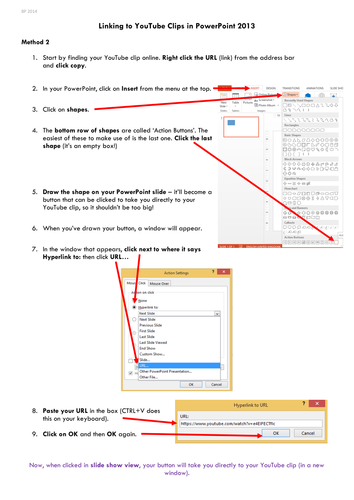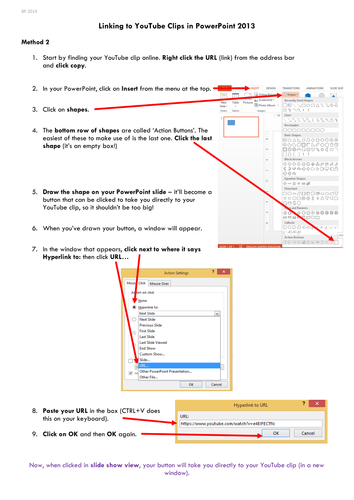
These instructions show you step by step how to LINK to a YouTube clip from your lesson PowerPoints.
There are more complicated instructions to actually EMBED clips into your presentations within my resources (free).
Once set up, you click the link within your presentation and then you'll be taken directly to your chosen clip. This saves having the link, copying and pasting it in, and then loading up YouTube and makes for a more professional approach to presenting your lesson.
These instructions are correct at the time of writing and work for most versions of PowerPoint. There's no need to feedback if they don't work for you, it might be your computer/version.
Enjoy!
There are more complicated instructions to actually EMBED clips into your presentations within my resources (free).
Once set up, you click the link within your presentation and then you'll be taken directly to your chosen clip. This saves having the link, copying and pasting it in, and then loading up YouTube and makes for a more professional approach to presenting your lesson.
These instructions are correct at the time of writing and work for most versions of PowerPoint. There's no need to feedback if they don't work for you, it might be your computer/version.
Enjoy!
Something went wrong, please try again later.
Thank you. I'm going to have a go at this! Only been able to do it with a link shown on the slide before so I'm quite excited :)
Report this resourceto let us know if it violates our terms and conditions.
Our customer service team will review your report and will be in touch.
£0.00