Photoshop
Subject: Computing
Age range: 14-16
Resource type: Unit of work


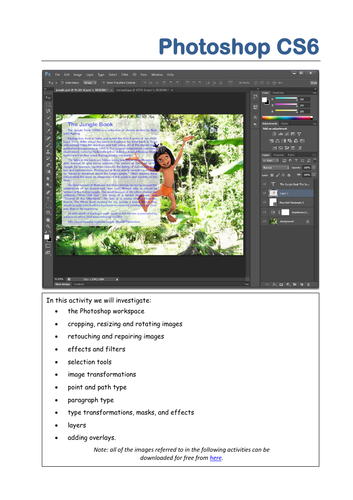
A step by step guide to using Adobe Photoshop.
Students learn about the Photoshop workspace, cropping, resizing and rotating images, retouching and repairing images, effects and filters, using the selection tools, image transformations, point, paragraph and path type, type transformations, masks and effects, and the use of layers.
All files required for the activities are available as a free download through a link at the bottom of the title page.
A bundle is a package of resources grouped together to teach a particular topic, or a series of lessons, in one place.
Something went wrong, please try again later.
This resource hasn't been reviewed yet
To ensure quality for our reviews, only customers who have purchased this resource can review it
Report this resourceto let us know if it violates our terms and conditions.
Our customer service team will review your report and will be in touch.