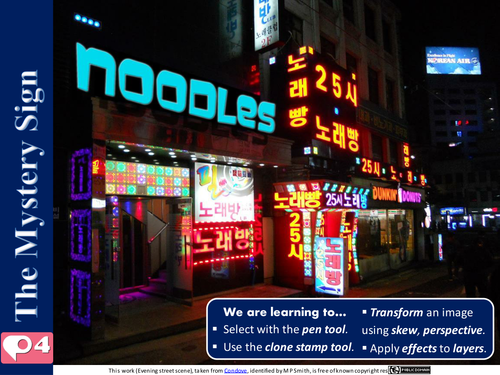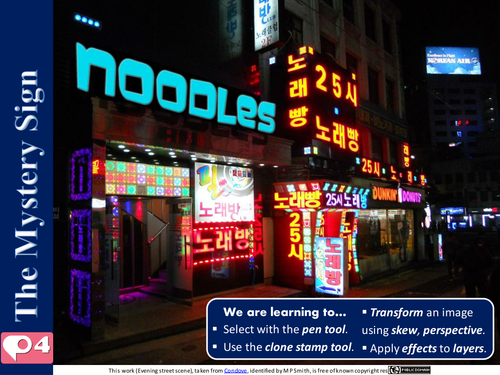

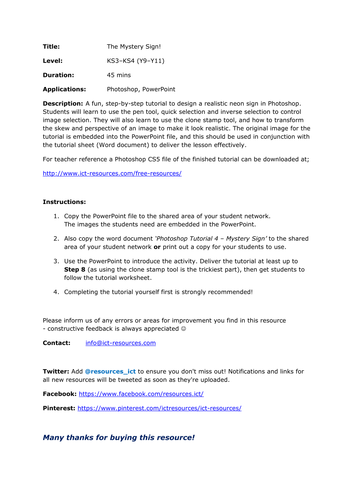
Title: The Mystery Sign!
Level: KS3–KS4 (Y9–Y11)
Duration: 40-45 mins
Applications: Photoshop, PowerPoint
Description: A fun, step-by-step tutorial to design a realistic neon sign in Photoshop. Students will learn to use the pen tool, quick selection and inverse selection to control image selection. They will also learn to use the clone stamp tool, and how to transform the skew and perspective of an image to make it look realistic. The original image for the tutorial is embedded into the PowerPoint file, and this should be used in conjunction with the tutorial sheet (Word document) to deliver the lesson effectively.
Level: KS3–KS4 (Y9–Y11)
Duration: 40-45 mins
Applications: Photoshop, PowerPoint
Description: A fun, step-by-step tutorial to design a realistic neon sign in Photoshop. Students will learn to use the pen tool, quick selection and inverse selection to control image selection. They will also learn to use the clone stamp tool, and how to transform the skew and perspective of an image to make it look realistic. The original image for the tutorial is embedded into the PowerPoint file, and this should be used in conjunction with the tutorial sheet (Word document) to deliver the lesson effectively.
Get this resource as part of a bundle and save up to 40%
A bundle is a package of resources grouped together to teach a particular topic, or a series of lessons, in one place.
Something went wrong, please try again later.
Report this resourceto let us know if it violates our terms and conditions.
Our customer service team will review your report and will be in touch.
£2.50